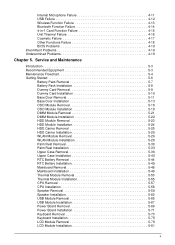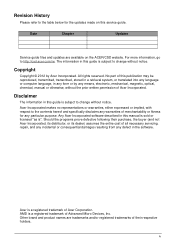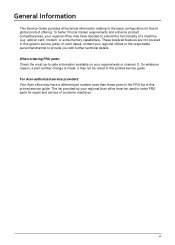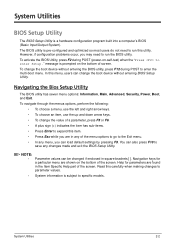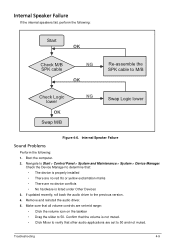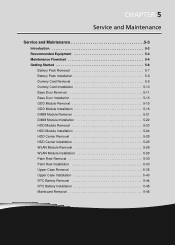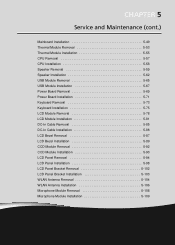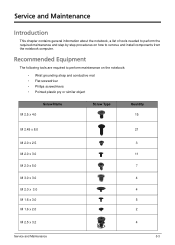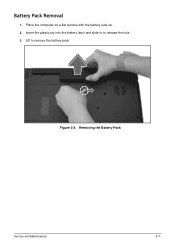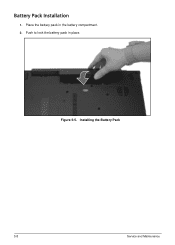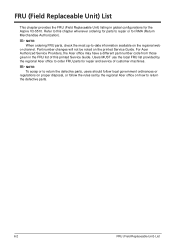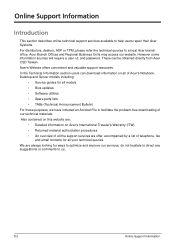Acer Aspire V3-551 Support Question
Find answers below for this question about Acer Aspire V3-551.Need a Acer Aspire V3-551 manual? We have 1 online manual for this item!
Question posted by lilzanouba21 on October 2nd, 2014
Do I Have To Pay For The Service. I Need To Roll Back Drivers. Is This For Free?
The person who posted this question about this Acer product did not include a detailed explanation. Please use the "Request More Information" button to the right if more details would help you to answer this question.
Current Answers
Answer #1: Posted by TechSupport101 on October 2nd, 2014 9:25 AM
HI. No you do not have to pay for this - simply restore your system to factory settings of use the Microsoft System Restore (Start > All Programs > Accessories > System Tools > System Restore...). Here is you Service Manual
Related Acer Aspire V3-551 Manual Pages
Similar Questions
I Need The Driver For My Video Card Because Add Windows7 Before And Know I Hav
I need the driver for my video card because add windows7 before and know I have windows 8.1
I need the driver for my video card because add windows7 before and know I have windows 8.1
(Posted by goodlifefl 9 years ago)
I Have A Acer Laptop Aspire 5336-2615 I Need The Drivers For It How Do I Get
them ?
them ?
(Posted by duggtomchu 9 years ago)
Does My Laptop Computer Have Bluetooth Model Aspire V3-771g-6662
(Posted by don2891 9 years ago)
Acer Aspire Laptop Recovery No Disc
I have tried the boot method alt and F10 . It keeps saying reverting windows updates. Then restarts ...
I have tried the boot method alt and F10 . It keeps saying reverting windows updates. Then restarts ...
(Posted by Anonymous-137044 9 years ago)
How To Locate So I Can Replace A Network Adapter In Acer Aspire 5315-2153 Laptop
I am looking for step by step instructions with pictures (if possible) so I can replace this wi-fi c...
I am looking for step by step instructions with pictures (if possible) so I can replace this wi-fi c...
(Posted by 1mikemc 11 years ago)