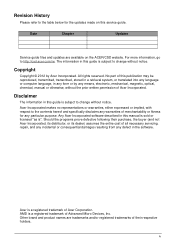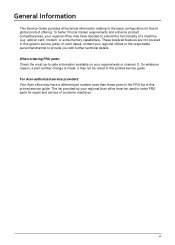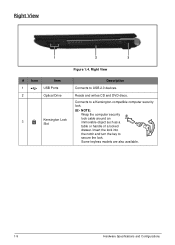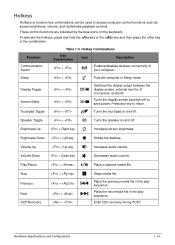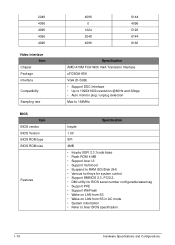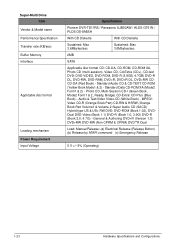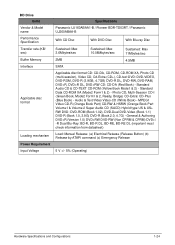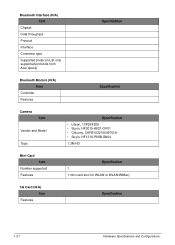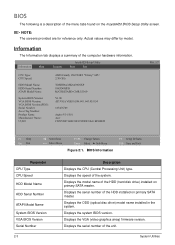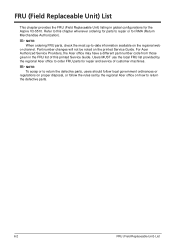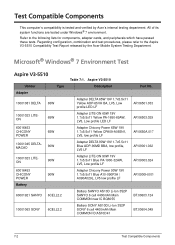Acer Aspire V3-551 Support Question
Find answers below for this question about Acer Aspire V3-551.Need a Acer Aspire V3-551 manual? We have 1 online manual for this item!
Question posted by Anonymous-137044 on May 25th, 2014
Acer Aspire Laptop Recovery No Disc
I have tried the boot method alt and F10 . It keeps saying reverting windows updates. Then restarts and does same thing over and over. Is there another recovery option?
Current Answers
Related Acer Aspire V3-551 Manual Pages
Similar Questions
Acer Aspire S3 391 Recover From Disk Alt F10 Does Not Work
(Posted by GENEfrost 9 years ago)
Where Is The Wireless Switch On Acer Aspire V3-551
(Posted by kiruieurors 9 years ago)
How To Locate So I Can Replace A Network Adapter In Acer Aspire 5315-2153 Laptop
I am looking for step by step instructions with pictures (if possible) so I can replace this wi-fi c...
I am looking for step by step instructions with pictures (if possible) so I can replace this wi-fi c...
(Posted by 1mikemc 11 years ago)