Acer Aspire V3-551 Support Question
Find answers below for this question about Acer Aspire V3-551.Need a Acer Aspire V3-551 manual? We have 1 online manual for this item!
Question posted by kakujo on July 3rd, 2014
Acer Aspire V3-551 How To Boot To Cd
The person who posted this question about this Acer product did not include a detailed explanation. Please use the "Request More Information" button to the right if more details would help you to answer this question.
Current Answers
There are currently no answers that have been posted for this question.
Be the first to post an answer! Remember that you can earn up to 1,100 points for every answer you submit. The better the quality of your answer, the better chance it has to be accepted.
Be the first to post an answer! Remember that you can earn up to 1,100 points for every answer you submit. The better the quality of your answer, the better chance it has to be accepted.
Related Acer Aspire V3-551 Manual Pages
Acer V3-551 and 551G Notebook Service Guide - Page 2


... Internal Keyboard Failure 4-7 Touchpad Failure 4-8 Internal Speaker Failure 4-9
i System Utilities
BIOS Setup Utility 2-2 Navigating the Bios Setup Utility 2-2
BIOS 2-3 Information 2-3 Main 2-5 Security 2-6 Boot 2-10 Exit 2-11
Boot Manager 2-12 BIOS Flash Utilities 2-13
DOS Flash Utility 2-14 WinFlash Utility 2-16 Miscellaneous Tools 2-18 Using DMITools 2-18 Using the LAN MAC...
Acer V3-551 and 551G Notebook Service Guide - Page 4


Test Compatible Components
Microsoft® Windows® 7 Environment Test 7-2 Aspire V3-5510 7-2
Chapter 8. Online Support Information
Introduction 8-2
iii FRU (Field Replaceable Unit) List
Exploded Diagram 6-3 Main Assembly 6-3 Lower Cover Assembly 6-5 Upper Cover Assembly 6-6 LCD Assembly 6-7
FRU ...
Acer V3-551 and 551G Notebook Service Guide - Page 5
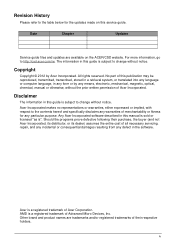
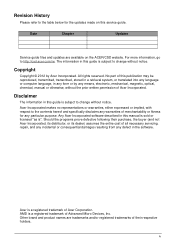
...from any defect in this service guide. The information in any form or by Acer Incorporated.
Should the programs prove defective following their respective holders.
iv All rights ... into any language or computer language, in this guide is subject to http://csd.acer.com.tw. Acer Incorporated makes no representations or warranties, either expressed or implied, with respect to the...
Acer V3-551 and 551G Notebook Service Guide - Page 7
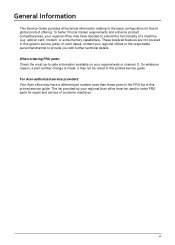
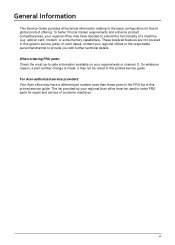
... in the FRU list of a machine (e.g. When ordering FRU parts: Check the most up-to provide you with further technical details. vi For Acer-authorized service providers: Your Acer office may have a different part number code than those given in this printed service guide. To better fit local market requirements and enhance...
Acer V3-551 and 551G Notebook Service Guide - Page 9


...; AMD A70M Fusion Controller Hub
System Memory
• Dual Channel Support / DDRIII SO-DIMM slot • Maximum: 16 GB
Display
15.6" HD 1366 x 768 resolution Acer CineCrystal™ LED-backlit TFT LCD Mercury-free, environment-friendly 16:9 aspect ratio
Graphics
• 16.7 million colors • External resolution / refresh rates:
• VGA...
Acer V3-551 and 551G Notebook Service Guide - Page 11


...; Microphone-in jack • Ethernet (RJ-45) port • DC-in jack for AC adapter
Special Keys and Controls
Keyboard
• 103/104/107-key Acer Fine Tip keyboard • International language support • Independent standard numeric keypad, pgdn/pgup/home/end keys
Touchpad
• Multi-gesture touchpad, supporting two-finger...
Acer V3-551 and 551G Notebook Service Guide - Page 12


...: 10% to 90% • Non-operating: 5% to 95%
Optional Accessories
• 65 W / 90 W AC adapter • 6-cell Li-ion battery pack • HDD pack • CD-ROM Module
Software
• Acer Backup Manager • Acer ePower Management • Acer eRecovery Management • McAfee Antivirus Software
1-5
Hardware Specifications and Configurations
Acer V3-551 and 551G Notebook Service Guide - Page 16
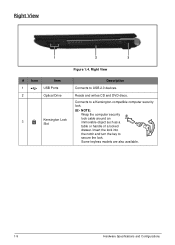
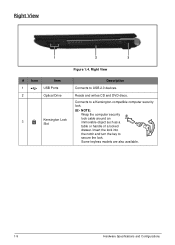
... around an immovable object such as a table or handle of a locked drawer. Some keyless models are also available.
1-9
Hardware Specifications and Configurations Reads and writes CD and DVD discs. Connects to secure the lock.
Right View
1
2
3
Figure 1:4.
Insert the lock into the notch and turn the key to a Kensington-compatible computer...
Acer V3-551 and 551G Notebook Service Guide - Page 26
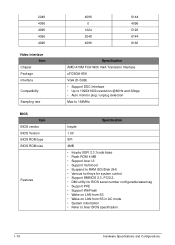
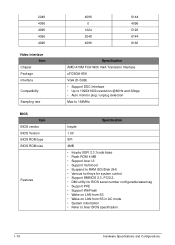
... monitor plug / unplug detection Max to 184MHz
Specification
Insyde
1.00
SPI
4MB
• Insyde UEFI 2.3.1code base • Flash ROM 4 MB • Support Acer UI • Support multi-boot • Suspend to RAM (S3)/Disk (S4) • Various hot-keys for system control • Support SMBIOS 2.3, PCI2.2. • DMI utility for BIOS...
Acer V3-551 and 551G Notebook Service Guide - Page 30
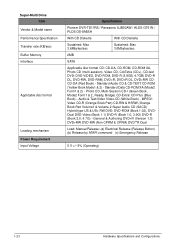
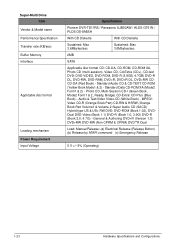
... Voltage
Specification
Pioneer DVR-TD11RS / Panasonic UJ8B0AW / HLDS GT51N / PLDS DS-8A8SH
With CD Diskette
With CD Diskette
Sustained: Max 3.6Mbytes/sec
Sustained: Max 3.6Mbytes/sec
2MB
SATA
Applicable disc format CD: CD-DA, CD-ROM, CD-ROM XA, Photo CD (multi-session), Video CD, Cd-Extra (CD+), CD-text DVD: DVD-VIDEO, DVD-ROM, DVD-R (3.9GB, 4.7GB) DVD-R DL, DVD...
Acer V3-551 and 551G Notebook Service Guide - Page 31
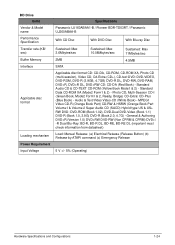
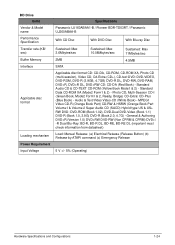
... V +/- 5% (Operating)
Hardware Specifications and Configurations
1-24 Standard Data CD-ROM XA (Mode2 Form1 & 2) - Standard Audio CD & CD-TEXT CD-ROM (Yellow Book Mode1 & 2) - BD Drive Items
Vendor & ...Sustained: Max 11Mbytes/sec
2MB
4.5MB
SATA
Applicable disc format CD: CD-DA, CD-ROM, CD-ROM XA, Photo CD (multi-session), Video CD, Cd-Extra (CD+), CD-text DVD: DVD-VIDEO, DVD-ROM, DVD-R (3.9GB,...
Acer V3-551 and 551G Notebook Service Guide - Page 32


LED 15.6"
Item
Vendor/Model name
Screen Diagonal (mm) Active Area (mm) Display resolution (pixels) Pixel Pitch (mm)
Typical White Luminance (cd/m2) also called Brightness
Contrast Ratio
Response Time (Optical Rise Time/Fall Time) msec
Typical Power Consumption (watt)
Weight (without inverter) Physical Size (mm)
Electrical ...
Acer V3-551 and 551G Notebook Service Guide - Page 34
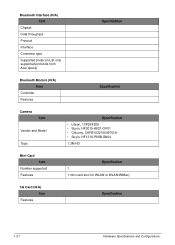
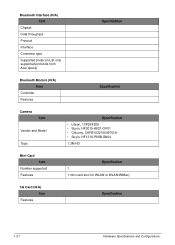
Bluetooth Interface (N/A) Item
Chipset Data throughput Protocol Interface Connector type Supported protocol (List only supported protocols from Acer specs)
Specification
Bluetooth Module (N/A) Item
Controller Features
Specification
Camera
Item
Vendor and Model
Type
Specification
• Liteon, 10P2SF205 • Suyin, HF2015-A821-OV01 • Chicony, ...
Acer V3-551 and 551G Notebook Service Guide - Page 37


....
Suspend to RAM (S3)
• CPU set power down • VGA Suspend • PCMCIA Suspend • Audio Power Down • Hard Disk Power Down • CD-ROM Power Down • Super I/O Low Power mode
Save to power off the whole system. Hardware Specifications and Configurations
1-30
Working (G0/S0)
Individual devices...
Acer V3-551 and 551G Notebook Service Guide - Page 45
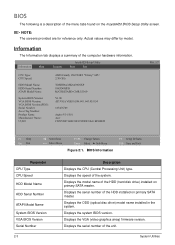
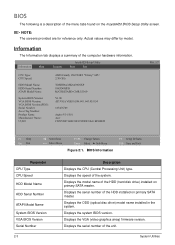
... primary SATA master. Displays the system BIOS version.
Information
Main
Security
InsydeH20 Setup Utility
Boot
Exit
CPU Type: CPU Speed:
HDD Model Name: HDD Serial Number: ATAPI Model ... 8165D0MEB MATSHITABD-CMR UJ160
V1.00 ATI VGA VER10.094.001.043.035154
123456789
Aspire V3-5510 Acer FD525D8736B011E19990DC0EA1BF6BED
Rev. 3.7
F1 Help Esc Exit
Select Item Select Menu
F5/F6 Change...
Acer V3-551 and 551G Notebook Service Guide - Page 60


Boot from Memory: Input: dmitools /r Output: Manufacturer (Type1, Offset04h): Acer Product Name (Type1, Offset05h): Aspire Serial Number (Type1, Offset07h): 01234567890123456789 UUID ...DMITools
The DMI (Desktop Management Interface) Tool copies BIOS information to EEPROM Input: dmitools /wp Aspire
System Utilities
2-18 When the BIOS shows Verifying DMI pool data, it is checking that the...
Acer V3-551 and 551G Notebook Service Guide - Page 78
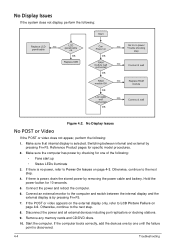
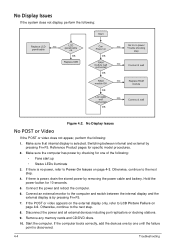
... the power and all external devices including port replicators or docking stations. 9. If the computer boots correctly, add the devices one by one of the following:
• Fans start up &#...the external display only, refer to LCD Picture Failure on page 4-3. Remove any memory cards and CD/DVD discs. 10. Otherwise, continue to the next step. 8. Make sure the computer has...
Acer V3-551 and 551G Notebook Service Guide - Page 93


... are found . 7. If no more errors.
If the problem remains, replace the following devices:
• Non-Acer devices • Printer, mouse, and other external devices • Battery pack • Hard disk drive • DIMM • CD-ROM/Diskette drive Module • PC Cards 4. Undetermined Problems
The diagnostic problems do not replace any...
Acer V3-551 and 551G Notebook Service Guide - Page 204
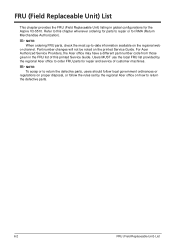
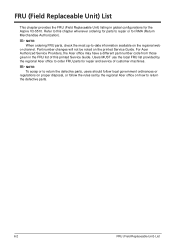
.... NOTE: When ordering FRU parts, check the most up-to this printed Service Guide. For Acer Authorized Service Providers, the Acer office may have a different part number code from those given in global configurations for the Aspire V3-5510.
Part number changes will not be noted on the regional web or channel.
NOTE: To...
Acer V3-551 and 551G Notebook Service Guide - Page 219
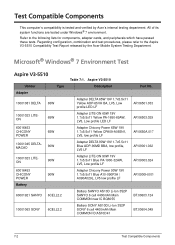
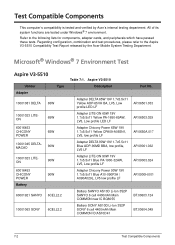
...peripherals which have passed these tests.
Microsoft® Windows® 7 Environment Test
Aspire V3-5510
Vendor Adapter
Type
10001081 DELTA 65W
10001023 LITEON
65W
60016453 CHICONY POWER
65W
10001045... verified by the Acer Mobile System Testing Department. All of its system functions are tested under Windows® 7 environment. Refer to the Aspire V3-5510 Compatibility Test Report ...
Similar Questions
Where Is The Wireless Switch On Acer Aspire V3-551
(Posted by kiruieurors 9 years ago)
Acer Aspire Laptop Recovery No Disc
I have tried the boot method alt and F10 . It keeps saying reverting windows updates. Then restarts ...
I have tried the boot method alt and F10 . It keeps saying reverting windows updates. Then restarts ...
(Posted by Anonymous-137044 9 years ago)
How To Replace Keyboard On Acer Aspire V3-551-8887
(Posted by dessberg 10 years ago)
Acer Aspire V3-551 Wifi Will Not Connect
The wifi connected when first started right out of the box. Now it gives a red X on the connectivity...
The wifi connected when first started right out of the box. Now it gives a red X on the connectivity...
(Posted by rmn5254 11 years ago)

