Acer Aspire T320 Support Question
Find answers below for this question about Acer Aspire T320.Need a Acer Aspire T320 manual? We have 3 online manuals for this item!
Question posted by jostechvz on May 4th, 2012
Acer T320 Reboot
when i want to power off the acer asiper t320, the equpiment reboot.
Current Answers
There are currently no answers that have been posted for this question.
Be the first to post an answer! Remember that you can earn up to 1,100 points for every answer you submit. The better the quality of your answer, the better chance it has to be accepted.
Be the first to post an answer! Remember that you can earn up to 1,100 points for every answer you submit. The better the quality of your answer, the better chance it has to be accepted.
Related Acer Aspire T320 Manual Pages
Aspire T320 Service Guide - Page 1


for more information,
please refer to http://csd.acer.com.tw
PRINTED IN TAIWAN Aspire T320
Service Guide
Service guide files and updates are available on the AIPG/CSD web;
Aspire T320 Service Guide - Page 2


Omit the SATA portion from the "OnChip IDE Device" on page 5. Revision History
Please refer to the table below for the updates made on Aspire T320 service guide.
2004/03/12
Date
Chapter Ch1
Ch2
Updates
update the photo of rear panel on page 29 & 30
II
Aspire T320 Service Guide - Page 3


... with respect to change without the prior written permission of Intel Corporation. Acer is a registered trademark of Acer Incorporated. Disclaimer
The information in this guide is ". Pentium 4 and ...consequential damages resulting from any particular purpose. All rights reserved. III Any Acer Incorporated software described in this manual is sold or licensed "as is subject ...
Aspire T320 Service Guide - Page 5


...a part number change is made, it supports, please read the following general information. 1. For ACER-AUTHORIZED SERVICE PROVIDERS, your regional web or channel. V You MUST use the list provided by your... NOT be noted in the printed Service Guide. In such cases, please contact your regional Acer office to -date information available on card, modem, or extra memory capability). This Service...
Aspire T320 Service Guide - Page 6


Table of Contents
Chapter 1 System Specifications
1
Overview 1 Features & Specification 2 Aspire T320 Front Panel 4 Aspire T320 Rear Panel 5 MainBoard Layout 6 Block Diagram 8 Hardware Specifications and Configurations 9 Power Management Function (ACPI support function 16
Chapter 2 System Utilities
17
Entering Setup 18 Product Information 20 Standard CMOS Features 21 Advanced BIOS...
Aspire T320 Service Guide - Page 8


...system support varied multimedia and software applications. Chapter 1
System Specifications
Overview
Aspire T320 is a versatile, high-power system, supporting Intel Socket 478 CPUs. The computer uses Peripheral Component ... Pentium 4/Celeron CPU T System Memory DDR 266/33/400, 2 DIMM Slots, expendable to 2GB T Power Management function T 3.5 inch floppy drive T CD-ROM, DVD-ROM, CD-RW (52x/24x), DVD...
Aspire T320 Service Guide - Page 11


Aspire T320 Front Panel
The computer's front panel consists of the following:
No. Description
No. Description
Label 1 2 3 4 5 6 7
Description Optical Drive FDD Drive 7-in-1 Card Reader (Manufacturing Option) Power Button Speaker or Headphone Jack Microphone Jack USB Ports
4
Chapter 1
Aspire T320 Service Guide - Page 12
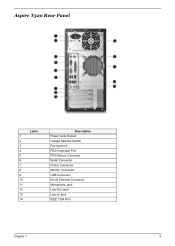
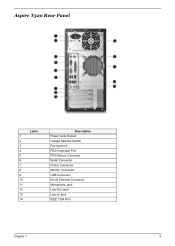
Aspire T320 Rear Panel
No. Description
Label 1 2 3 4 5 6 7 8 9 10 11 12 13 14
Description Power Code Socket Voltage Selector Switch Fan Aperture PS/2 Keyboard Port PS/2 Mouse Connector Serial Connector Printer Connector Monitor Connector USB Connector RJ-45 Ethernet Connector Microphone Jack Line-Out Jack Line-In Jack IEEE 1394 Port
Chapter 1
5 Description
No.
Aspire T320 Service Guide - Page 24


..., the system cannot retain configuration values in CMOS. Before you run Setup when starting the computer unless you have saved all open files.
The system reboots immediately after you repeatedly receive Run Setup messages, the battery may be bad/flat. System Utilities
Chapter 2
Most systems are already configured by the manufacturer...
Aspire T320 Service Guide - Page 42


... disk drive, serial ports, or the parallel port. Disabled
This item specifies when your system reboot after a power failure or interrupt occurs. Off On Former-Sts
Chapter 2
35 Enabled Disabled
FDD,COM,LPT ...detected on the modem) awakens the system from a soft off state.
Parameter
Description
Options
Power On by Alarm
When set to wake up the system. Enabled Disabled
USB KB Wake-Up...
Aspire T320 Service Guide - Page 50


... mismatches when putting back the components. NOTE: The screws for preventing electrostatic discharge.
Chapter 3
43 To disassemble the computer, you how to disassemble and reassemble Aspire T320. T Wire cutter. During the disassembly process, group the screws with the corresponding components to edit, because the disassembly procedures are similar. T Phillips screwdriver (may require...
Aspire T320 Service Guide - Page 65


...keyboard & mouse followed by POST. keep beeping the speaker. Also set real-time clock power status, and then check for ESCD & DMI support. Clear CMOS error flag Reserved .... Reserved Use walking 1's algorithm to check out interface in CMOS circuitry. The following table describes the Acer common tasks carried out by a port & inter- Disable PS/2 mouse interface (optional) 2. Enable ...
Aspire T320 Service Guide - Page 71
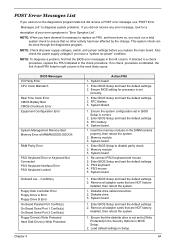
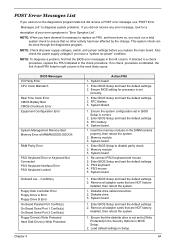
... default settings. 2.
Enter BIOS Setup and load the default settings. 2. installed, then reboot the system.
1. NOTE: When you have deemed it necessary to replace an FRU, and have done so, you have a "system no-power" condition. Also check the power supply voltages if you must run the diagnostics program tests but did not...
Aspire T320 Service Guide - Page 87


Refer to this chapter whenever ordering for parts to repair or for RMA (Return Merchandise Authorization). Chapter 6
80 FRU (Field Replaceable Unit) List
Chapter 6
This chapter gives you the FRU (Field Replaceable Unit) listing in global configurations of Aspire T320.
Aspire T320 Service Guide - Page 89


... PROVIDERS, your regional Acer office on how to return it will not be noted in the FRU list of customer machines. Aspire T320
Partname
Description
BOARD
USB...
FRONT INTERNAL USB CABLE
USB CABLE
CASE/COVER/BRACKET ASSEMBLY
FRONT BEZEL W/POWER BUTTON, BEZEL ASSY 5.25" 3.5" EMPTY COVER, USB DOOR
POWER BUTTON
POWER BUTTON (PAINTED)
SIDE DOOR
BKT-DOOR (PAINTING)
CHASSIS W/IO SHIELD
...
Aspire T320 Service Guide - Page 90


Aspire T320
Partname DVD-ROM DRIVE
Description
DVD-ROM DRIVE 16X PIONEER DVD- KV.01605.003 KV.0160D.001
KO.0480A.001 TBD ... KC.DP001.24C
83
Chapter 6 DRV, DVD-ROM 16X40X, DVD-121RD PIONEER
121RD BLACK
(BLACK)
DVD-ROM DRIVE 16X HLDS GCR8162B ACER COLOR BLACK W/O ACER LOGO
DRV, DVD-ROM 16X40X, GCR-8162B HLDS (BLACK)
COMBO DRIVE
COMBO DRIVE 48X HLDS GCC4480B BLACK
DRV,COMBO,48X,GCC-4480B,...
Aspire T320 Service Guide - Page 91


...1156I(+)/R12 GVC AUSTRAILA
TBD
FX.56102.005
PIONTING DEVICE
MOUSE PS2 2 BUTTON+WHEEL KYE MOUSE ,POWER SCROLL PS2 ,2
POWERSCROLL PS2 BLACK
BUTTON+WHEEL,BLACK
MS.PSE04.006
OPTICAL MOUSE USB 2 BUTTON+WHEEL KYE POWERSCROLL USB ..., KBP2971, ICELAND PS/2 KEYBOARD, KBP2971, ICELAND VER.,
VER., 105KEYS
105KEYS
KB.KBP03.085
Chapter 6
84 Aspire T320
Partname
Description
Acer Part No.
Aspire T320 Service Guide - Page 94


...512MB NANYA NT512D64S8HB1G-5T
DDR 400 512MB NANYA NT512D64S8HB1G-5T KN.51203.007
POWER SUPPLY
POWER SUPPLY 230W W/O PFC FSP POWERSUPPLY-FSP230-60ATV FSP200-ATV(A)
PY.23008.003
POWER SUPPLY 230W W PFC FSP POWERSUPPLY-FSP230-60ATV-PF 200-ATV(A)(PF)
... NEOSONICA THYME510 BLACK
SPEAKER,USB 3"FULL RANG CONE,THYME510 SP.51004.003
87
Chapter 6 Aspire T320
Partname
Description
Acer Part No.
Aspire T320 Service Guide - Page 95


Model Definition and Configuration
The Aspire T320 Model No. Brand Name: Acer 3. Description:
T Processor/ Chipset : Intel Pentium4/Intel 865GV+ICH5 T System Memory : 266/333/400 DDR-SDRAM T Drives : 5.... 655 audio codec with AC97 codec, 20bit with amplifier T Housing : 180(W)mm x 360(H)mm x 420(D)mm 4. Product Name: Aspire T320
Appendix A
88 Define: 1. Trade Mark:
Appendix A
2.
Aspire T320 Service Guide - Page 101


... you need them.
We are always looking for ways to optimize and improve our services, so if you are : T Detailed information on all of Acer's Notebook, Desktop and Server models including:
T Service guides for all the support services we have included an Acrobat File to facilitate the problem-free downloading of our...
Similar Questions
My Acer Aspire Z5600 Doesn't Want Power On, How Can I Fix The Problem?
(Posted by mcobdoodle 9 years ago)

