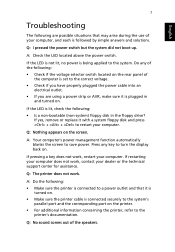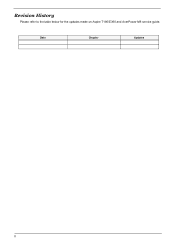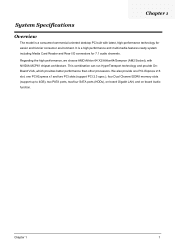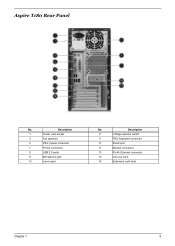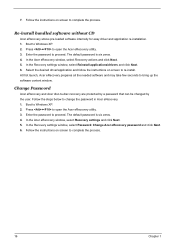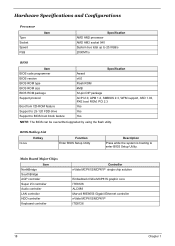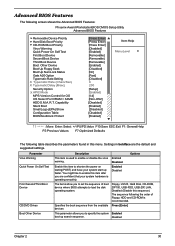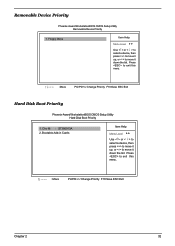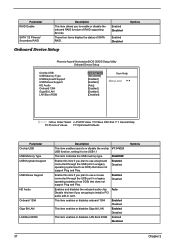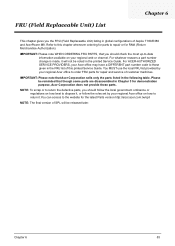Acer Aspire T180 Support Question
Find answers below for this question about Acer Aspire T180.Need a Acer Aspire T180 manual? We have 2 online manuals for this item!
Question posted by twajegilly on July 30th, 2011
Beep Codes
my system wont boot up and i have two long beeps
Current Answers
Answer #1: Posted by tfarner7 on July 30th, 2011 3:59 PM
Your hard drive may have crashed and/or the Bios corrupted. Either way, it is not good. Will need to have a tech look at it. But before you have someone look at it, try putting your restore disc in the drive and see if it will boot up.Another possible, simple problem, may be that you have some sort of wrong system disc in your DVD/CD player. Open the player and make sure you don't have a disc in it. If it won't power up, take a paper clip and look on the drive bay door; you will see asmall hole. Put the paper clip into the hole and apply a small amount of pressure on the emergency release switch. It should open.
Related Acer Aspire T180 Manual Pages
Similar Questions
Who Can To Restore My Acer Aspire T180 Wont Out The Disk
(Posted by anapbal 9 years ago)
Am I Viewing The Correct Manual For My Aspire T180 Desktop?
First, I think your service is fantastic!!! I'm just having one little problem. The diagrams of the ...
First, I think your service is fantastic!!! I'm just having one little problem. The diagrams of the ...
(Posted by d32shouses 12 years ago)