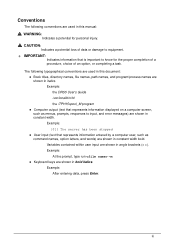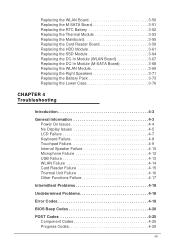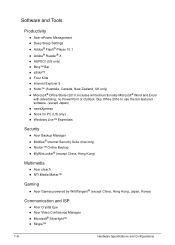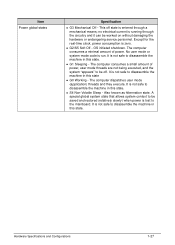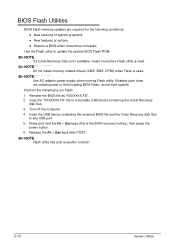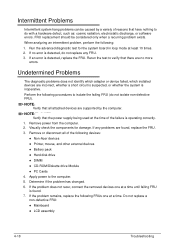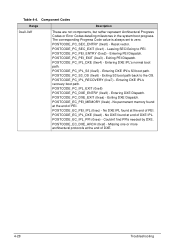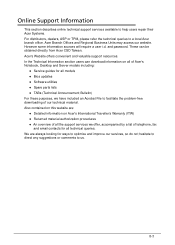Acer Aspire S3-391 Support Question
Find answers below for this question about Acer Aspire S3-391.Need a Acer Aspire S3-391 manual? We have 1 online manual for this item!
Question posted by obet on February 26th, 2013
Desktop Pc Auto Shutdown
Current Answers
Answer #1: Posted by tintinb on February 27th, 2013 8:08 PM
- Dirty and Dusty Ram
- High Temperature and Over Heating of the computer
- Software and Hardware Malfunctions
- Virus or Malware
- Loose Connection of Hardware Cables
- CMOS Battery
You can read the possible solutions here:
- http://www.clickonf5.org/7848/howto-solve-frequent-restart-shoutdown-computer/
- http://www.syncers.com/2011/10/auto-shutdown-problem/
If you have more questions, please don't hesitate to ask here at HelpOwl. Experts here are always willing to answer your questions to the best of our knowledge and expertise.
Regards,
Tintin
Related Acer Aspire S3-391 Manual Pages
Similar Questions
My 4730z aspire was crashing when computer turned on, 1 minutes the automatic shutdown, all the time...
my child got ahold of my laptop while i was tending to the baby and some how has changed password an...
I Clean The Laptop Fan Or Cooler But Nothing Hapen Why
MY ACER aspire s3 series laptop the VGA cable(LCD SCREEN CABLE) and webcam is broken the manufactur...