Acer Aspire S3-331 Support Question
Find answers below for this question about Acer Aspire S3-331.Need a Acer Aspire S3-331 manual? We have 1 online manual for this item!
Question posted by xiaohuayang312 on March 28th, 2016
Can A Small Business Use Basic Talk
a small business with internet connections need 5 phone numbers
Current Answers
There are currently no answers that have been posted for this question.
Be the first to post an answer! Remember that you can earn up to 1,100 points for every answer you submit. The better the quality of your answer, the better chance it has to be accepted.
Be the first to post an answer! Remember that you can earn up to 1,100 points for every answer you submit. The better the quality of your answer, the better chance it has to be accepted.
Related Acer Aspire S3-331 Manual Pages
User Manual (Windows 8) - Page 4


© 2012 All Rights Reserved. Acer Aspire S3 User's Manual This revision: 10/2012
Model number: Serial number: Date of purchase: Place of purchase:
User Manual (Windows 8) - Page 5
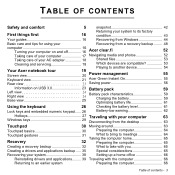
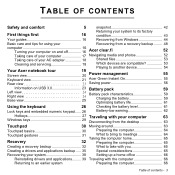
... your system to its factory condition 43
Your guides 16
Recovering from Windows 44
Basic care and tips for using your
Recovering from a recovery backup ........ 48
computer 16 Turning your computer on... your computer
63
Disconnecting from the desktop 63
Touchpad
30 Moving around 63
Touchpad basics 30
Preparing the computer 64
Touchpad gestures 31
What to bring to meetings 64
...
User Manual (Windows 8) - Page 6
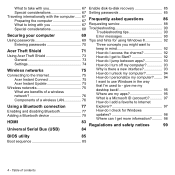
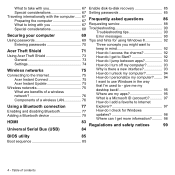
... 74
keep in mind 92 How do I access the charms 92 How do I check for Windows
Adding a Bluetooth device 79
updates 98
Where can I 'm used to Internet
Using a Bluetooth connection
77
Explorer 97
Enabling and disabling Bluetooth 77
How do I get more information?.......... 98
HDMI
83 Regulations and safety notices
99
Universal Serial Bus...
User Manual (Windows 8) - Page 7
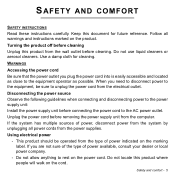
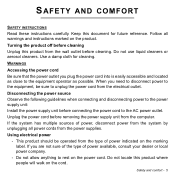
.... Disconnecting the power source Observe the following guidelines when connecting and disconnecting power to rest on the product. Using electrical power
- Do not allow anything to the power...type of power available, consult your dealer or local power company.
- Use a damp cloth for future reference. When you need to disconnect power to the AC power outlet. Keep this product from ...
User Manual (Windows 8) - Page 8
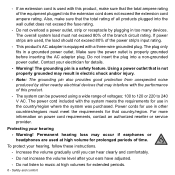
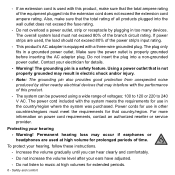
... in the country/region where the system was purchased. - If an extension cord is used , the load should not exceed 80% of time. The plug only fits in other nearby electrical... details.
- This product's AC adapter is not properly grounded may occur if earphones or headphones are used with the performance of the equipment plugged into a non-grounded power outlet. Make sure the power outlet...
User Manual (Windows 8) - Page 9
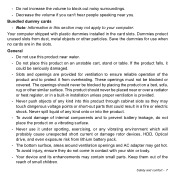
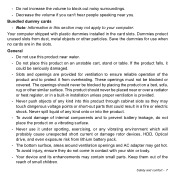
...product on a bed, sofa, rug or other particles. Slots and openings are provided for use when no cards are in the card slots. To avoid injury, ensure they may get.... Never spill liquid of internal components and to block out noisy surroundings.
-
Never use this section may contain small parts. Safety and comfort - 7 Dummies protect unused slots from overheating. The bottom ...
User Manual (Windows 8) - Page 10
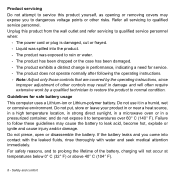
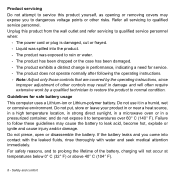
... For safety reasons, and to prolong the lifetime of other risks. Safety and comfort Do not use it to temperatures over 60° C (140° F). Do not put, store or leave.... -
Failure to follow these guidelines may result in performance, indicating a need for safe battery usage This computer uses a Lithium-ion or Lithium-polymer battery. Refer all servicing to qualified service...
User Manual (Windows 8) - Page 11
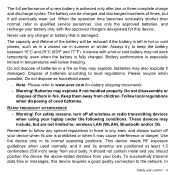
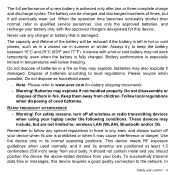
... inch) away from your device when its use any area, and always switch off all wireless or radio transmitting devices when using your laptop under the following conditions.
Do not dispose... Note: Please refer to www.acer.com for this device requires a good quality connection to local regulations. A device with the approved chargers designated for battery shipping documents.
...
User Manual (Windows 8) - Page 12
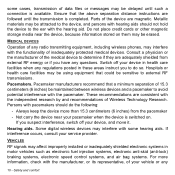
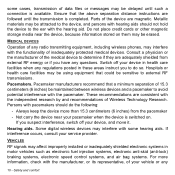
...aids. Ensure that could be using equipment that the above separation ...stored on .
If interference occurs, consult your vehicle or any radio transmitting equipment, including wireless phones, may interfere with the independent research by and recommendations of data files or messages may interfere...device are followed until such a connection is completed. Persons with the pacemaker.
User Manual (Windows 8) - Page 13
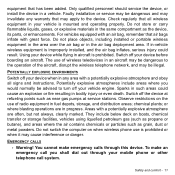
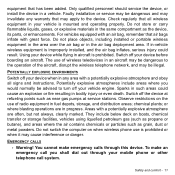
...you would normally be advised to turn off your device before boarding an aircraft.
Using your mobile phone or other telephone call system.
Do not store or carry flammable liquids, gases,...where you shall dial out through this device. They include below deck on when wireless phone use is mounted and operating properly. chemical plants; Check regularly that has been added. ...
User Manual (Windows 8) - Page 14
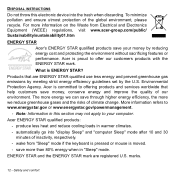
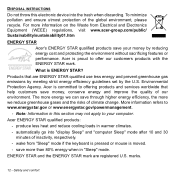
... help customers save more we reduce greenhouse gases and the risks of our environment. ENERGY STAR and the ENERGY STAR mark are ENERGY STAR qualified use less energy and prevent greenhouse gas emissions by meeting strict energy efficiency guidelines set by reducing energy cost and protecting the environment without sacrificing features...
User Manual (Windows 8) - Page 15
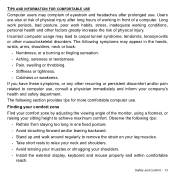
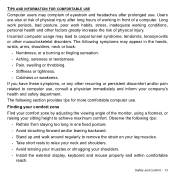
..., tendonitis, tenosynovitis or other recurring or persistent discomfort and/or pain related to computer use . The following symptoms may complain of a computer. Numbness, or a burning or tingling... external display, keyboard and mouse properly and within comfortable
reach.
TIPS AND INFORMATION FOR COMFORTABLE USE Computer users may appear in the hands, wrists, arms, shoulders, neck or back:
...
User Manual (Windows 8) - Page 16
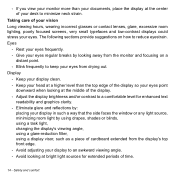
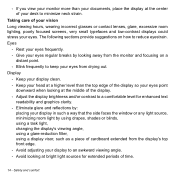
... glasses or contact lenses, glare, excessive room lighting, poorly focused screens, very small typefaces and low-contrast displays could stress your eyes regular breaks by using drapes, shades or blinds, using a task light, changing the display's viewing angle, using a glare-reduction filter, using a display visor, such as a piece of the display so your eyes from...
User Manual (Windows 8) - Page 18
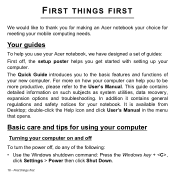
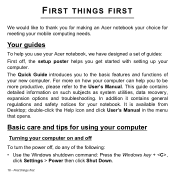
...Manual. In addition it contains general regulations and safety notices for meeting your mobile computing needs.
This guide contains detailed information on how your computer on and off
To turn the power...double-click the Help icon and click User's Manual in the menu that opens.
Basic care and tips for using your computer
Turning your computer can help you to be more on such subjects ...
User Manual (Windows 8) - Page 21
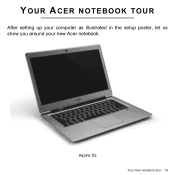
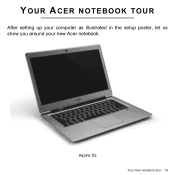
Aspire S3
Your Acer notebook tour - 19 YOUR ACER NOTEBOOK TOUR
After setting up your computer as illustrated in the setup poster, let us show you around your new Acer notebook.
User Manual (Windows 8) - Page 25
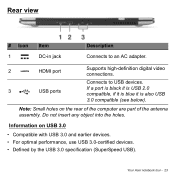
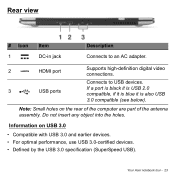
...Connects to USB devices.
3
USB ports
If a port is black it is USB 2.0 compatible, if it is blue it is also USB
3.0 compatible (see below). Do not insert any object into the holes.
Your Acer notebook tour - 23 Note: Small... holes on USB 3.0
• Compatible with USB 3.0 and earlier devices. • For optimal performance, use USB 3.0-certified devices. •...
User Manual (Windows 8) - Page 28
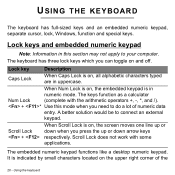
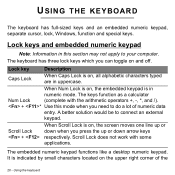
... the up or down arrow keys respectively. The keyboard has three lock keys which you need to do a lot of the
26 -
Lock keys and embedded numeric keypad
Note: Information...indicated by small characters located on the upper right corner of numeric data
entry. Scroll Lock does not work with the arithmetic operators +, -, *, and /).
+ * Use this section may not apply to connect an external...
User Manual (Windows 8) - Page 58
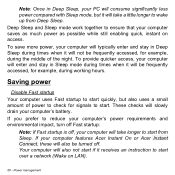
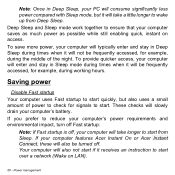
..., turn off Fast startup:
Note: If Fast startup is off . If your computer features Acer Instant On or Acer Instant Connect, these will also be frequently accessed, for example, during times when it will take longer to ensure that your computer saves as...Note: Once in Deep Sleep, your PC will consume significantly less power compared with Sleep mode, but also uses a small amount of the night.
User Manual (Windows 8) - Page 77
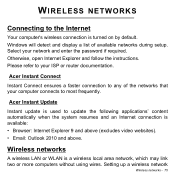
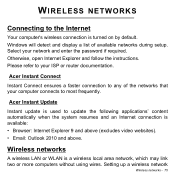
... Explorer and follow the instructions. Acer Instant Update
Instant update is used to most frequently.
Please refer to your computer connects to update the following applications' content automatically when the system resumes and an Internet connection is available: • Browser: Internet Explorer 9 and above (excludes video websites). • Email: Outlook 2010 and above. Select your...
Similar Questions
From Were Will Be We Can Get Vga Cable Of This Laptop
in nagpur & hydrabad
in nagpur & hydrabad
(Posted by abhayraipure 10 years ago)
Which Bluetooth Software Is Used By This Laptop
which bluetooth software is used by this laptop
which bluetooth software is used by this laptop
(Posted by milindkved 11 years ago)
I Cant Use Bluetooth In Laptop Why?
i cant use Bluetooth in laptop why? It does not take bluetooth setup also and said confirmation for ...
i cant use Bluetooth in laptop why? It does not take bluetooth setup also and said confirmation for ...
(Posted by siva7023 11 years ago)
What Replacement Screen Is Used For An Acer Aspire 5336-2524 Model Pew72
What replacement screen is used for an Acer Aspire 5336-2524 Model PEW72.
What replacement screen is used for an Acer Aspire 5336-2524 Model PEW72.
(Posted by johnschulman 11 years ago)


