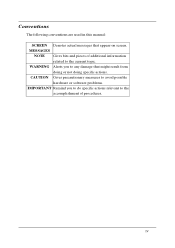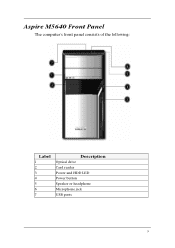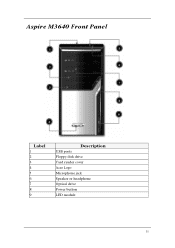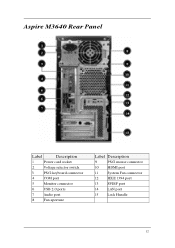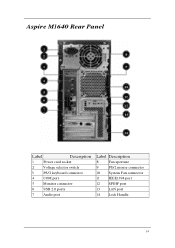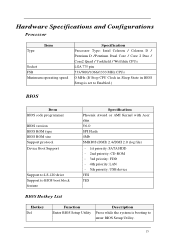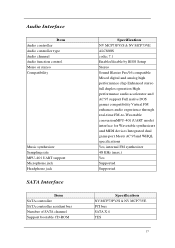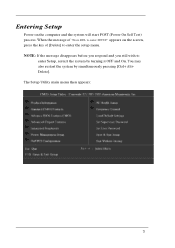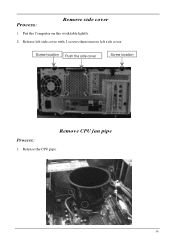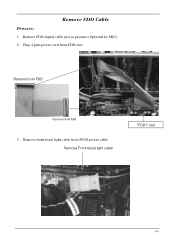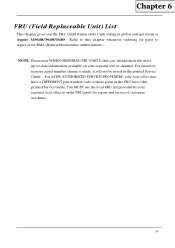Acer Aspire M5640 Support Question
Find answers below for this question about Acer Aspire M5640.Need a Acer Aspire M5640 manual? We have 1 online manual for this item!
Question posted by ssbryant on August 10th, 2011
Should There Be An Led Light On 'on' Mobo. If So What Does It Mean If You Dont.
I am have problems with my pc i have done all the little test so far. I noticed that i did not have a led light on my mobo and was wonder if yes why dont i and how to fix it.
Current Answers
Answer #1: Posted by ssbryant on October 31st, 2011 1:28 PM
I recently had the same issue with my Acer and questions, i did all the test and took out mother board was going crazy. I do not have a light on my mobo. After endless looking and just about to give up on it I ready a post that helped and saved my PC. Turn the computer on and then right back off several times in a row as fast as you can. Then turn of and let it stand for a min and then start it up again. You should hear two beeps. If you are having the same prob I had were my computer was in permanent sleep mode this snapped back into life. Once I herd the two beeps I knew the prob was solved but I still could not get a display from my computer to monitor so i had to go and run HDMI to the TV then back the other way and have not had any problems again.
Related Acer Aspire M5640 Manual Pages
Similar Questions
Graphics Card For Acer Aspire Am5640-us5401a
I'm looking to get a new graphics card. I had a friend upgrade this desktop from Vista to Windows 7 ...
I'm looking to get a new graphics card. I had a friend upgrade this desktop from Vista to Windows 7 ...
(Posted by mna7311 9 years ago)
Acer Aspire T180 Problem
It's switched ON but it won't switch off, and the cpu fan is erratic. What do ?
It's switched ON but it won't switch off, and the cpu fan is erratic. What do ?
(Posted by wytsend 11 years ago)
Acer Aspire M5640 Recovery Discs
Which disc I created is the System Disk? I have instructions that say to insert it but when I create...
Which disc I created is the System Disk? I have instructions that say to insert it but when I create...
(Posted by rikee54 12 years ago)