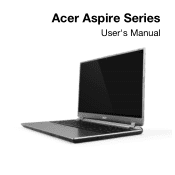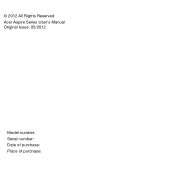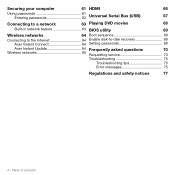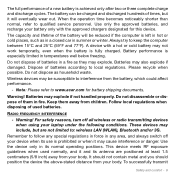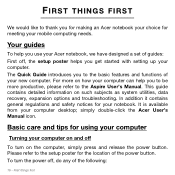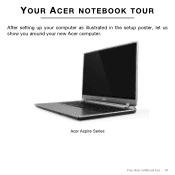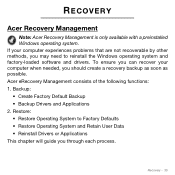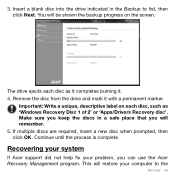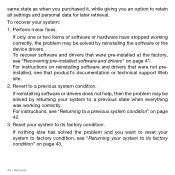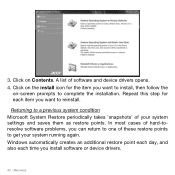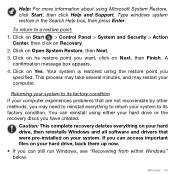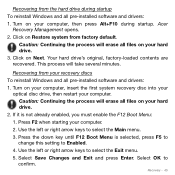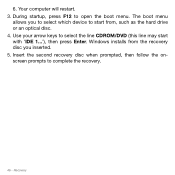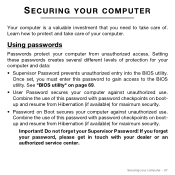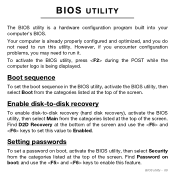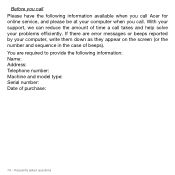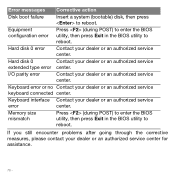Acer Aspire M5-581T Support Question
Find answers below for this question about Acer Aspire M5-581T.Need a Acer Aspire M5-581T manual? We have 1 online manual for this item!
Question posted by tcharfa on March 12th, 2013
Booting Problem
Current Answers
Answer #1: Posted by tintinb on March 12th, 2013 8:54 PM
If you have more questions, please don't hesitate to ask here at HelpOwl. Experts here are always willing to answer your questions to the best of our knowledge and expertise.
Regards,
Tintin
Related Acer Aspire M5-581T Manual Pages
Similar Questions
We have just bought this maschin and have problems with setting it up. When we turn it on, it asks f...
Acer Aspire 9500 Model No. DQ70 (BIOS version v1.70) How can I set Boot device sequence in BIOS "Bo...
My Acer Aspire 7736-6948 is 15 months old and failed while I was surfing the web, listening to my IT...