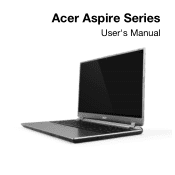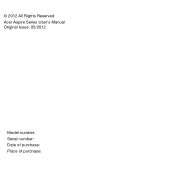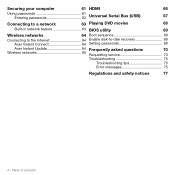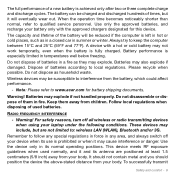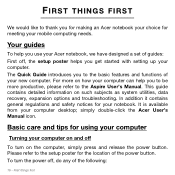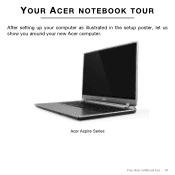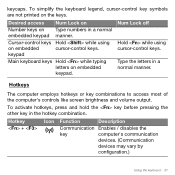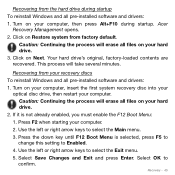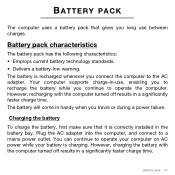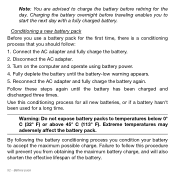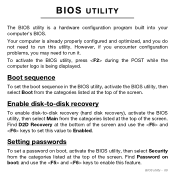Acer Aspire M5-581T Support Question
Find answers below for this question about Acer Aspire M5-581T.Need a Acer Aspire M5-581T manual? We have 1 online manual for this item!
Question posted by tonigore on January 29th, 2013
How Do You Enable Wifi On Aspire M5-581t Laptop?
The person who posted this question about this Acer product did not include a detailed explanation. Please use the "Request More Information" button to the right if more details would help you to answer this question.
Current Answers
Answer #1: Posted by MercedesAMG on January 30th, 2013 6:49 AM
The same way as in any other laptop. Check if there is a wifi key on the keyboard. Turn on the wifi through that. If it is activated then a symbol will appear at the bottom right of your screen of a computer with a yellow flash on it. If your drivers are outdated then go to this link:
Please respond to my effort to provide you with the best possible solution by using the "Acceptable Solution" and/or the "Helpful" buttons when the answer has proven to be helpful. Please feel free to submit further info for your question, if a solution was not provided. I appreciate the opportunity to serve you!
Related Acer Aspire M5-581T Manual Pages
Similar Questions
I Want Windows Product Key In Aspire M5-581t After Formatting Drive C,what I Do?
(Posted by shamsihamzeh 8 years ago)
What Cds Or Recover Drives Do I Need For My Acer Aspire M5-581t Laptop
(Posted by ccasuafbjr 9 years ago)
Acer Aspire M5-581t Battery Reset
On page 27 of this manual, there is a battery reset pinhole indicated. However, I see no instruction...
On page 27 of this manual, there is a battery reset pinhole indicated. However, I see no instruction...
(Posted by khanfused 10 years ago)