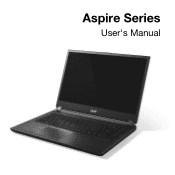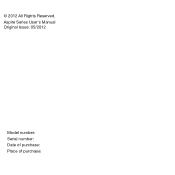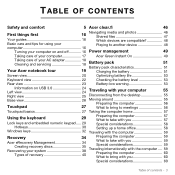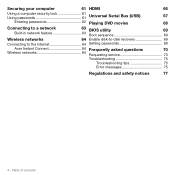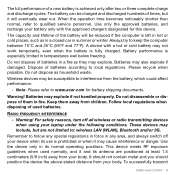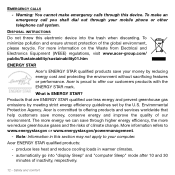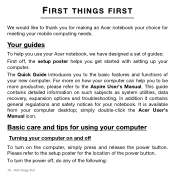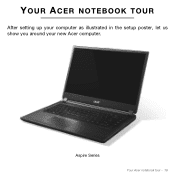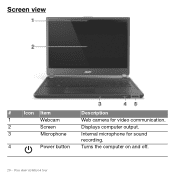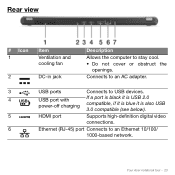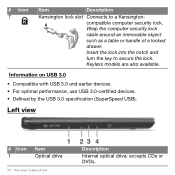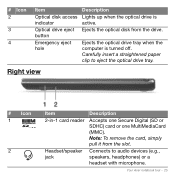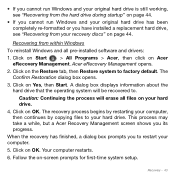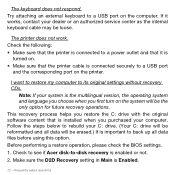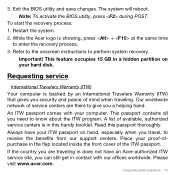Acer Aspire M5-481T Support Question
Find answers below for this question about Acer Aspire M5-481T.Need a Acer Aspire M5-481T manual? We have 1 online manual for this item!
Question posted by purplesue on July 2nd, 2013
I Have The Acer Aspire M5 481 And Want To Know How To Copy And Paste.
Current Answers
Answer #1: Posted by prateekk007 on July 2nd, 2013 5:45 AM
Please follow the steps mentioned in the below article that might help you:
Copy or move files and folders Windows 8: http://bit.ly/17DKltg
How to copy and paste : http://bit.ly/d2kb6qHope that helps you.
Thanks & Regards
Prateek K
Related Acer Aspire M5-481T Manual Pages
Similar Questions
Acer Aspire Laptop M5-583p Plugged In Not Charging
On page 27 of this manual, there is a battery reset pinhole indicated. However, I see no instruction...
When I press botton to start, the Acer logo shows upon screen and then a black screen follows where ...
I have a image i made on DVD's prior to my computer crashing but i cant seem to restore the image fr...