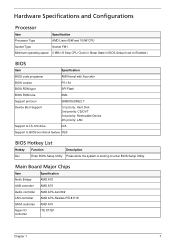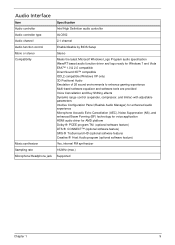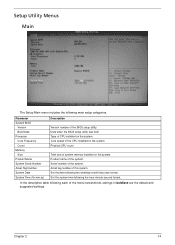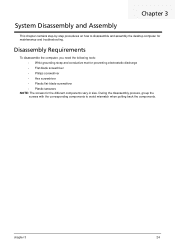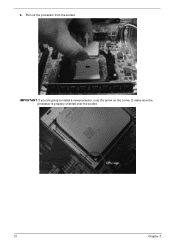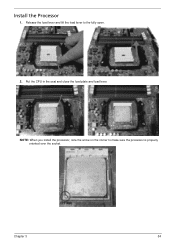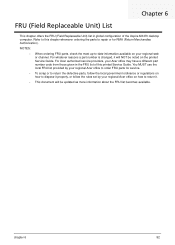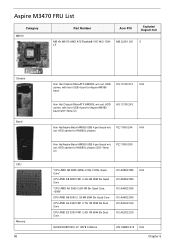Acer Aspire M3470 Support Question
Find answers below for this question about Acer Aspire M3470.Need a Acer Aspire M3470 manual? We have 1 online manual for this item!
Question posted by jpaton7 on August 29th, 2013
Processor Upgrade
Hi how can I upgrade the CPU on this machine?
It is an AMD quadcore 2.4ghz
Current Answers
Answer #1: Posted by TechSupport101 on August 29th, 2013 9:02 PM
Hi, the video here will give you an idea of what you must do:
rtsp://v6.cache3.c.youtube.com/CjYLENy73wIaLQmrFGGb6uvCOBMYDSANFEIJbXYtZ29vZ2xlSARSBXdhdGNoYOuz9abHjIaQUgw=/0/0/0/video.3gp
Thank you!
rtsp://v6.cache3.c.youtube.com/CjYLENy73wIaLQmrFGGb6uvCOBMYDSANFEIJbXYtZ29vZ2xlSARSBXdhdGNoYOuz9abHjIaQUgw=/0/0/0/video.3gp
Thank you!
Related Acer Aspire M3470 Manual Pages
Similar Questions
Processor Upgrade For Aspire Tc-710
how do I do the Processor upgrade for Aspire TC-710?
how do I do the Processor upgrade for Aspire TC-710?
(Posted by joycejewel59 1 year ago)
Loaded Windows 7 Professional On Acer Aspire M3470g-uw10p Can I Put 32 Gb Of
ram
ram
(Posted by mejtarm 9 years ago)
What Brand Of Usb Controller Does Aspire M3470g Have
(Posted by Chrsergk 9 years ago)
Processor Upgrade For An Acer Aspire E1-531.
I have an acer aspire E1-531 laptop.I want to upgrade the laptop processor from a celeron to a core ...
I have an acer aspire E1-531 laptop.I want to upgrade the laptop processor from a celeron to a core ...
(Posted by gatherusimon432 10 years ago)