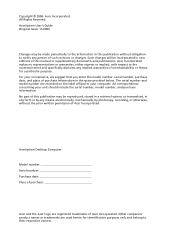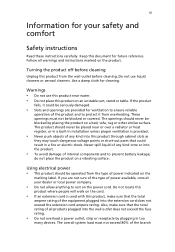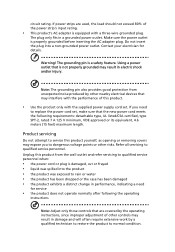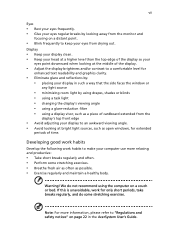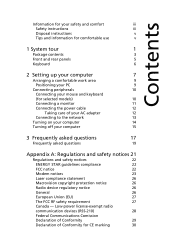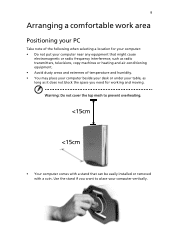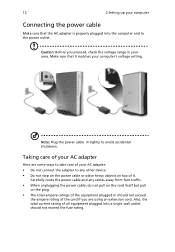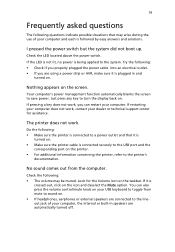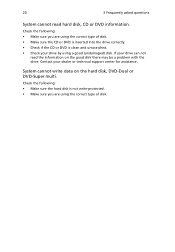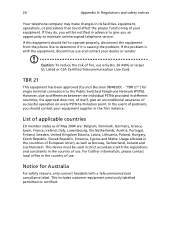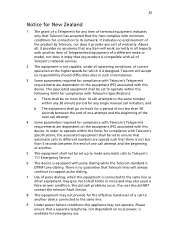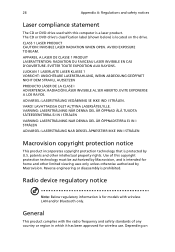Acer Aspire L320 Support Question
Find answers below for this question about Acer Aspire L320.Need a Acer Aspire L320 manual? We have 1 online manual for this item!
Question posted by Sephturner on November 21st, 2016
Which Internal Battery For L320, Please
Current Answers
Answer #1: Posted by silverstorm on November 25th, 2016 6:34 AM
here is one of the cmos batteries that fit your model
the replacement is very easy remove the outer cover and find the cmos battery unplug it and plug this new cmos battery.
hope this resolves your issue
Related Acer Aspire L320 Manual Pages
Similar Questions
I given an Acer Aspire T135 tower. I am adding the parts: keyboard, mouse, monitor and speakers one ...
how I connect to a router my Acer desktop Aspire M3900 ?
I need to locate a 300-400W PSU for the Acer Aspire X1700-U3700A. Can you please help? Thank you