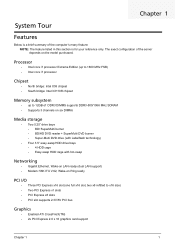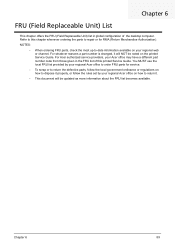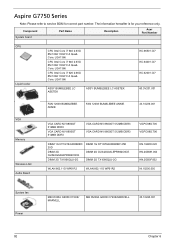Acer Aspire G7750 Support Question
Find answers below for this question about Acer Aspire G7750.Need a Acer Aspire G7750 manual? We have 1 online manual for this item!
Question posted by bobbyj55530 on May 4th, 2013
Parts List Aspire G7750
i need to purchase a new power switch assembly for my G7750. Can someone point me at a parts list for this model or, if you know... the switch part number?
Also, is there a good site to purchase the switch? Not very happy with the info on the Acer home site.
Thanks, in advance, for your assistance.
Current Answers
Related Acer Aspire G7750 Manual Pages
Similar Questions
My Acer Aspire Ax3400 Needs A New Cmos Battery Were Is It On The Motherboard
my acer aspire ax3400 needs a new cmos battery were is it on the motherboard
my acer aspire ax3400 needs a new cmos battery were is it on the motherboard
(Posted by powellthomas95 3 years ago)
Need A Replacement On/off Switch For An Acer Ax1200-u1510a Desktop
What is the part number for an On/Off Switch for an Acer AX1200-U1510A Desktop?
What is the part number for an On/Off Switch for an Acer AX1200-U1510A Desktop?
(Posted by lenomorero 9 years ago)
It Wont Start Correctly.
When press the start button the computer starts and starts all drivers, fans and all that. Though it...
When press the start button the computer starts and starts all drivers, fans and all that. Though it...
(Posted by Fipperofl 10 years ago)
Mother Board Type, G7750
Trying to determine motherboard type on my G7750. need correct onboard network adapter drivers for W...
Trying to determine motherboard type on my G7750. need correct onboard network adapter drivers for W...
(Posted by bobbyj55530 11 years ago)
Aspire Z3101
Monitor Quit After Power Surge Alt Monitor Plug Does Work
alt monitor plug does work but if i plug the HDMI cable in to socket it puts alt monitor to a deskto...
alt monitor plug does work but if i plug the HDMI cable in to socket it puts alt monitor to a deskto...
(Posted by natamconsults 11 years ago)