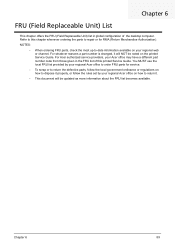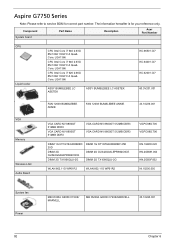Acer Aspire G7750 Support Question
Find answers below for this question about Acer Aspire G7750.Need a Acer Aspire G7750 manual? We have 1 online manual for this item!
Question posted by Fipperofl on July 9th, 2013
It Wont Start Correctly.
When press the start button the computer starts and starts all drivers, fans and all that. Though it wont really start, the screen shows the sign " Acer empowering people" and stays like that no matter how long it stays on. The computer stays in the mode when all the fans is making more sound than usually.
before all of this happend randomly over night it would turn of the screen and the graphics card for à short moment, the start and say that the graphics card stop working but is now in progress and working, some times it would even reboot the computer several times,
so as i said now it wont start and im thinking of sending it to a workshop but before i do i would like To know if there is anything i can do, so i dont wais to much money on something i could have fixed myself
sincerly a swede
Current Answers
Answer #1: Posted by TommyKervz on July 9th, 2013 11:39 AM
Greetings - From the explanation the issue sounds real advanced - so much so that I think it to will be worth the anticipated service expense. Well, one way or the other, so it seems, diagnoses needs to be made to identify the failing hardware(s) and informed replacement recommendations be made. Hardware troubleshooting is more efficient where there is available spare parts and relevant equipments like it will be the care at the workshop.
Related Acer Aspire G7750 Manual Pages
Similar Questions
Parts List Aspire G7750
i need to purchase a new power switch assembly for my G7750. Can someone point me at a parts list fo...
i need to purchase a new power switch assembly for my G7750. Can someone point me at a parts list fo...
(Posted by bobbyj55530 10 years ago)
Mother Board Type, G7750
Trying to determine motherboard type on my G7750. need correct onboard network adapter drivers for W...
Trying to determine motherboard type on my G7750. need correct onboard network adapter drivers for W...
(Posted by bobbyj55530 11 years ago)