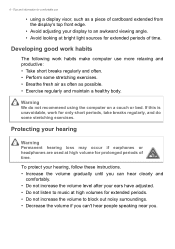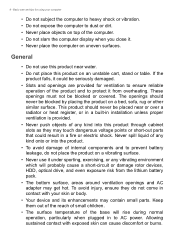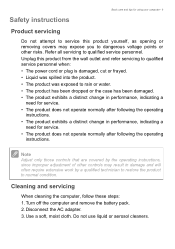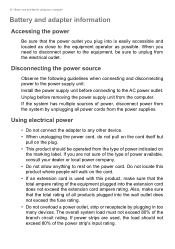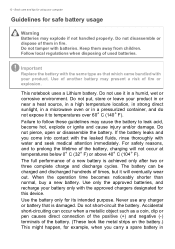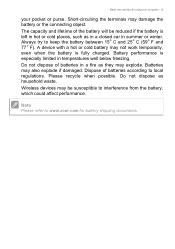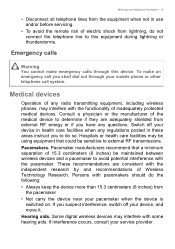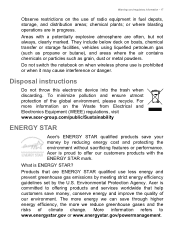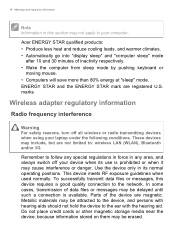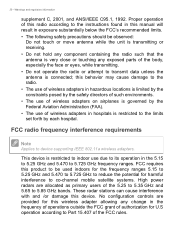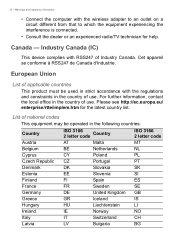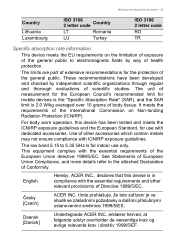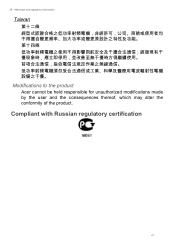Acer Aspire ES1-531 Support Question
Find answers below for this question about Acer Aspire ES1-531.Need a Acer Aspire ES1-531 manual? We have 1 online manual for this item!
Question posted by bernardwambua43 on April 18th, 2018
How Acer Products Are Functioning Oflate
i need to get an acer laptop. How much does it go for?
Current Answers
Answer #1: Posted by Odin on April 18th, 2018 8:31 AM
$253.74 at Walmart.com [most recent price, not currently available]. You may not be able to find a new one for sale. You may want to try http://www.searchtempest.com/, which will provide many useful filters, will let you search locally or country-wide and even globally, and covers Craigslist, eBay, Amazon, and many other sources. In case you don't immediately see it listed, you might want to use a free tracking program like https://www.followthatpage.com/, to avoid having to repeatedly check back.
Hope this is useful. Please don't forget to click the Accept This Answer button if you do accept it. My aim is to provide reliable helpful answers, not just a lot of them. See https://www.helpowl.com/profile/Odin.
Related Acer Aspire ES1-531 Manual Pages
Similar Questions
What Type Of Battery Charger Does An Aspire 5336-2524 Needs
(Posted by antonbsilva 9 years ago)
Few Keys Are Not Functioning In Laptop Key Board
Different Keys Like A,caps Lock, Left Aroow Key ,right Arrow Key Not Functioning Properly
Different Keys Like A,caps Lock, Left Aroow Key ,right Arrow Key Not Functioning Properly
(Posted by prabhatranjan78479 10 years ago)
Since I Have No Cursor On My Acer Aspire 5253, How Can I Download A New Driver?
I keep getting all sorts of handy advice, but none of seems to realize that in order to do ANYTHING ...
I keep getting all sorts of handy advice, but none of seems to realize that in order to do ANYTHING ...
(Posted by Anonymous-106246 11 years ago)
Backup Recovery Disc For Aspire 5570-2052. Need A Copy Of One.
(Posted by reis426 12 years ago)