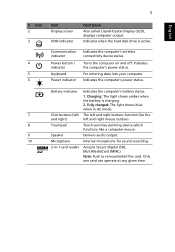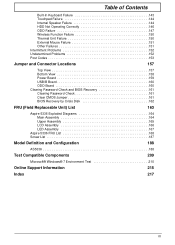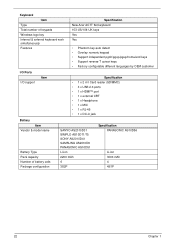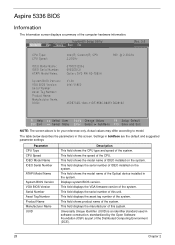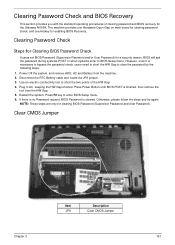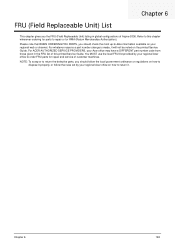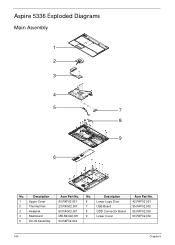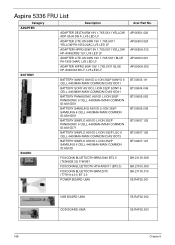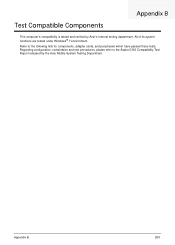Acer Aspire 5336 Support Question
Find answers below for this question about Acer Aspire 5336.Need a Acer Aspire 5336 manual? We have 2 online manuals for this item!
Question posted by antonbsilva on July 9th, 2014
What Type Of Battery Charger Does An Aspire 5336-2524 Needs
The person who posted this question about this Acer product did not include a detailed explanation. Please use the "Request More Information" button to the right if more details would help you to answer this question.
Current Answers
Related Acer Aspire 5336 Manual Pages
Similar Questions
Will Acer Aspire 5336-2524 Run Off Ac Charger Without Battery
(Posted by johdt 9 years ago)
How To Reinstall Built In Camera Driver In Acer Aspire 5336-2524 Laptop
(Posted by kmetanth 9 years ago)
What Replacement Screen Is Used For An Acer Aspire 5336-2524 Model Pew72
What replacement screen is used for an Acer Aspire 5336-2524 Model PEW72.
What replacement screen is used for an Acer Aspire 5336-2524 Model PEW72.
(Posted by johnschulman 11 years ago)