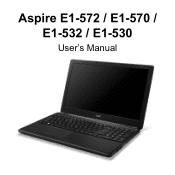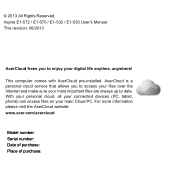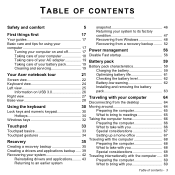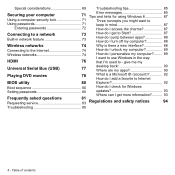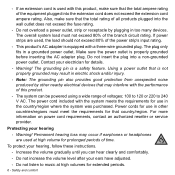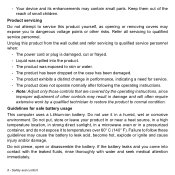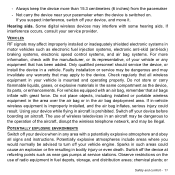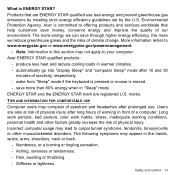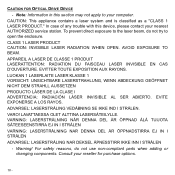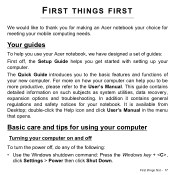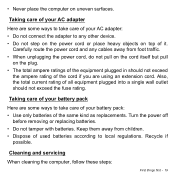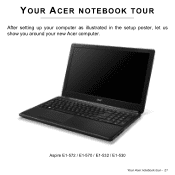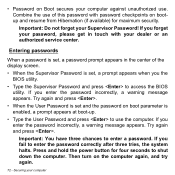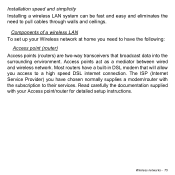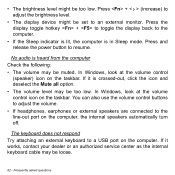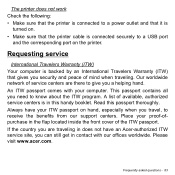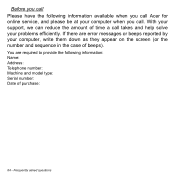Acer Aspire E1-572G Support Question
Find answers below for this question about Acer Aspire E1-572G.Need a Acer Aspire E1-572G manual? We have 1 online manual for this item!
Question posted by fusioncustomsigns on December 3rd, 2015
Service Manual
Where can you download Acer Aspire E1-572G. Service Manual describing in detail, with pictures, how to clean Liquid spills,
Current Answers
Related Acer Aspire E1-572G Manual Pages
Similar Questions
My Acer Laptop Aspire E1-531 Is Locked,i Can Not Enter A Password So How Do I
unlock it?
unlock it?
(Posted by Stjaczed 9 years ago)
I Have A Lock Password And I Forgot It
I put in my new laptop a E1-572G-6854 a password lock password and I dont remember it at all. When I...
I put in my new laptop a E1-572G-6854 a password lock password and I dont remember it at all. When I...
(Posted by sportage81 10 years ago)
How Do I Turn The Bluetooth Function On The Acer Laptop Aspire V3-471g
(Posted by Apex01 10 years ago)
Acer Laptop Aspire 5749z-4840
Hi, the a,caps lock and shift botton on the key board is not working, what's the problem please
Hi, the a,caps lock and shift botton on the key board is not working, what's the problem please
(Posted by ceelocke76 11 years ago)
Unable To Connect Wi-fi Connection In My Laptop Aspire 4720z Model
hi, Actually,in my lapytop i got wi-fi switch botton.but when I turn it on it is not showing any ac...
hi, Actually,in my lapytop i got wi-fi switch botton.but when I turn it on it is not showing any ac...
(Posted by naliniadala 12 years ago)