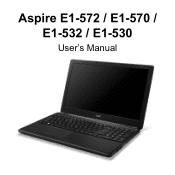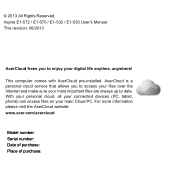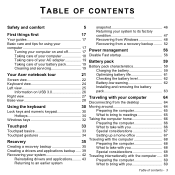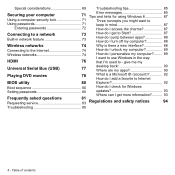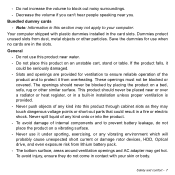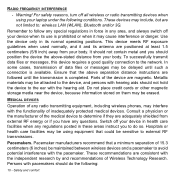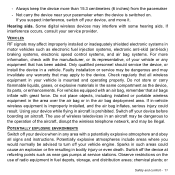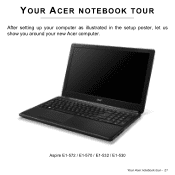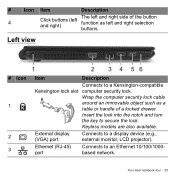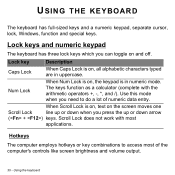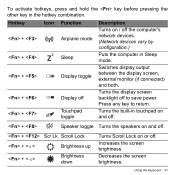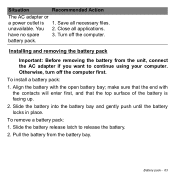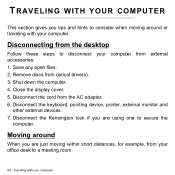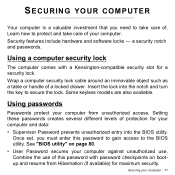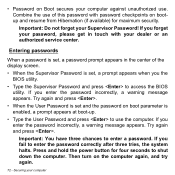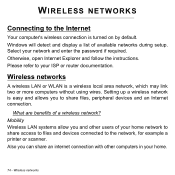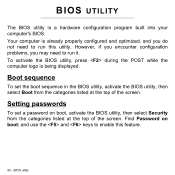Acer Aspire E1-572G Support Question
Find answers below for this question about Acer Aspire E1-572G.Need a Acer Aspire E1-572G manual? We have 1 online manual for this item!
Question posted by sportage81 on April 15th, 2014
I Have A Lock Password And I Forgot It
I put in my new laptop a E1-572G-6854 a password lock password and I dont remember it at all. When I open my laptop I see darleen ferguson and under that it is a blank space saying mot de passe but I dont know at all what it is I bought Iit it been 1 week and here I am lock like a fool.. pleade note that I am not too good Iin computer, iam from the pencil generatjion lol
Current Answers
Related Acer Aspire E1-572G Manual Pages
Similar Questions
Service Manual
Where can you download Acer Aspire E1-572G. Service Manual describing in detail, with pictures, how ...
Where can you download Acer Aspire E1-572G. Service Manual describing in detail, with pictures, how ...
(Posted by fusioncustomsigns 8 years ago)
Forgot Password And I Am Lockout How Do I Reset Password Dont Have Backup
(Posted by oudayjafie 9 years ago)
Why Is It On My Aspire V5 Series 431 When I Click On The Mouse It Dont Enter
(Posted by amLilmi 10 years ago)
How Can I Reformat Or Restore My Aspire 7741z-5733like New Condition
(Posted by cvp44 11 years ago)
I Have A Aspire 7551-2818 And Dont Know Where To Turn On The Web Cam?
(Posted by january08 12 years ago)