Acer Aspire 7720G Support Question
Find answers below for this question about Acer Aspire 7720G.Need a Acer Aspire 7720G manual? We have 2 online manuals for this item!
Question posted by cvp44 on August 17th, 2012
How Can I Reformat Or Restore My Aspire 7741z-5733like New Condition
The person who posted this question about this Acer product did not include a detailed explanation. Please use the "Request More Information" button to the right if more details would help you to answer this question.
Current Answers
There are currently no answers that have been posted for this question.
Be the first to post an answer! Remember that you can earn up to 1,100 points for every answer you submit. The better the quality of your answer, the better chance it has to be accepted.
Be the first to post an answer! Remember that you can earn up to 1,100 points for every answer you submit. The better the quality of your answer, the better chance it has to be accepted.
Related Acer Aspire 7720G Manual Pages
Aspire 7720 / 7720G Service Guide - Page 2


Date
Chapter
Updates
II
Revision History
Please refer to the table below for the updates made on Aspire Poyang service guide.
Aspire 7720 / 7720G Service Guide - Page 13
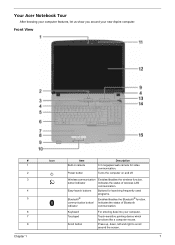
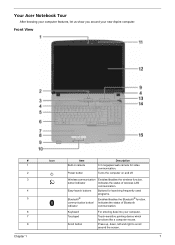
...® communication button/ indicator
Enables/disables the Bluetooth® function.
Turns the computer on and off.
Keyboard Touchpad
Scroll button
For entering data into your new Aspire computer. Wireless communication Enables/disables the wireless function.
Indicates the status of wireless LAN
communication.
Easy-launch buttons
Buttons for video communication.
Press up, down...
Aspire 7720 / 7720G Service Guide - Page 24


...password
Before using Acer eLock Management and Acer eRecovery Management, you to match your new Acer notebook.
T Acer eRecovery Management backs up to do so. Acer Empowering ...from the Start menu. Acer eNet Management automatically detects the best settings for a new location, while offering you will be prompted to location-based networks intelligently. Right-click...
Aspire 7720 / 7720G Service Guide - Page 26


Enter the name for your needs. A new power plan is closest to what you want. 4. You can also define the power plan optimized ...functions on the lower left-hand side. 2. To launch it, select Acer ePower Management from the Empowering Technology interface. To create new power plan 1. Select one of the predefined power plan that is created.
20
Chapter 1 AC Mode (Adapter mode) The default...
Aspire 7720 / 7720G Service Guide - Page 30
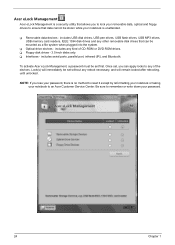
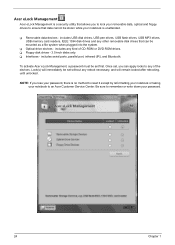
... readers, IEEE 1394 disk drives and any reboot necessary, and will immediately be stolen while your notebook is no method to reset it except by reformatting your notebook or taking your notebook to remember or write down your password, there is unattended.
includes serial ports, parallel port, infrared (IR), and Bluetooth...
Aspire 7720 / 7720G Service Guide - Page 34


... notebook, first ensure that offers four pre-defined display settings so you can view multiple windows on Acer GridVista. Finally, click Apply to confirm the new settings and click OK to be partitioned independently. You may choose any one of a well-organized desktop.
28
Chapter 1 Using the System Utilities
NOTE: The...
Aspire 7720 / 7720G Service Guide - Page 36


...; 965PM/965GM Express chipset+ICH8M
Intel socket 1466pin FCBGA
0.944~1.3V
CPU Fan True Value Table
CPU Temperature Core 0 86 88 91 95
TEST Condition: 35W@Ambient 35 degree C
Fan Speed
Core 1
(rpm)
86
3700
88
3450
91
3150
95
2800
Acoustic Level (dBA) 39 36.5 34...Then you need to check PXE version, press F2 to enter BIOS then enable boot from LAN function. Last, reboot the laptop.
Aspire 7720 / 7720G Service Guide - Page 42


... 8
3.3V N/A 600 317.3x242.0x6. 5 1 channel LVDS 262,144
40/40 20/40
0 to +50 -20 to +60
LCD Inverter
Item Vendor & model name Brightness conditions Input voltage (V) Input current (mA) Output voltage (V, rms) Output current (mA, rms) Output voltage frequency (k Hz)
Specification Darfon/V189-301GP N/A 9~21 2.56 (max) 780V (2000V...
Aspire 7720 / 7720G Service Guide - Page 49


... Disabled
Enables, disables Boot Menu during POST. The function allows the user to create a hidden partition on hard disc drive to store operation system and restore the system to disable or auto. NOTE: The sub-items under each device will be shown if the device control is not allowed to 640MB...
Aspire 7720 / 7720G Service Guide - Page 57


... memory-related drivers (XMS, EMS, DPMI) when you may not boot the system because the BIOS is required for the following conditions: T New versions of system programs T New features or options T Restore a BIOS when it becomes corrupted. If the battery pack does not
contain enough power to update the system BIOS flash ROM.
Follow...
Aspire 7720 Series User's Guide EN - Page 2


.... No part of this publication may be made periodically to the information in new editions of this publication without the prior written permission of Acer Incorporated. This company... serial number, purchase date and place of merchantability or fitness for a particular purpose. Aspire 7720G/7720/7320 Series Notebook PC
Model number Serial number Date of purchase Place of purchase
Acer...
Aspire 7720 Series User's Guide EN - Page 5


...replace the power cord set, make sure that are covered by a qualified technician to restore the product to normal condition. v
Note: The grounding pin also provides good protection from the wall outlet and...for safe battery usage
This notebook uses a Lithium-ion battery. The full performance of a new battery is damaged, cut or frayed • liquid was spilled into contact with the leaked ...
Aspire 7720 Series User's Guide EN - Page 7
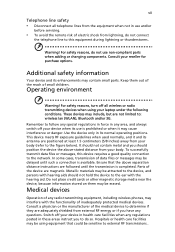
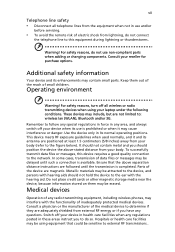
... using your device in health care facilities when any regulations posted in these areas instruct you have any area, and always switch off your laptop under the following conditions.
Use the device only in any questions. To successfully transmit data files or messages, this equipment during lightning or thunderstorms.
Warning! Keep them...
Aspire 7720 Series User's Guide EN - Page 21


... easily control the enhanced sound
effects of the following utilities:
Note: All of Dolby® Home Theater™ on your new Acer system. If you have not initialized the Empowering Technology password and run Acer eLock Management or Acer eRecovery Management, you... eRecovery Management, you will be asked to create it. Make sure to do so. Displayed by reformatting your password!
Aspire 7720 Series User's Guide EN - Page 24
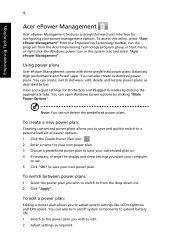
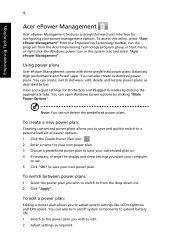
...toolbar, run the program from the drop-down list. 2 Click "Apply".
To create a new power plan:
Creating customized power plans allows you to save and quickly switch to a personalized...: Balanced, High performance and Power saver.
To switch between , edit, delete and restore power plans, as required. Empowering Technology
4
Acer ePower Management
Acer ePower Management features ...
Aspire 7720 Series User's Guide EN - Page 63
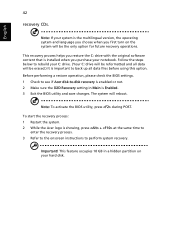
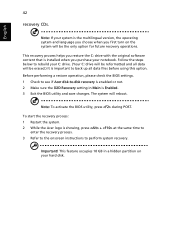
...your system is Enabled. 3 Exit the BIOS utility and save changes. This recovery process helps you restore the C: drive with the original software content that is installed when you first turn on the ... in a hidden partition on your C: drive. (Your C: drive will be reformatted and all data will be the only option for future recovery operations.
The system will reboot.
English
42
recovery CDs...
Aspire 7720 Series User's Guide EN - Page 65


... battery pack. To maximize your dealer for the first time, there is a "conditioning" process that you travel or during a power failure. However, recharging with time and use. Your ...computer supports charge-in-use between charges. Conditioning a new battery pack
Before you connect the computer to the recommendations set out below. English...
Aspire 7720 Series User's Guide EN - Page 66


... pack: 1 Align the battery with the battery
inserted. Use this procedure will prevent you condition your computer. make sure that the
end with the contacts will also shorten the effective lifespan...the open battery bay; If you want to continue using your battery to follow this conditioning process for all new batteries, or if a battery hasn't been used for more you are advised to ...
Aspire 7720 Series User's Guide EN - Page 110
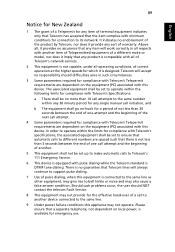
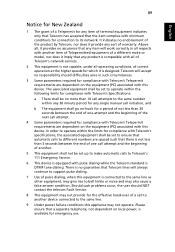
... required for compliance with Telecom's Telepermit requirements are spaced such that any product is compatible with this appliance may also cause a false answer condition. English
English
89
Notice for New Zealand
1 The grant of a Telepermit for any sort of warranty. In order to operate within any 30 minute period for any item...
Aspire 7720 Series User's Guide EN - Page 116
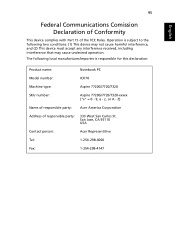
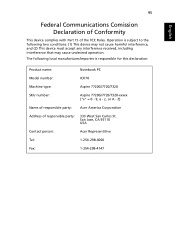
... to the following two conditions: (1) This device may not cause harmful interference, and (2) This device must accept any interference received, including interference that may cause undesired operation. z, or A -
Operation is responsible for this declaration:
Product name:
Notebook PC
Model number:
ICK70
Machine type:
Aspire 7720G/7720/7320
SKU number:
Aspire 7720G/7720/7320-xxxxx...
Similar Questions
How To Reformat My Aspire 4720g Laptop.
How to reformat my laptop. I've forget my password to log in my laptop.
How to reformat my laptop. I've forget my password to log in my laptop.
(Posted by rosleysamad 9 years ago)
How To Restore Aspire 5733z-4477 Laptop To Factory Settings
(Posted by rafamozer 10 years ago)
How To Reformat Acer Aspire 4736?
show me the full step on how to reformat Acer Aspire 4736
show me the full step on how to reformat Acer Aspire 4736
(Posted by jothyv04 11 years ago)

