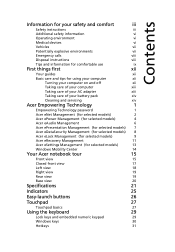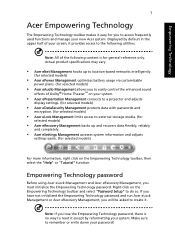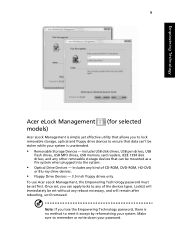Acer Aspire 4720G Support Question
Find answers below for this question about Acer Aspire 4720G.Need a Acer Aspire 4720G manual? We have 1 online manual for this item!
Question posted by rosleysamad on January 20th, 2015
How To Reformat My Aspire 4720g Laptop.
Current Answers
Answer #1: Posted by techyagent on January 20th, 2015 9:16 PM
2. Turn the system on
3. Immediately, press ALT on the keyboard and start tapping F10.
Continue holding ALT and tapping F10 as the unit boots up.
4. A screen stating "Starting Acer Erecovery" should appear.
(Release ALT and stop tapping F10 at this point)
5. Choose Restore System Factory Default
1. Restore system to factory default
2. Exit
Restore system to factory default
1. Enter the password created when eRecovery was first started.
2. Read the on-screen warning and choose Yes.
3. Click Next. The recovery process will start.
When recovery is complete the system will re-start and will need to complete the setup of Windows.
When setup is complete a process will clean up the recovery files.
Please be patient as this process can take 5-10 minutes or longer.
Thanks
Techygirl
Answer #2: Posted by BusterDoogen on January 20th, 2015 8:14 PM
I hope this is helpful to you!
Please respond to my effort to provide you with the best possible solution by using the "Acceptable Solution" and/or the "Helpful" buttons when the answer has proven to be helpful. Please feel free to submit further info for your question, if a solution was not provided. I appreciate the opportunity to serve you!
Related Acer Aspire 4720G Manual Pages
Similar Questions
hi my netbook wont boot an when i press f2 to go configure a usb boot i cant due to it asking for a ...
My acer laptop aspire 4339 is reqesting for harddisk security. SATA Port 0 WDC WD3200BPVT - 22ZESLo...