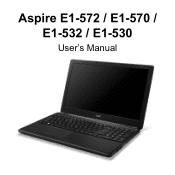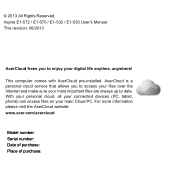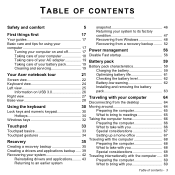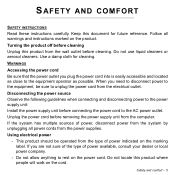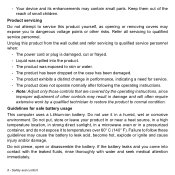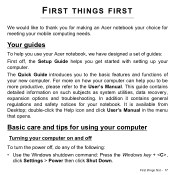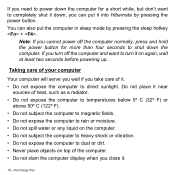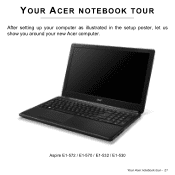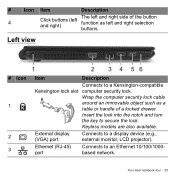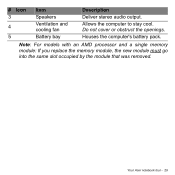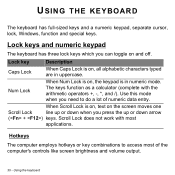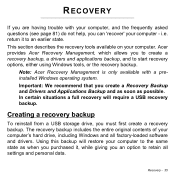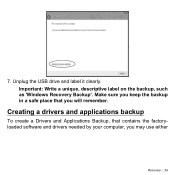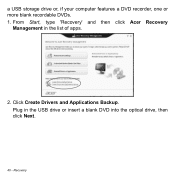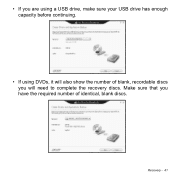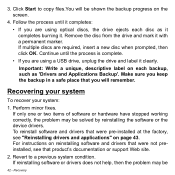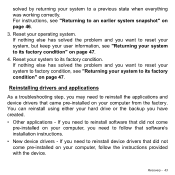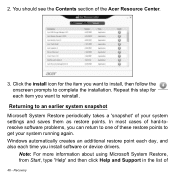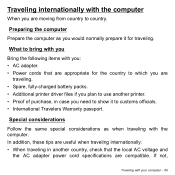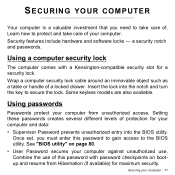Acer Aspire E1-572 Support Question
Find answers below for this question about Acer Aspire E1-572.Need a Acer Aspire E1-572 manual? We have 1 online manual for this item!
Question posted by geevernon on December 8th, 2014
I Need The Drivers And Firmware For Model #al1916wa
help, please!!!
Current Answers
Related Acer Aspire E1-572 Manual Pages
Similar Questions
How Do I Download Sound Drivers For My Acer Laptop Aspire 5250
(Posted by haielriver 9 years ago)
My Screen Went Black On My Aspire 5742 Pew71 Laptop
Screen went black on laptop aspire 5742 pew71
Screen went black on laptop aspire 5742 pew71
(Posted by rncjr13 10 years ago)
No Display In My New Laptop
my uncle send me a new laptop acer v5-572p-6454 but it didnt work . My laptop dont show display
my uncle send me a new laptop acer v5-572p-6454 but it didnt work . My laptop dont show display
(Posted by virusvksbm 10 years ago)
Aspire Z3101-u4062
No power. Will not turn on. Is there a fuse to replace?
No power. Will not turn on. Is there a fuse to replace?
(Posted by jerriholbein 10 years ago)
I Need Driver Of Stylus Pen, Or Touch Screen Pen Driver...my Pen Is Not Working
i need driver of stylus pen, or touch screen pen driver...my pen is not working
i need driver of stylus pen, or touch screen pen driver...my pen is not working
(Posted by mshan81 11 years ago)