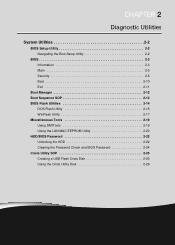Acer Aspire E1-571 Support Question
Find answers below for this question about Acer Aspire E1-571.Need a Acer Aspire E1-571 manual? We have 1 online manual for this item!
Question posted by kmtileni on February 10th, 2013
How To Reset Login Password For Acer E1-531 Windows 8??
Just bought this notebook, and i cant seem to login to system again. I put the flashdisk to reset password but its rejecting it, what do i need to do now? its frustrating
Current Answers
Related Acer Aspire E1-571 Manual Pages
Similar Questions
My Acer Laptop Aspire E1-531 Is Locked,i Can Not Enter A Password So How Do I
unlock it?
unlock it?
(Posted by Stjaczed 9 years ago)
How To Turn On Bluetooth In Windows 7 Home Basic Acer E1-571
(Posted by toppfbum 9 years ago)
How To Increase The Volume Of My Acer E1-531 Laptop?
How to increase the volume of my laptop Acer E1-531
How to increase the volume of my laptop Acer E1-531
(Posted by parshav27 9 years ago)
When I Started My Acer E1 572 Laptop There Is No Blue Light In My Power Button
when i started my acer e1 572 laptop ...there is no blue light visible on my power button but in all...
when i started my acer e1 572 laptop ...there is no blue light visible on my power button but in all...
(Posted by balasadihari 10 years ago)
Not Able To Mute Rear Panel When Front Headphone Logged In In Acer E1-531 Laptop
not able to mute rear panel when front headphone logged in in acer e1-531 laptop
not able to mute rear panel when front headphone logged in in acer e1-531 laptop
(Posted by aniltate 11 years ago)