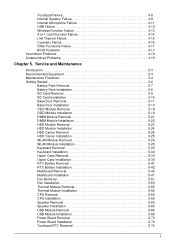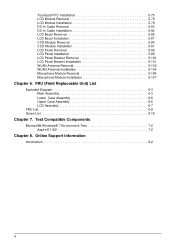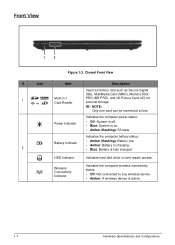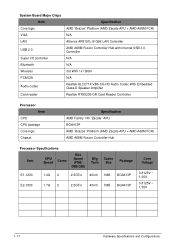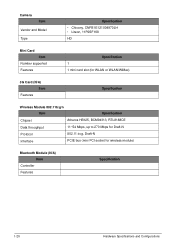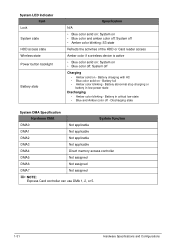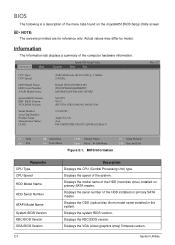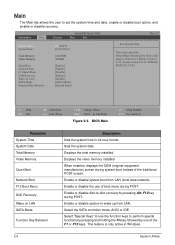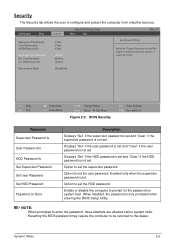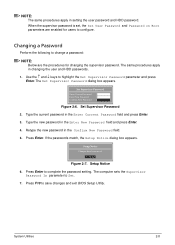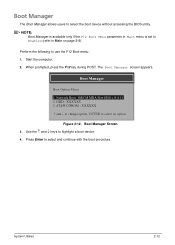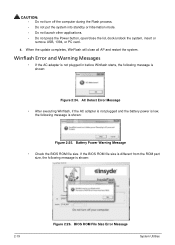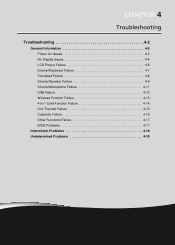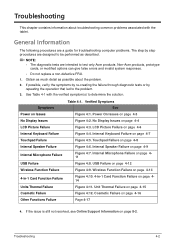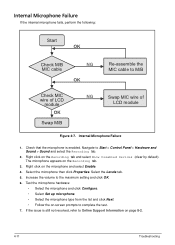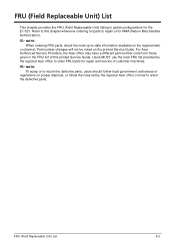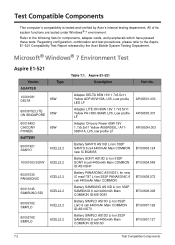Acer Aspire E1-521 Support Question
Find answers below for this question about Acer Aspire E1-521.Need a Acer Aspire E1-521 manual? We have 1 online manual for this item!
Question posted by blaslopez69 on June 26th, 2015
How To Enable Wireless On Pc
The person who posted this question about this Acer product did not include a detailed explanation. Please use the "Request More Information" button to the right if more details would help you to answer this question.
Current Answers
Answer #1: Posted by TechSupport101 on June 26th, 2015 9:14 AM
See the tutorial here http://smallbusiness.chron.com/turn-off-wifi-acer-aspire-one-48952.html
Related Acer Aspire E1-521 Manual Pages
Similar Questions
Change Your Screen Resolution On A Acer Aspire E1-521
The screen resolution is too low for this app to run
The screen resolution is too low for this app to run
(Posted by ORORO27886 10 years ago)
Bluetooth On An Acer Aspire E1-521 Laptop
I'm trying to connect my iphone to my acer laptop by Bluetooth. I have my iphone in discovery mode a...
I'm trying to connect my iphone to my acer laptop by Bluetooth. I have my iphone in discovery mode a...
(Posted by kfoshee335 10 years ago)