Acer Aspire E1-571 Support Question
Find answers below for this question about Acer Aspire E1-571.Need a Acer Aspire E1-571 manual? We have 1 online manual for this item!
Question posted by ruczf on January 6th, 2014
How To Enable Wireless On Acer Aspire E1-531
The person who posted this question about this Acer product did not include a detailed explanation. Please use the "Request More Information" button to the right if more details would help you to answer this question.
Current Answers
There are currently no answers that have been posted for this question.
Be the first to post an answer! Remember that you can earn up to 1,100 points for every answer you submit. The better the quality of your answer, the better chance it has to be accepted.
Be the first to post an answer! Remember that you can earn up to 1,100 points for every answer you submit. The better the quality of your answer, the better chance it has to be accepted.
Related Acer Aspire E1-571 Manual Pages
Acer Aspire E1-531 and E1-571 Notebook Service Guide - Page 4


...
Introduction 8-2
iii Test Compatible Components
Microsoft® Windows® 7 Environment Test 7-2 Aspire XXXX 7-2
Chapter 8. FRU (Field Replaceable Unit) List
Exploded Diagram 6-3 Main Assembly ...6-6 LCD Assembly 6-7
FRU List 6-9 Screw List 6-15
Chapter 7. USB Failure 4-12 Wireless Function Failure 4-13 Bluetooth Function Failure 4-14 4-in-1 Card Function Failure 4-15 Unit...
Acer Aspire E1-531 and E1-571 Notebook Service Guide - Page 5


...and updates are trademarks and/or registered trademarks of their purchase, the buyer (and not Acer Incorporated, its distributor, or its dealer) assumes the entire cost of all necessary servicing... this manual is sold or licensed "as is a registered trademark of Intel Corporation. Acer Incorporated makes no representations or warranties, either expressed or implied, with respect to change ...
Acer Aspire E1-531 and E1-571 Notebook Service Guide - Page 7


...capabilities). These localized features are not covered in this printed service guide. For Acer-authorized service providers: Your Acer office may have decided to extend the functionality of a machine (e.g. vi If... by your regional office may not be used to order FRU parts for Acer's global product offering. General Information
This Service Guide provides all technical information relating...
Acer Aspire E1-531 and E1-571 Notebook Service Guide - Page 14


... as Secure Digital
(SD), MultiMedia Card (MMC), Memory Stick
Multi-in-1
PRO (MS PRO), and xD-Picture Card (xD) for
1
MULTIMEDIACARD
Card Reader
external storage.
Wireless Connectivity Indicator
Indicates the computer wireless connectivity status:
• Off: Not connected to any wireless device. • Amber: A wireless device is fully charged. Front View
1
2
Figure 1:2.
Acer Aspire E1-531 and E1-571 Notebook Service Guide - Page 21


Brightness Up
Increases screen brightness.
Function Communication Switch
Display Toggle
Screen Blank
Table 1:3. Hotkey Combinations
Key Combination
Icon
Description
Enables/disables wireless connectivity of your computer. Switches the display output between the display screen, external monitor (if connected), and both. Turns the display screen backlight off . Press ...
Acer Aspire E1-531 and E1-571 Notebook Service Guide - Page 24
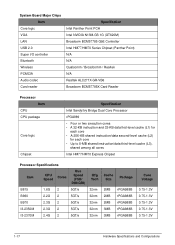
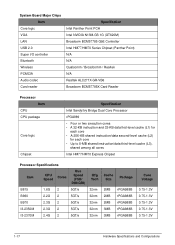
System Board Major Chips Item
Core logic VGA LAN USB 2.0 Super I/O controller Bluetooth Wireless PCMCIA Audio codec Card reader
Specification Intel Panther Point PCH Intel NVIDIA N13M-GS 1G (GT620M) Broadcom BCM57785 GbE Controller Intel HM77/HM70 Series Chipset (...
Acer Aspire E1-531 and E1-571 Notebook Service Guide - Page 27


... type LAN connector location Features
Specification
Insyde
1.00
SPI
4MB + 1MB
• Insyde code base • Flash ROM 4 MB • Support Acer UI • Support multi-boot • Suspend to RAM (S3)/Disk (S4) • Various hot-keys for system control • Support SMBIOS...Specification TM7T-A10B (wo/AL-FOIL) 103-US/104-UK /107-JA Yes
Plug USB keyboard to Acer BIOS specification.
Acer Aspire E1-531 and E1-571 Notebook Service Guide - Page 34


Bluetooth Interface (N/A) Item
Chipset Data throughput Protocol Interface Connector type Supported protocol (List only supported protocols from Acer specs)
Specification
Bluetooth Module (N/A) Item
Controller Features
Specification
Camera
Item
Vendor and Model
Type
Specification
• Liteon, 10P2SF205 • Suyin, HF2015-A821-OV01 • Chicony, ...
Acer Aspire E1-531 and E1-571 Notebook Service Guide - Page 35
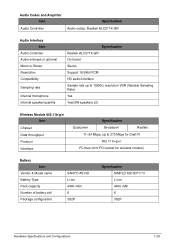
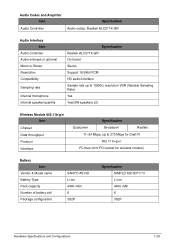
...Sample rate up to 192Khz resolution VSR (Variable Sampling Rate) Yes Yes/(2W speakers x2)
Wireless Module 802.11b/g/n Item
Chipset Data throughput Protocol Interface
Specification
Qualcomm
Broadcom
Realtek
11~54 ..., up to 270 Mbps for Draft-N
802.11 b+g+n
PCI bus (mini PCI socket for wireless module)
Battery Item
Vendor & Model name Battery Type Pack capacity Number of battery cell Package ...
Acer Aspire E1-531 and E1-571 Notebook Service Guide - Page 38


... state
Discharging • Amber color blinking -
Battery charging with AC • Blue color solid on - System LED Indicator Item
Lock System state HDD access state Wireless state Power button backlight
Battery state
Specification
N/A
• Blue color solid on: System on • Blue color and amber color off: System off • Amber...
Acer Aspire E1-531 and E1-571 Notebook Service Guide - Page 44


... Product Name: Manufacturer Name: UUID:
Intel (R) Pentium (R) CPU B970 @ 2.30GHz 2.30GHz
Hitachi HTS545032B9A300 091023PBH306Q6DBBJDV MATSHITADVD-RAM UJ870BJ
V0.22F1 V0.21 Intel V2126
123456789
Aspire E1 Acer F0CC9FDD27BF11E187CADC0EA129FAC0
Rev. 3.7
F1 Help Esc Exit
Select Item Select Menu
F5/F6 Change Values Enter Select Sub-Menu
Figure 2:1.
Actual values may differ by model...
Acer Aspire E1-531 and E1-571 Notebook Service Guide - Page 46


...SATA Mode
Function Key Behavior
Description
Sets the system time in Windows.
2-5
System Utilities
Enable or disable system boot from 0 to F12 keys. Select the SATA controller mode: ...
F5/F6 Change Values Enter Select Sub-Menu
Figure 2:2. Displays the total memory installed.
When enabled, displays the OEM (original equipment manufacturer) screen during POST. Hour valid range is from ...
Acer Aspire E1-531 and E1-571 Notebook Service Guide - Page 47


...the HDD password is set and "Clear" if the HDD password is not set . Enabled only when the supervisor password is not set the HDD password. Option to set .
...the user password is set and "Clear" if the user password is set . Option to set .
Enable or disable the computer to the dealer. System Utilities
2-6
Information
Main
Security
InsydeH20 Setup Utility
Boot
Exit
Rev...
Acer Aspire E1-531 and E1-571 Notebook Service Guide - Page 49


... the supervisor password is set, the Set User Password and Password on Boot parameters are the procedures for users to change a password:
NOTE:
Below are enabled for changing the supervisor password.
Press F10 to Set.
7.
The Set Supervisor Password dialog box appears. Setup Notice
6. System Utilities
2-8 Use the ↑ and ↓...
Acer Aspire E1-531 and E1-571 Notebook Service Guide - Page 53


... Manager allows users to Main on page 2-5).
NOTE:
Boot Manager is available only if the F12 Boot Menu parameter in Main menu is set to Enabled (refer to select the boot device without accessing the BIOS utility. When prompted, press the F12 key during POST. HDD : XXXXXX 3. ATAPI CDROM : XXXXXX ʅ...
Acer Aspire E1-531 and E1-571 Notebook Service Guide - Page 60


... to EEPROM (ignore string) • /wa ==> Write Asset Tag to the operating system (Windows, etc.). Boot from Memory: Input: dmitools /r Output: Manufacturer (Type1, Offset04h): Acer Product Name (Type1, Offset05h): Easynote xxxxx Serial Number (Type1, Offset07h): 01234567890123456789 UUID String (Type1, Offset08h): xxxxxxxx-xxxx-xxxx-xxxxxxxxxxxxxxxx Asset Tag (Type3, Offset04h): Acet Asstag...
Acer Aspire E1-531 and E1-571 Notebook Service Guide - Page 65


Under the memory module slots, locate the JCMOS1 jumper. 4. Figure 2:29. The Clean Password Utility is shown. ACER Clean Password Utility V 1.1 Press 1~2 to bridge the two points of the jumper. Use an electronic conductivity tool to clean any password shown as below 1.User ...
Acer Aspire E1-531 and E1-571 Notebook Service Guide - Page 176


...page 4-6 Figure 4:4. Troubleshooting
This chapter contains information about the problem.
2. Non-Acer products, prototype
cards, or modified options can give false errors and invalid system ...4:2. USB Failure on page 4-13 Figure 4:10. Use Table 4-1 with the tablet. Wireless Function Failure on page 4-12 Figure 4:9.
Internal Speaker Failure on page 4-4 Figure 4:3. No...
Acer Aspire E1-531 and E1-571 Notebook Service Guide - Page 203


... chapter provides the FRU (Field Replaceable Unit) listing in the FRU list of customer machines.
For Acer Authorized Service Providers, the Acer office may have a different part number code from those given in global configurations for the Aspire XXXX. NOTE: To scrap or to return the defective parts, users should follow local government...
Acer Aspire E1-531 and E1-571 Notebook Service Guide - Page 218


...which have passed these tests.
Microsoft® Windows® 7 Environment Test
Aspire XXXX
Vendor Adapter
Type
10001081 DELTA 65W
10001023 LITEON
60016453 CHICONY POWER
10001045 ...00604.049
Test Compatible Components
7-2
Refer to the Aspire XXXX Compatibility Test Report released by Acer's internal testing department. Aspire XXXX Description
Part No. All of its system functions...
Similar Questions
How To Enable Boot For Windows 8 On Acer Aspire E1-531
(Posted by hendkitmm 9 years ago)
Will Bluetooth Supports On Acer Aspire E1-531 Laptop In India
(Posted by marGce 9 years ago)
Xp Pro On Acer Aspire E1-531
I have installed XP Pro. Where can I obtain the XP drivers for ACER ASPIRE E1-531?
I have installed XP Pro. Where can I obtain the XP drivers for ACER ASPIRE E1-531?
(Posted by krispenalva 11 years ago)

