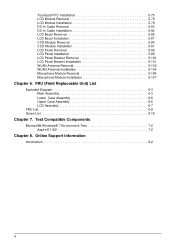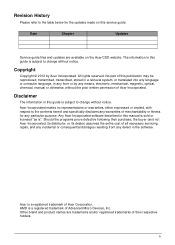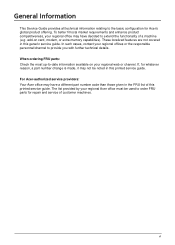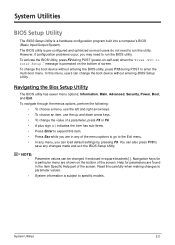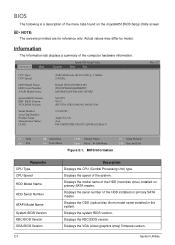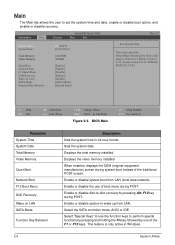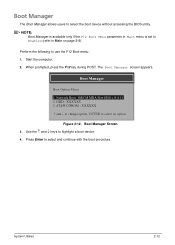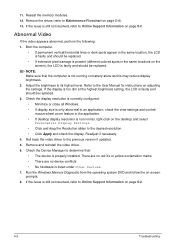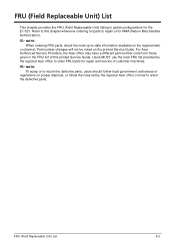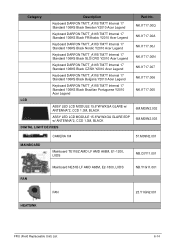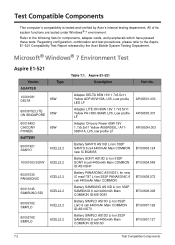Acer Aspire E1-521 Support Question
Find answers below for this question about Acer Aspire E1-521.Need a Acer Aspire E1-521 manual? We have 1 online manual for this item!
Question posted by ORORO27886 on October 3rd, 2013
Change Your Screen Resolution On A Acer Aspire E1-521
The screen resolution is too low for this app to run
Current Answers
Related Acer Aspire E1-521 Manual Pages
Similar Questions
Acer Aspire E1-432
I just bought my acer aspire e1-432 on an online store, I don't know how to set this up, a lot of qu...
I just bought my acer aspire e1-432 on an online store, I don't know how to set this up, a lot of qu...
(Posted by heroushi04tazmaharot 10 years ago)
Bluetooth On An Acer Aspire E1-521 Laptop
I'm trying to connect my iphone to my acer laptop by Bluetooth. I have my iphone in discovery mode a...
I'm trying to connect my iphone to my acer laptop by Bluetooth. I have my iphone in discovery mode a...
(Posted by kfoshee335 11 years ago)
Acer E1-521 Says 'remote Device Or Resource Won't Accept Connection'
Unable to connect to the internet.
Unable to connect to the internet.
(Posted by Anonymous-102670 11 years ago)
Xp Pro On Acer Aspire E1-531
I have installed XP Pro. Where can I obtain the XP drivers for ACER ASPIRE E1-531?
I have installed XP Pro. Where can I obtain the XP drivers for ACER ASPIRE E1-531?
(Posted by krispenalva 11 years ago)