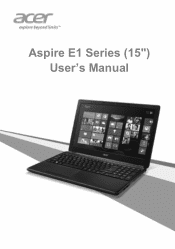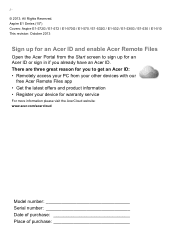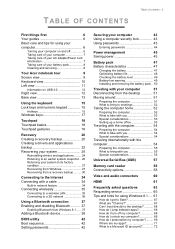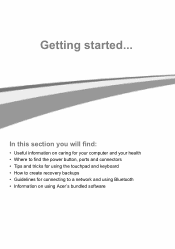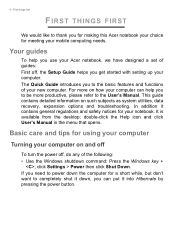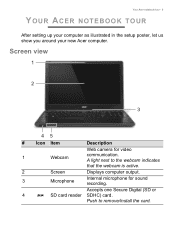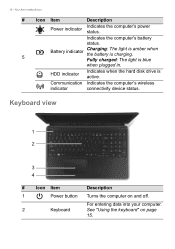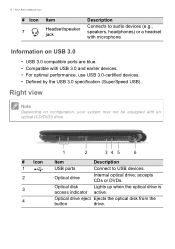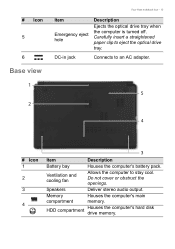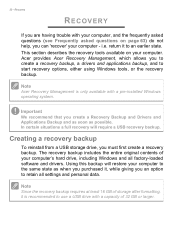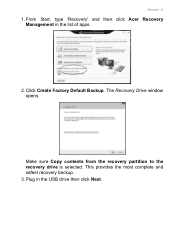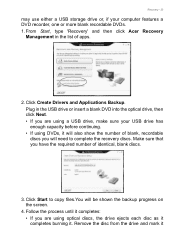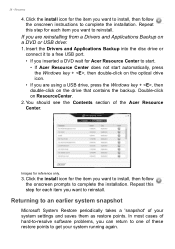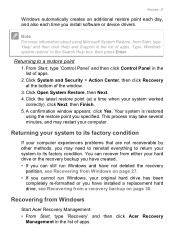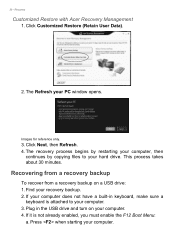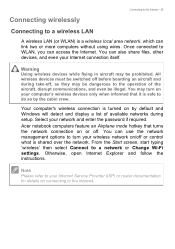Acer Aspire E1-510 Support Question
Find answers below for this question about Acer Aspire E1-510.Need a Acer Aspire E1-510 manual? We have 1 online manual for this item!
Question posted by Irenedacosta on December 24th, 2014
Acer E1 Aspire Dimm1 And Dimm2 Module Organization Is Not The Same Solution
Plêiade providências solution for abov
Current Answers
Answer #1: Posted by TechSupport101 on December 24th, 2014 10:54 PM
Hi. See the Service Manual here
http://www.s-manuals.com/notebook/acer_aspire_e1-572
which pertains to the Aspire E1-510, ...530 and ...572.
Related Acer Aspire E1-510 Manual Pages
Similar Questions
Acer E1-510 Wan Wireless Drivers For W8.1 And Recovery Files
(Posted by austinneo2 9 years ago)
How To Install Windows 7 On Acer E1-470?
i bought a new acer e1-470 and windows 7 os but i don't know how to install windows 7. please help
i bought a new acer e1-470 and windows 7 os but i don't know how to install windows 7. please help
(Posted by mariacassandra0708 10 years ago)
Acer E1 521
How do I release/open the lid on the Acer E1 521 ? thanks.... Lyn
How do I release/open the lid on the Acer E1 521 ? thanks.... Lyn
(Posted by lmcqueen1 10 years ago)