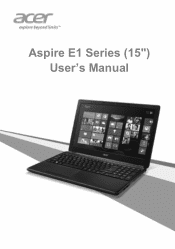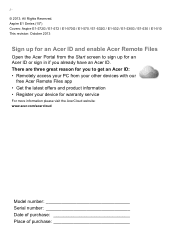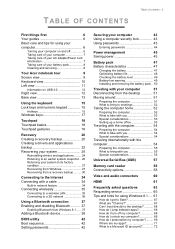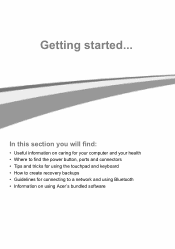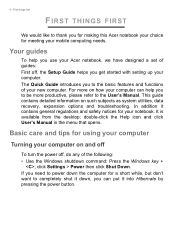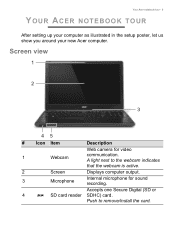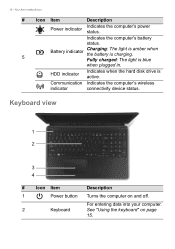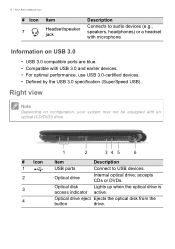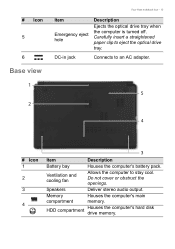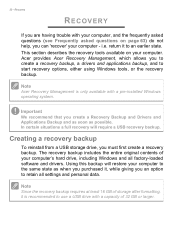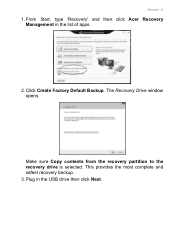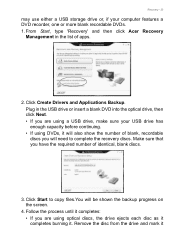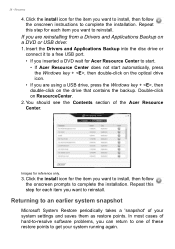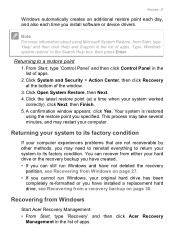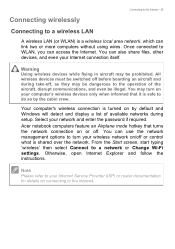Acer Aspire E1-510 Support Question
Find answers below for this question about Acer Aspire E1-510.Need a Acer Aspire E1-510 manual? We have 1 online manual for this item!
Question posted by austinneo2 on June 12th, 2014
Acer E1-510 Wan Wireless Drivers For W8.1 And Recovery Files
The person who posted this question about this Acer product did not include a detailed explanation. Please use the "Request More Information" button to the right if more details would help you to answer this question.
Current Answers
Answer #1: Posted by TheWiz on June 13th, 2014 5:44 PM
You can download all the drivers for this laptop from here (Type in the model number (Aspire E1-510) and click Search).
Refer to page 20 of the User's Manual for information on how to recover your computer.
Related Acer Aspire E1-510 Manual Pages
Similar Questions
Acer E1 Aspire Dimm1 And Dimm2 Module Organization Is Not The Same Solution
Plêiade providências solution for abov
Plêiade providências solution for abov
(Posted by Irenedacosta 9 years ago)
Acer Aspire E1-510 Laptop User Manual
how can i remove battery from laptop pls show with pics
how can i remove battery from laptop pls show with pics
(Posted by prudhvikanithipj 9 years ago)
Wireless Driver 802.11 B/g/n
i need the acer extensa 5635G 802.11 b/g/n wireless driver
i need the acer extensa 5635G 802.11 b/g/n wireless driver
(Posted by omarawm2010 11 years ago)
Acer Aspire 4250 Wireless Driver
Dear administrator, i got problem with my acer aspire 4250 wireless driver, i already download and ...
Dear administrator, i got problem with my acer aspire 4250 wireless driver, i already download and ...
(Posted by mrmattz93 11 years ago)