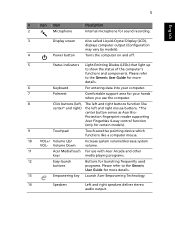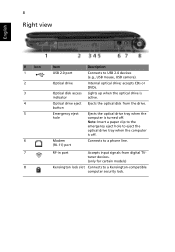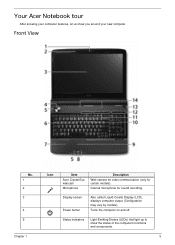Acer Aspire 6930G Support Question
Find answers below for this question about Acer Aspire 6930G.Need a Acer Aspire 6930G manual? We have 2 online manuals for this item!
Question posted by rijd1973 on May 21st, 2012
Cant Turn On Wirless Conection
Current Answers
Answer #1: Posted by Anonymous-69124 on August 1st, 2012 11:12 PM
along the top right hand corner there are some symbols printed on a plastic strip just below the virtual surround sound button.The symbol looks like a sattelite dish .Just touch with your fingertip anmd it will light up orange and start flashing which means you have turned on the wireless connectivity
Related Acer Aspire 6930G Manual Pages
Similar Questions
Where is the switch for turning wireless capability on