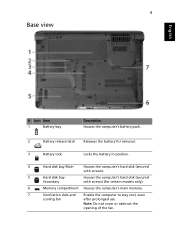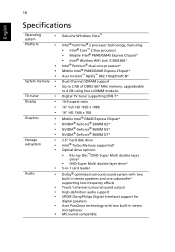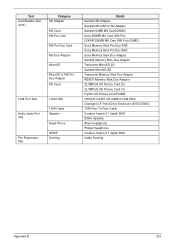Acer Aspire 6930G Support Question
Find answers below for this question about Acer Aspire 6930G.Need a Acer Aspire 6930G manual? We have 2 online manuals for this item!
Question posted by jrdlfort on October 21st, 2014
How To Remove Hard Drive From Aspire 6930
The person who posted this question about this Acer product did not include a detailed explanation. Please use the "Request More Information" button to the right if more details would help you to answer this question.
Current Answers
Answer #1: Posted by bengirlxD on October 22nd, 2014 9:42 AM
This video will show you how to do so:
Feel free to resubmit the question if you didn't find it useful.
Related Acer Aspire 6930G Manual Pages
Similar Questions
How To Restore Acer Aspire 6930 To Factory Settings
(Posted by heargana 9 years ago)
How To Remove Hard Drive From Laptop Acer Aspire 7736z
(Posted by lthommuzio 10 years ago)
My Acer Aspire 6930 My Internet Wont Come On, Tha Page Flashes On Then Off
(Posted by herbnmel2005 10 years ago)
Cant Turn On Wirless Conection
how do you turn on wireless capability on a acer aspire 6930g it says there is a button i cannot see...
how do you turn on wireless capability on a acer aspire 6930g it says there is a button i cannot see...
(Posted by rijd1973 11 years ago)