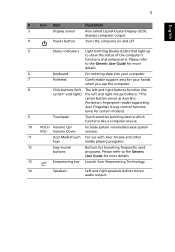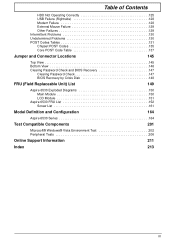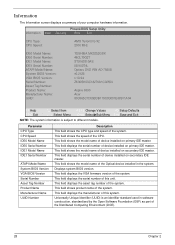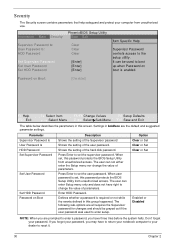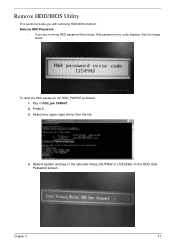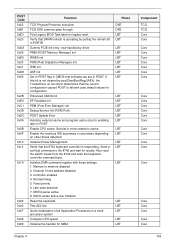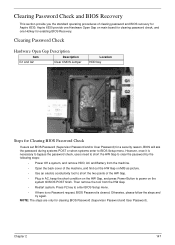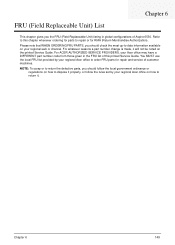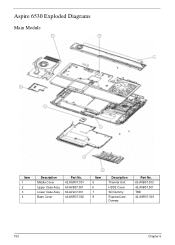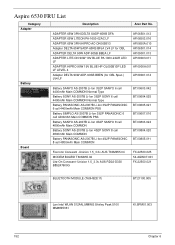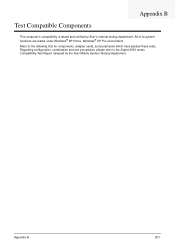Acer Aspire 6530 Support Question
Find answers below for this question about Acer Aspire 6530.Need a Acer Aspire 6530 manual? We have 2 online manuals for this item!
Question posted by lakhaomarki on November 21st, 2013
How To Reset Aspire 6530 Bios Chip
The person who posted this question about this Acer product did not include a detailed explanation. Please use the "Request More Information" button to the right if more details would help you to answer this question.
Current Answers
Related Acer Aspire 6530 Manual Pages
Similar Questions
What Type Of System Unit Does An Acer Aspire 6530 Laptop Have
(Posted by sgeYo 9 years ago)
Which Is The Bios Chip On Acer Aspire 4520 Z03 Laptop Motherboard?
(Posted by Anonymous-127393 10 years ago)
Need To Replace Bios Chip In Acer Aspire 5050 Motherboard, Location Required
I have found a supplier for the replacement bios chip, but I need to look at a schematic of the moth...
I have found a supplier for the replacement bios chip, but I need to look at a schematic of the moth...
(Posted by furrynuff33 11 years ago)