Acer Aspire 5920G Support Question
Find answers below for this question about Acer Aspire 5920G.Need a Acer Aspire 5920G manual? We have 2 online manuals for this item!
Question posted by dazpope on October 5th, 2011
Why Cant I Get My Ieee1394 Cardbus To Work On My Acer Aspire 5920g ?
why cant i get my IEEE1394 CardBus to work on my Acer Aspire 5920G ?
Current Answers
There are currently no answers that have been posted for this question.
Be the first to post an answer! Remember that you can earn up to 1,100 points for every answer you submit. The better the quality of your answer, the better chance it has to be accepted.
Be the first to post an answer! Remember that you can earn up to 1,100 points for every answer you submit. The better the quality of your answer, the better chance it has to be accepted.
Related Acer Aspire 5920G Manual Pages
Aspire 5920/5920G User's Guide EN - Page 2


...new editions of purchase information in this manual or supplementary documents and publications.
Aspire 5920 Series Notebook PC
Model number Serial number Date of purchase Place of such... label affixed to notify any means, electronically, mechanically, by any person of purchase
Acer and the Acer logo are used herein for a particular purpose. Such changes will be made periodically ...
Aspire 5920/5920G User's Guide EN - Page 5
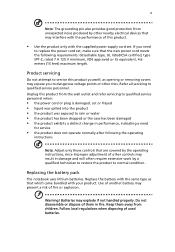
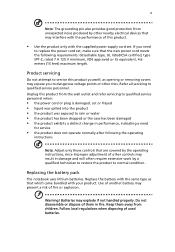
... electrical devices that may interfere with the performance of fire or explosion. Use of another battery may result in damage and will often require extensive work by the operating instructions, since improper adjustment of used batteries.
Keep them in performance, indicating a need
to rain or water • the product has been...
Aspire 5920/5920G User's Guide EN - Page 8


..., contact the Electronic Industries Alliance at www.eiae.org. For more information on the Waste from Electrical and Electronics Equipment (WEEE) regulations, visit http://global.acer.com/about/sustainability.htm
Mercury advisory
For projectors or electronic products containing an LCD/CRT monitor or display: Lamp(s) inside this product contain mercury and...
Aspire 5920/5920G User's Guide EN - Page 9


...by pushing power button. • More power management settings can be done through Acer ePower
Management. has determined that this product meets the ENERGY STAR guidelines for ...position use up to computer use . As an ENERGY STAR partner, Acer Inc. Long work periods, bad posture, poor work habits, stress, inadequate working in the hands, wrists, arms, shoulders, neck or back:
&#...
Aspire 5920/5920G User's Guide EN - Page 11


... only short periods, take breaks regularly, and do not recommend using the computer on page 86 in the AcerSystem User's Guide. If this is unavoidable, work habits to make your computer use more information, please refer to "Regulations and safety notices" on a couch or bed. Note: For more relaxing and productive...
Aspire 5920/5920G User's Guide EN - Page 12
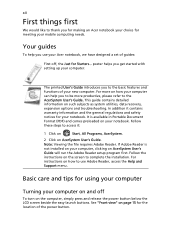
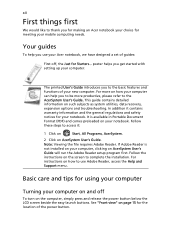
...power button below the LCD screen beside the easy-launch buttons.
poster helps you for making an Acer notebook your choice for the location of guides:
First off
To turn on page 15 for meeting... your mobile computing needs. For instructions on how to use your Acer notebook, we have designed a set of the power button. xii
First things first
We would ...
Aspire 5920/5920G User's Guide EN - Page 15
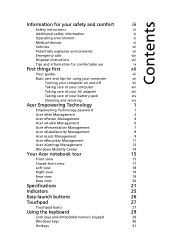
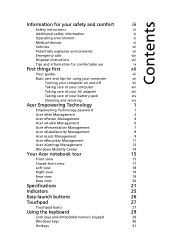
... care of your battery pack
xiv
Cleaning and servicing
xiv
Acer Empowering Technology
1
Empowering Technology password
1
Acer eNet Management
2
Acer ePower Management
4
Acer eAudio Management
6
Acer ePresentation Management
7
Acer eDataSecurity Management
8
Acer eLock Management
9
Acer eRecovery Management
11
Acer eSettings Management
13
Windows Mobility Center
14
Your...
Aspire 5920/5920G User's Guide EN - Page 16


.../multi-channel sound
36
Set playback as digital output
36
Using the system utilities
38
Acer GridVista (dual-display compatible)
38
Launch Manager
39
Norton Internet Security
40
Frequently asked ...battery
47
Checking the battery level
47
Optimising battery life
47
Battery-low warning
48
Acer Arcade (for selected models)
49
Finding and playing content
50
Settings
50
Arcade ...
Aspire 5920/5920G User's Guide EN - Page 17


Scheduling recordings
58
Program guide
58
Find program
58
TV settings
58
Using TeleText functions
59
Acer Arcade Deluxe
(for selected models)
61
61
Remote control (for selected models)
62
Remote functions
63
Starting Acer Arcade Deluxe
64
VideoMagician
64
TV Joy (selected models only)
64
SportsCap (selected models only)
64
DV Wizard...
Aspire 5920/5920G User's Guide EN - Page 18
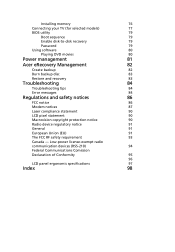
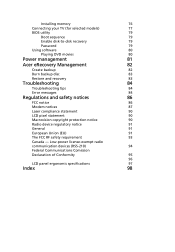
...)
77
BIOS utility
79
Boot sequence
79
Enable disk-to-disk recovery
79
Password
79
Using software
80
Playing DVD movies
80
Power management
81
Acer eRecovery Management
82
Create backup
82
Burn backup disc
83
Restore and recovery
83
Troubleshooting
84
Troubleshooting tips
84
Error messages
84
Regulations and safety...
Aspire 5920/5920G User's Guide EN - Page 20
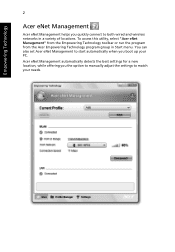
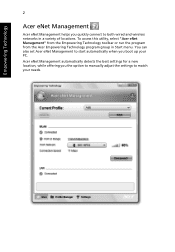
... connect to both wired and wireless networks in Start menu. You can also set Acer eNet Management to match your PC. Empowering Technology
2
Acer eNet Management
Acer eNet Management helps you boot up your needs. To access this utility, select "Acer eNet Management" from the Empowering Technology toolbar or run the program from the...
Aspire 5920/5920G User's Guide EN - Page 42


... DV Wizard, SportsCap,
VideoMagician and DVDivine
• Acer Crystal Eye • Acer GridVista™ • Acer Launch Manager • Acer PureZone • Acer Video Conference Manager • Adobe® Reader® • CyberLink® PowerProducer® • Norton Internet Security™ • NTI CD-Maker™ • Microsoft Works 8.5 with Office Home and Student 2007...
Aspire 5920/5920G User's Guide EN - Page 113
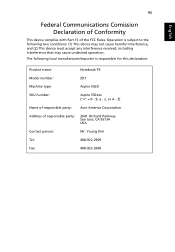
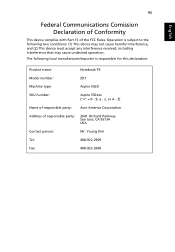
Z)
Name of responsible party: Acer America Corporation
Address of the FCC Rules. z, or A - 95
English
English
Federal Communications Comission Declaration of Conformity
This device...that may cause undesired operation. Operation is responsible for this declaration:
Product name:
Notebook PC
Model number:
ZD1
Machine type:
Aspire 5920
SKU number:
Aspire 592xxx ("x" = 0 - 9, a -
Aspire 5920/5920G User's Guide EN - Page 114
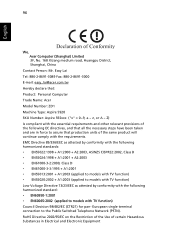
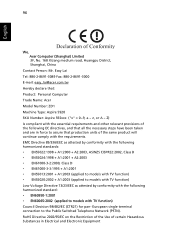
...Use of the same product will continue comply with the requirements. English
96
We, Acer Computer (Shanghai) Limited 3F, No. 168 Xizang medium road, Huangpu District, Shanghai,...-2-8691-3089 Fax: 886-2-8691-3000 E-mail: easy_lai@acer.com.tw Hereby declare that: Product: Personal Computer Trade Name: Acer Model Number: ZD1 Machine Type: Aspire 5920 SKU Number: Aspire 592xxx ("x" = 0~9, a ~ z, or A ~...
Aspire 5920/5920G Service Guide - Page 1


Aspire 5920G Series Service Guide
Service guide files and updates are available on the ACER/CSD web; for more information,
please refer to http://csd.acer.com.tw
PRINTED IN TAIWAN
Aspire 5920/5920G Service Guide - Page 2


Date
Chapter
Updates
II Revision History
Please refer to the table below for the updates made on Aspire Chapla service guide.
Aspire 5920/5920G Service Guide - Page 14
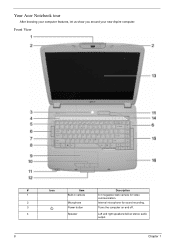
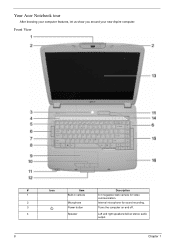
Chapter 1
Turns the computer on and off. Left and right speakers deliver stereo audio output.
Your Acer Notebook tour
After knowing your computer features, let us show you around your new Aspire computer. Internal microphone for video communication. Front View
# 1 2 3 4
8
Icon
Item Built-in camera
Microphone Power button Speaker
Description 0.3 megapixel web camera...
Aspire 5920/5920G Service Guide - Page 26
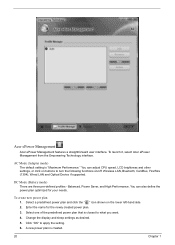
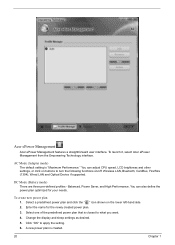
...predefined power plan and click the " " icon shown on /off: Wireless LAN, Bluetooth, CardBus, FireWire (1394), Wired LAN and Optical Device if supported. A new power plan is ...) There are three pre-defined profiles - Acer ePower Management
Acer ePower Management features a straightforward user interface. To launch it, select Acer ePower Management from the Empowering Technology interface....
Aspire 5920/5920G Service Guide - Page 34


...Acer GridVista. Drag and drop each display from the task bar. 2. Run Acer GridVista and select your preferred screen configuration for each window into the appropriate grid. 3.
Acer... of a well-organized desktop.
28
Chapter 1 Acer GridVista (dual-display compatible)
NOTE: This feature ... my windows desktop onto this monitor
OK
Acer GridVista is only available on the same screenS....
Aspire 5920/5920G Service Guide - Page 93
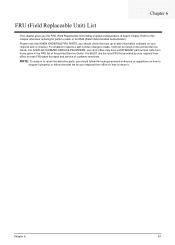
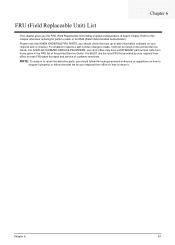
... or regulations on how to
dispose it properly, or follow the rules set by your regional Acer office to return it will not be noted on your regional web or channel. You MUST use ...listing in the FRU list of this chapter whenever ordering for parts to repair or for repair and service of Aspire Chapla. For whatever reasons a part number change is made, it . Chapter 6
87 NOTE: To scrap or...
Similar Questions
My Laptops Mouse Pad Stopped Working Acer Aspire Icl50,5715z Series
(Posted by ali152 11 years ago)
Breaking Up The Bios Password
actually i buyed a second acer aspire 5920 model laptop it is holding a bios password my system is h...
actually i buyed a second acer aspire 5920 model laptop it is holding a bios password my system is h...
(Posted by shashidhargoudb 12 years ago)
Why Wont My Acer Aspire 5920 Install Windows 7 Ultimate 64bit?
(Posted by kabiacyprian92 12 years ago)

