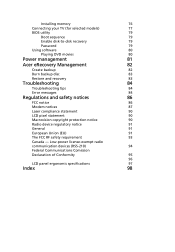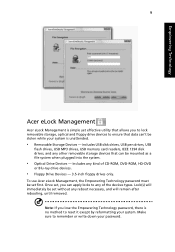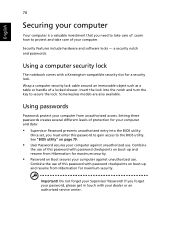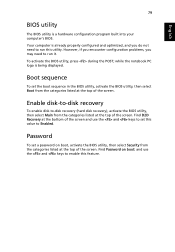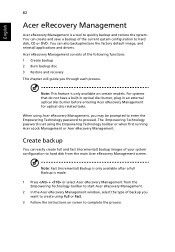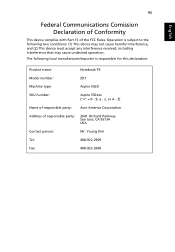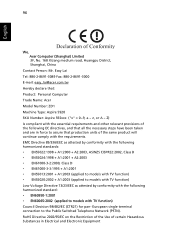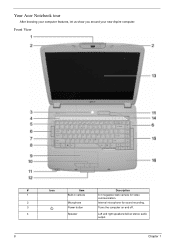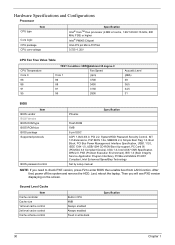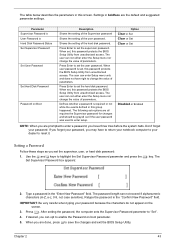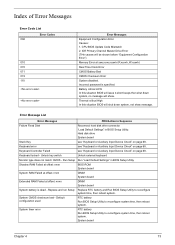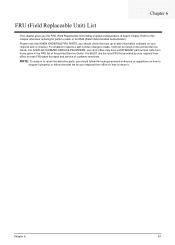Acer Aspire 5920G Support Question
Find answers below for this question about Acer Aspire 5920G.Need a Acer Aspire 5920G manual? We have 2 online manuals for this item!
Question posted by shashidhargoudb on September 6th, 2011
Breaking Up The Bios Password
actually i buyed a second acer aspire 5920 model laptop it is holding a bios password my system is hanged up it is not starting i dont no the password can any one help out with password breaking
Current Answers
Related Acer Aspire 5920G Manual Pages
Similar Questions
Acer Aspire 5715z Model Icl50
Hello Owl,I have Acer Aspire 5715z model ICL50, S/N:LXALB0X0968220FB4C1601. What kind of battery has...
Hello Owl,I have Acer Aspire 5715z model ICL50, S/N:LXALB0X0968220FB4C1601. What kind of battery has...
(Posted by dimitarsimeonov 1 year ago)
Acer Aspire 5050 Model No. Zr3
Sir; I'm looking for a battery oc acer aspire 5050 Model no: ZR3. DC Rating - 19V.342A. S/N: LXAV40X...
Sir; I'm looking for a battery oc acer aspire 5050 Model no: ZR3. DC Rating - 19V.342A. S/N: LXAV40X...
(Posted by magtadonut 10 years ago)
Acer Aspire 5920
i brought acer aspire 5920 laptop in 2007.in my laptop leftport side i am not having hbmi port.are a...
i brought acer aspire 5920 laptop in 2007.in my laptop leftport side i am not having hbmi port.are a...
(Posted by dilleswara 11 years ago)
Why Cant I Get My Ieee1394 Cardbus To Work On My Acer Aspire 5920g ?
why cant i get my IEEE1394 CardBus to work on my Acer Aspire 5920G ?
why cant i get my IEEE1394 CardBus to work on my Acer Aspire 5920G ?
(Posted by dazpope 12 years ago)
Why Wont My Acer Aspire 5920 Install Windows 7 Ultimate 64bit?
(Posted by kabiacyprian92 12 years ago)