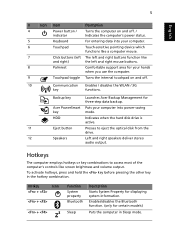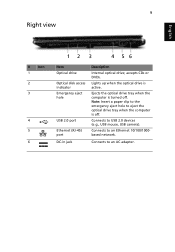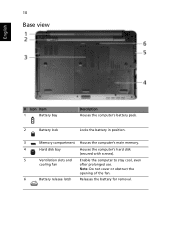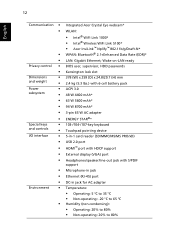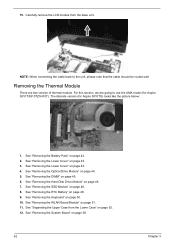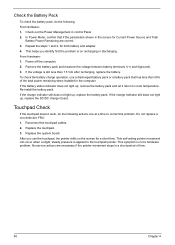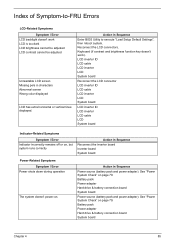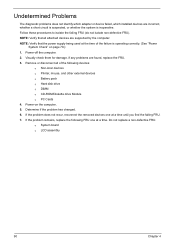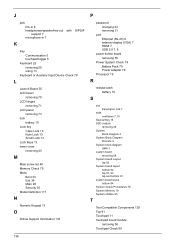Acer Aspire 5810T Support Question
Find answers below for this question about Acer Aspire 5810T.Need a Acer Aspire 5810T manual? We have 2 online manuals for this item!
Question posted by Bazzbuzz on December 9th, 2013
I Keep Having Problems With My 5800 Saying Shut Off Base Adapter For 10 Sec.?
I keep having network adapt. Connections w/ Acer 5810, always saying" turn base off for 10 sec. & try again. This is happening far too much & I can't access the I-net w/ out it? HELP!!!
Current Answers
Related Acer Aspire 5810T Manual Pages
Similar Questions
Acer Aspire 5810t Hard Disk Problem What Should I Do
(Posted by obonosliw 9 years ago)
Laptop Aspire 4736z Auto Matically Shut Down
I Clean The Laptop Fan Or Cooler But Nothing Hapen Why
I Clean The Laptop Fan Or Cooler But Nothing Hapen Why
(Posted by richesolis30 11 years ago)
Problem With Generic Bluetooth Adapter On My Acer 4752z,not Working!
system log viewer shows event 17 and that device has been unloaded.device manager has yellow icon ne...
system log viewer shows event 17 and that device has been unloaded.device manager has yellow icon ne...
(Posted by pratimajico 11 years ago)
Problem With Acer
I have a Acer Laptop (ASPIRE 5810T). There are several problems that have occurred with this laptop....
I have a Acer Laptop (ASPIRE 5810T). There are several problems that have occurred with this laptop....
(Posted by boygilbert 12 years ago)