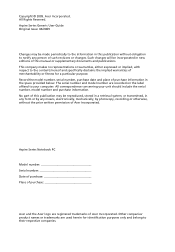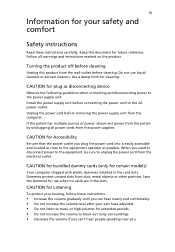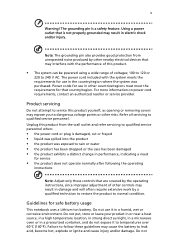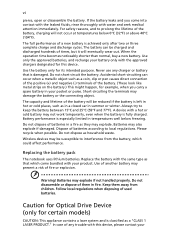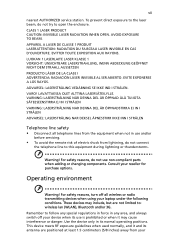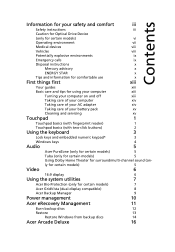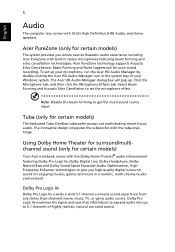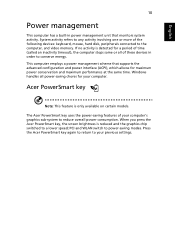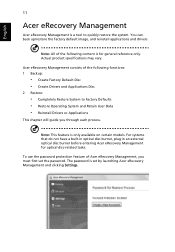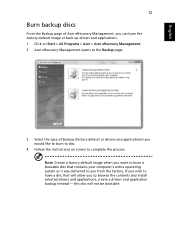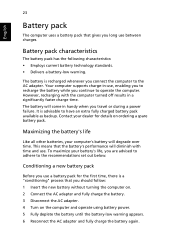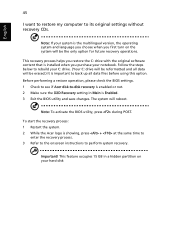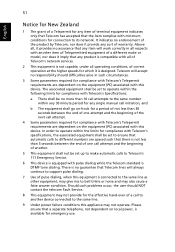Acer Aspire 5755G Support Question
Find answers below for this question about Acer Aspire 5755G.Need a Acer Aspire 5755G manual? We have 1 online manual for this item!
Question posted by tirathp798 on August 31st, 2012
Operating Systems Support Related
Current Answers
Answer #1: Posted by baklogic on August 31st, 2012 6:16 AM
Drivers
http://support.acer.com/product/default.aspx?modelId=3801
Specification
http://support.acer.com/acerpanam/notebook/2011/Acer/Aspire/Aspire5755G/Aspire5755Gsp2.shtml
25 years playing with computers/laptops, software, and 10 years a geek/nerd -always learning
Related Acer Aspire 5755G Manual Pages
Similar Questions
Hi, the a,caps lock and shift botton on the key board is not working, what's the problem please
what type of operating systems support of model no. Acer Aspire 5755g .009 39 cm
Acer Aspire 5755G(i5) supporting operating system XP-2 or upper version