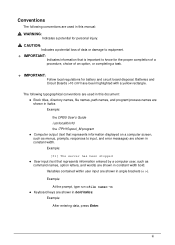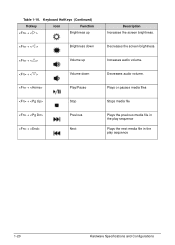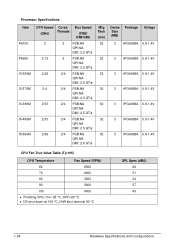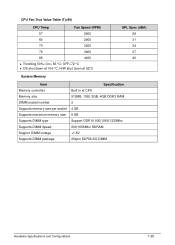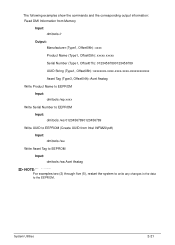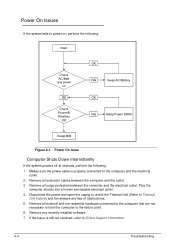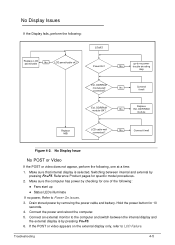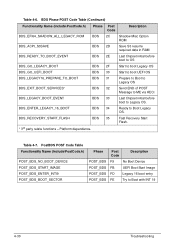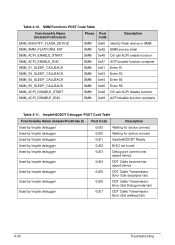Acer Aspire 5733Z Support Question
Find answers below for this question about Acer Aspire 5733Z.Need a Acer Aspire 5733Z manual? We have 1 online manual for this item!
Question posted by Anonymous-84733 on November 18th, 2012
I Get An Message Reading 'error Sending End Of Post Message To Me. Shuts Down..
The person who posted this question about this Acer product did not include a detailed explanation. Please use the "Request More Information" button to the right if more details would help you to answer this question.
Current Answers
Related Acer Aspire 5733Z Manual Pages
Similar Questions
Acer Aspire 5733z-4851 Showing Error Message After Erecovery Wont Install
windows
windows
(Posted by nogeo 9 years ago)
Window Xp
sir i'm used acer aspire 5733z with window7 and now i want to installwindows xp so when i install wi...
sir i'm used acer aspire 5733z with window7 and now i want to installwindows xp so when i install wi...
(Posted by mdanish720 10 years ago)
How Do I Exit From The Page Message Stating Setup Is Starting Services
(Posted by cindyhall6 11 years ago)
Disc Read Error
all of a sudden i open my laptop ...an acer aspire 5250....and it says disc read error. press contro...
all of a sudden i open my laptop ...an acer aspire 5250....and it says disc read error. press contro...
(Posted by deannarodisho 11 years ago)