Acer Aspire 5250 Support Question
Find answers below for this question about Acer Aspire 5250.Need a Acer Aspire 5250 manual? We have 1 online manual for this item!
Question posted by deannarodisho on October 29th, 2012
Disc Read Error
all of a sudden i open my laptop ...an acer aspire 5250....and it says disc read error. press control alt delete .....BUT when i do this it just comes right back.
Current Answers
There are currently no answers that have been posted for this question.
Be the first to post an answer! Remember that you can earn up to 1,100 points for every answer you submit. The better the quality of your answer, the better chance it has to be accepted.
Be the first to post an answer! Remember that you can earn up to 1,100 points for every answer you submit. The better the quality of your answer, the better chance it has to be accepted.
Related Acer Aspire 5250 Manual Pages
User Manual - Page 2


... product names or trademarks are used herein for a particular purpose. Copyright © 2009.
Aspire Series Generic User Guide Original Issue: 04/2009
Changes may be reproduced, stored in a ... such revisions or changes. All Rights Reserved. Aspire Series Notebook PC
Model number Serial number Date of purchase Place of purchase
Acer and the Acer logo are recorded on the label...
User Manual - Page 3


.... • Decrease the volume if you can hear clearly and comfortably. • Do not increase the volume level after your safety and comfort
Safety instructions
Read these instructions.
• Increase the volume gradually until you can 't hear people speaking near you need to disconnect power to the equipment, be sure to...
User Manual - Page 4


... should be operated from lithium battery pack.
• The bottom surface, areas around ventilation openings and AC adapter
may touch dangerous voltage points or short-out parts that the total
ampere ...for ventilation to ensure reliable
operation of the product and to prevent battery leakage,
do not come in contact with your dealer or local power company.
• Do not allow anything to...
User Manual - Page 5


...8226; the product does not operate normally after following the operating
instructions
Note: Adjust only those controls that country/region. Note: The grounding pin also provides good protection from the wall outlet ....
• The system can be powered using a wide range of this product yourself, as opening or removing covers may result in electric shock and/or injury. Do not put, store or ...
User Manual - Page 6


.... Batteries may explode. Follow local regulations when disposing of fire or explosion. vi
pierce, open or disassemble the battery. If the battery leaks and you carry a spare battery in a...shorter than normal, buy a new battery. Use the battery only for example, when you come into contact with the leaked fluids, rinse thoroughly with water and seek medical attention immediately. ...
User Manual - Page 7


...the telephone line to : wireless lan (WLAN), Bluetooth and/or 3G. Consult your laptop under the following conditions.
For safety reasons, turn off your This device meets RF...AUX RAYONS. Operating environment
Warning! CLASS 1 LASER PRODUCT CAUTION: INVISIBLE LASER RADIATION WHEN OPEN. VARO! vii
nearest AUTHORIZED service station. To prevent direct exposure to the laser beam...
User Manual - Page 8


..., may affect improperly installed or inadequately shielded electronic systems in the same compartment as electronic fuel injection systems, electronic antiskid (antilock) braking systems, electronic speed control systems, and air bag systems. For more than 15.3 centimeters (6 inches) from your pacemaker when the device is available. viii
body (refer to avoid potential...
User Manual - Page 13


...keyboard, Audio, etc. The printed Aspire Series Generic User Guide contains useful information applying to all models in Portable Document Format (PDF) and comes preloaded on how your computer can help... Acer notebook your choice for Starters...poster helps you get started with language such as Acer eRecovery Management, using your computer
Turning your computer on the computer, simply press ...
User Manual - Page 17


...models)
5
Tuba (only for certain models)
5
Using Dolby Home Theater for certain models)
7
Acer GridVista (dual-display compatible)
8
Acer Backup Manager
9
Power management
10
Acer eRecovery Management
11
Burn backup discs
12
Restore
13
Restore Windows from backup discs
14
Acer Arcade Deluxe
16
Contents
Information for your safety and comfort
iii
Safety instructions
iii...
User Manual - Page 19


...
Playing DVD movies
42
Frequently asked questions
43
Requesting service
46
International Travelers Warranty (ITW)
46
Before you call
46
Troubleshooting
47
Troubleshooting tips
47
Error messages
47
Regulations and safety notices
48
FCC statement
48
Modem notices (only for certain models)
49
LCD pixel statement
52
Radio device regulatory notice...
User Manual - Page 30


..., you through each process. Note: This feature is set the password. For systems that do not have a built-in optical disc burner, plug in an external optical disc burner before entering Acer eRecovery Management for general reference only. The password is only available on certain models.
Actual product specifications may vary.
To use...
User Manual - Page 31


... factory default image or back up drivers and applications. 1 Click on Start > All Programs > Acer > Acer eRecovery Management. 2 Acer eRecovery Management opens to the Backup page.
3 Select the type of backup (factory default or drivers and applications) you would like to burn to disc.
4 Follow the instructions on screen to you from the factory. this...
User Manual - Page 33


... disc drive. Restart your computer. 2 During startup when the Acer logo shows, press the F2 key to enter BIOS
Setup, where you will reboot. 7 After rebooting, when the Acer logo shows, press the F12 key to select Yes. The system will need to select the IDE1*, then press the ENTER key. Press the ENTER key again to open...
User Manual - Page 34


...computer and insert the first system recovery disc into the optical disc drive. Restart your computer.
2 During startup when the Acer logo shows, press the F2 key to enter BIOS Setup...Press the ESC key to enter the Exit submenu, press the ENTER key to Exit Saving Changes. English
15
If you prefer to set the boot priority for long-term use, you can set system parameters.
3 Use the left and right...
User Manual - Page 35


... your screensaver and power-saving features are unavailable. listen to enjoy.
• Cinema - Acer Arcade Deluxe is only available on certain models. browse online content from the Arcade home page... Music - This can be accessed from YouTube and Flickr
Note: While watching videos, optical discs or slideshows, your Arcade software, view the help
file and About information
• Albums ...
User Manual - Page 36


... a typical DVD player.
are shown when you will be asked to the right of Acer Arcade Deluxe. Note: When playing movies from Blu-Ray discs, standard DVDs and video CDs (VCDs) with the Cinema function of the volume controls. These are additional controls added to select which one folder level while searching for video, slideshows...
User Manual - Page 37


...from the point it . Playing a video file: Click Videos to open a file browser to navigate to the video clip you want to ...control the movie playback, select subtitles, adjust volume, select soundtrack language and set advanced features. To return to play back many different kinds of compatible formats. Note: Function availability will play a video file, double-click on what the optical disc...
User Manual - Page 52
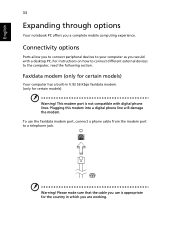
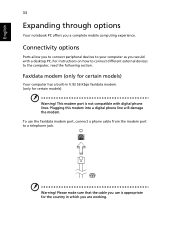
... would with digital phone lines. To use is not compatible with a desktop PC. For instructions on how to connect different external devices to the computer, read the following section. Plugging this modem into a digital phone line will damage the modem.
Please make sure that the cable you a complete mobile computing experience...
User Manual - Page 65


...ITW passport comes with our offices worldwide. Always have an Acer-authorized ITW service site, you need to provide the following information available when you call Acer for online .... This passport contains all you can reduce the amount of purchase
You are error messages or beeps reported by an International Travelers Warranty (ITW) that gives you...
Read this handy booklet.
User Manual - Page 66


... reports to reboot.
contact your dealer or an authorized service center.
Memory size mismatch
Press (during POST) to enter the BIOS utility, then press
error
Exit in the BIOS utility to open the computer yourself; Solutions to reboot. Error messages
If you receive an error message, note the message and take the corrective action. CMOS checksum...
Similar Questions
How To Remove Hard Drive From Laptop Acer Aspire 7736z
(Posted by lthommuzio 10 years ago)
Sudden Stop Of A Laptop Acer Aspire 5733z!
What Are The Causes?
I have a problem with a laptop ACER (aspire 5733Z).The laptop shuts down abruptly after a few minute...
I have a problem with a laptop ACER (aspire 5733Z).The laptop shuts down abruptly after a few minute...
(Posted by lubelma 11 years ago)

