Acer Aspire 5733Z Support Question
Find answers below for this question about Acer Aspire 5733Z.Need a Acer Aspire 5733Z manual? We have 1 online manual for this item!
Question posted by cindyhall6 on December 2nd, 2012
How Do I Exit From The Page Message Stating Setup Is Starting Services
The person who posted this question about this Acer product did not include a detailed explanation. Please use the "Request More Information" button to the right if more details would help you to answer this question.
Current Answers
There are currently no answers that have been posted for this question.
Be the first to post an answer! Remember that you can earn up to 1,100 points for every answer you submit. The better the quality of your answer, the better chance it has to be accepted.
Be the first to post an answer! Remember that you can earn up to 1,100 points for every answer you submit. The better the quality of your answer, the better chance it has to be accepted.
Related Acer Aspire 5733Z Manual Pages
Acer Aspire 5333, 5733, 5733Z Notebook Service Guide - Page 6


... 1-38 System Interrupt Specification 1-39 System IO Address Map 1-40 System I/O Address Specifications 1-41
CHAPTER 2 System Utilities
BIOS Setup Utility 2-3 Navigating the BIOS Utility 2-3
BIOS 2-4 Information 2-4 Main 2-6 Security 2-8 Boot 2-13 Exit 2-14
BIOS Flash Utilities 2-15 Remove HDD/BIOS Password Utilities 2-16
Clearing HDD Passwords 2-16 Removing BIOS Passwords 2-18...
Acer Aspire 5333, 5733, 5733Z Notebook Service Guide - Page 54


BIOS Setup Utility 2-3 Navigating the BIOS Utility 2-3
BIOS 2-4 Information 2-4 Main 2-6 Security 2-8 Boot 2-13 Exit 2-14
BIOS Flash Utilities 2-15 Remove HDD/BIOS Password Utilities 2-16
Clearing HDD Passwords 2-16 Removing BIOS Passwords 2-18 Miscellaneous Tools 2-19 Using Boot Sequence Selector 2-19 Using Boot Manager 2-20 Using DMITools 2-20 Using LAN EEPROM Utility 2-22
2-2
Acer Aspire 5333, 5733, 5733Z Notebook Service Guide - Page 55


...specific models. To activate the utility, press F2 during POST to save changes and exit BIOS Setup Utility
NOTE: NOTE:
Parameter values can be run it. use the up and...Basic Input/Output System). The utility is set the parameter to run .
If configuration problems occur, the setup utility may need to Enabled. Read parameter help is found in square brackets [ ]. System Utilities
2-3 ...
Acer Aspire 5333, 5733, 5733Z Notebook Service Guide - Page 56
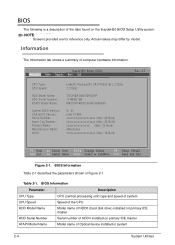
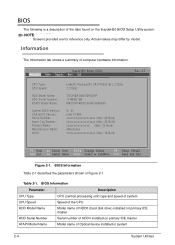
...) xxxxxxxxxxxxxxxxxxxx (Max: 32 Byte) xxxxxxxxxxxxxxxx (Max: 20 Byte) eMachines xxxxxxxxxxxxxxxxxxxx (Max: 16 Byte)
Rev. 3.
F1 Help ESC Exit
Select Item F5/F6 Change Values
F9 Setup Default
Select Menu Enter Select SubMenu F10 Save and Exit
Figure 2-1. BIOS 0
The following is a description of the tabs found on primary IDE master
ATAPI Model Name...
Acer Aspire 5333, 5733, 5733Z Notebook Service Guide - Page 58


... Main tab allows the user to 23.REDUCE /INCREASE: F5/F6
F1 Help ESC Exit
Select Item F5/F6 Change Values
F9 Setup Default
Select Menu Enter Select SubMenu F10 Save and Exit
Figure 2-2. Information Main
InsydeH20 Setup Utility Security Boot Exit
System Time: System Date:
Total Memory: Video Memory:
Quiet Boot Network Boot F12...
Acer Aspire 5333, 5733, 5733Z Notebook Service Guide - Page 60


... tab shows parameters that safeguard and protect the computer from unauthorized use.
BIOS Security Table 2-3 describes the parameters shown in Figure 2-3.
InsydeH20 Setup Utility Information Main Security Boot Exit
Supervisor Password Is: User Password Is: HDD Password Is:
Set Supervisor Password Set User Password Set HDD Password
Password on Boot
Clear Clear...
Acer Aspire 5333, 5733, 5733Z Notebook Service Guide - Page 62


...parameter is shown as Clear. b. The Supervisor Password parameter is shown. (Figure 2-6)
Setup Warning
Passwords do not match. Removing a Password: Set Supervisor Password 2. Type current... return to highlight Set Supervisor Password and press Enter. To try to save changes and exit BIOS Setup Utility. 5. The Set Supervisor Password dialog box appears (Figure 2-7):
Figure 2-7. Setting a...
Acer Aspire 5333, 5733, 5733Z Notebook Service Guide - Page 63


.... 4. If it is not shown, go to save changes and exit the BIOS Setup Utility. Figure 2-9. Setup Notice
a. If current password and new password strings do not match...The Set Supervisor Password dialog box appears (Figure 2-8).
Computer will set Supervisor Password parameter to the BIOS Setup Utility Security menu. Changing a Password
0
1. Use the and keys to ...
Acer Aspire 5333, 5733, 5733Z Notebook Service Guide - Page 65


... used to move it up the list. IDE 1: MATSHITADVD 3: USB FDD: 4. Network Boot: Realtek Boot Agent 5. BIOS Boot
System Utilities
2-13 InsydeH20 Setup Utility Information Main Security Boot Exit
Boot priority order:
1. Press to change the value. IDE 0: ST960821A 2. Bootable devices include the:
USB diskette drives Onboard hard...
Acer Aspire 5333, 5733, 5733Z Notebook Service Guide - Page 66
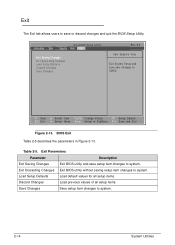
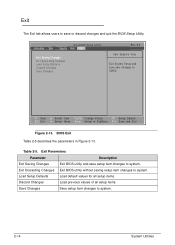
...system.
2-14
System Utilities
Exit Parameters
Parameter
Description
Exit Saving Changes
Exit BIOS utility and save or discard changes and quit the BIOS Setup Utility. Information Main
InsydeH20 Setup Utility Security Boot Exit
Exit Saving Changes Exit Discarding Changes Load Setup Defaults Discard Changes Save Changes
Rev. 3.5
Item Specific Help
Exit System Setup and save your changes...
Acer Aspire 5333, 5733, 5733Z Notebook Service Guide - Page 72


...Tool copies BIOS information to select an option and continue the boot procedure. Boot Manager Dialog 3.
Start the computer. 2. Boot to highlight a boot device. 4. Press F12 when prompted during POST ...procedure. Use the and keys to DOS. 2. Used in the BIOS Setup Utility's Main screen. (refer to Main) To use the Boot Manager, perform the following : 1. ...
Acer Aspire 5333, 5733, 5733Z Notebook Service Guide - Page 126
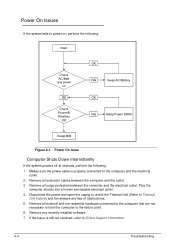
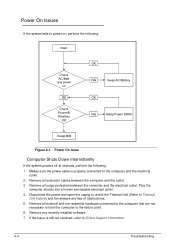
... outlet.
2. Remove any recently installed software.
7. Plug the computer directly into a known serviceable electrical outlet.
4. Remove all surge protectors between the computer and the outlet.
3. Power ...Computer Shuts Down Intermittently
0
If the system powers off at intervals, perform the following : Start
Check AC/Batt only power
on , perform the following .
1. Power On Issues 0 ...
Acer Aspire 5333, 5733, 5733Z Notebook Service Guide - Page 133


...time and date. 11. Navigate to configure the speakers. 8. Follow the on-screen prompts to Start Control Panel Hardware and Sound Sound. Reinstall the Operating System. 12. ...Click the volume icon on the taskbar
Drag the slider to start Speaker Setup. Confirm that the volume is not muted.
Click Mixer to verify that
...
Acer Aspire 5333, 5733, 5733Z Notebook Service Guide - Page 135
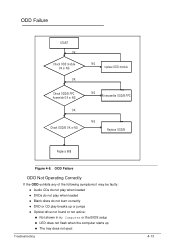
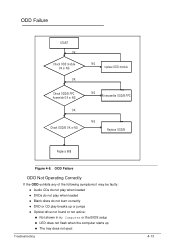
... not found or not active: Not shown in My Computer or the BIOS setup LED does not flash when the computer starts up The tray does not eject
Troubleshooting
0
4-13 ODD Failure 0
START OK
Check O DD m odule OK or NG OK
Check ODD/B FPC Assem ble O K or...
Acer Aspire 5333, 5733, 5733Z Notebook Service Guide - Page 148
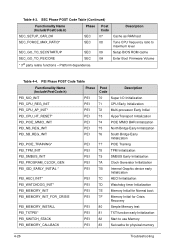
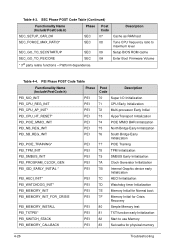
...
7F
Memory Initial for Crisis
Recovery
PEI_MEMORY_INSTALL
PEI
80
Simple Memory test
PEI_TXTPEI*
PEI
81
TXT function early Initialization
PEI_SWITCH_STACK
PEI
82
Start to maximum level
SEC_GO_TO_SECSTARTUP
SEC
09
Setup BIOS ROM cache
SEC_GO_TO_PEICORE
SEC
0A
Enter Boot Firmware Volume
* 3rd party relate functions - SEC Phase POST Code Table (Continued)
Functionality Name...
Acer Aspire 5333, 5733, 5733Z Notebook Service Guide - Page 149
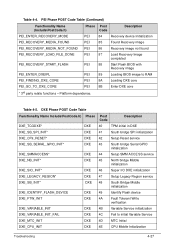
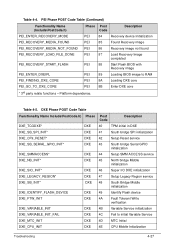
... initialization
DXE_CF9_RESET*
DXE 42
Setup Reset service
DXE_SB_SERIAL_GPIO_INIT*
DXE 43
South bridge Serial GPIO initialization
DXE_SMMACCESS*
DXE 44
Setup SMM ACCE SS service
DXE_NB_INIT*
DXE 45
North...completed
PEI_RECOVERY_START_FLASH
PEI
88
Start Flash BIOS with
Recovery image
PEI_ENTER_DXEIPL
PEI
89
Loading BIOS image to initial Variable Service
DXE_MTC_INIT
DXE 4D MTC...
Acer Aspire 5333, 5733, 5733Z Notebook Service Guide - Page 150
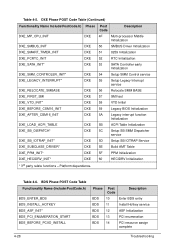
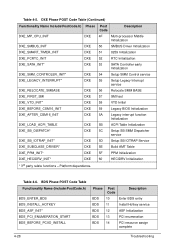
... 51
8259 Initialization
DXE_PCRTC_INIT
DXE 52
RTC Initialization
DXE_SATA_INIT*
DXE 53
SATA Controller early Initialization
DXE_SMM_CONTROLER_INIT*
DXE 54
Setup SMM Control service
DXE_LEGACY_INTERRUPT*
DXE 55
Setup Legacy Interrupt service
DXE_RELOCATE_SMBASE
DXE 56
Relocate SMM BASE
DXE_FIRST_SMI
DXE 57
SMI test
DXE_VTD_INIT*
DXE 58
VTD Initial
DXE_BEFORE_CSM16_INIT
DXE...
Acer Aspire 5333, 5733, 5733Z Notebook Service Guide - Page 152
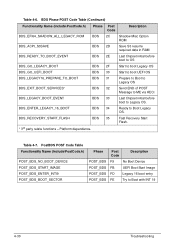
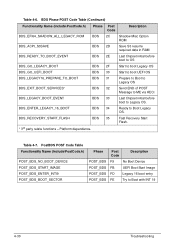
...
BDS 2E
Last Chipset initial before boot to OS
BDS_GO_LEGACY_BOOT
BDS 2F
Start to boot Legacy OS
BDS_GO_UEFI_BOOT
BDS 30
Start to boot UEFI OS
BDS_LEGACY16_PREPARE_TO_BOOT
BDS 31
Prepare to Boot to Legacy OS
BDS_EXIT_BOOT_SERVICES*
BDS 32
Send END of POST Message to ME via HECI
BDS_LEGACY_BOOT_EVENT
BDS 33
Last Chipset initial before...
Acer Aspire 5333, 5733, 5733Z Notebook Service Guide - Page 159


...provides users with the following procedure is set, the BIOS will prompt for the password at system POST or upon entering the BIOS setup menu.
Clearing BIOS Password
0
If a BIOS password (Supervisor Password and/or User Password) is only for clearing BIOS Password (... one Hardware Open Gap on main board for clearing password check, and one Hotkey for the Aspire AS5333/AS5733/AS5733Z.
Acer Aspire 5333, 5733, 5733Z Notebook Service Guide - Page 165


Part number changes will not be noted on the printed Service Guide.
Refer to this printed Service Guide. NOTE: NOTE:
When ordering FRU parts, check the most ...regional Acer office on how to order FRU parts for repair and service of this chapter whenever ordering for the Aspire AS5333/AS5733/AS5733Z. For Acer Authorized Service Providers, the Acer office may have a different part number code...
Similar Questions
How To Fix My Acer Aspire 5733 From Setup Is Starting Services
(Posted by trapsimo 10 years ago)
My Acer Aspire 5349-2592 Screen Stuck On Setup Starting Services With Pop Up Re
(Posted by Faithlina 10 years ago)
How To Reset Acer Aspire Series 5250 States Setup Starting Service
(Posted by eddySeike 10 years ago)
Acer Aspire Is Stuck On Starting Services When I Was Restore To Factory
settings
settings
(Posted by HMSGel 10 years ago)
Stays On Setup Starting After Restored To Factory Settings
I restored my acer 5733Z to factory settings it now says setup is starting services and wont go any ...
I restored my acer 5733Z to factory settings it now says setup is starting services and wont go any ...
(Posted by ali74 11 years ago)

