Acer Aspire 5610Z Support Question
Find answers below for this question about Acer Aspire 5610Z.Need a Acer Aspire 5610Z manual? We have 2 online manuals for this item!
Question posted by carolefearing60 on December 29th, 2012
How Do I Get From Safe Mode To Normal Mode
how do i get from safe mode to normal mode
Current Answers
There are currently no answers that have been posted for this question.
Be the first to post an answer! Remember that you can earn up to 1,100 points for every answer you submit. The better the quality of your answer, the better chance it has to be accepted.
Be the first to post an answer! Remember that you can earn up to 1,100 points for every answer you submit. The better the quality of your answer, the better chance it has to be accepted.
Related Acer Aspire 5610Z Manual Pages
Aspire 5680/5650/5630/5610/5610Z/3690 User's Guide - Page 2
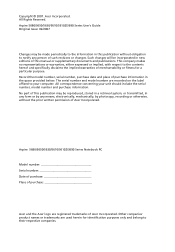
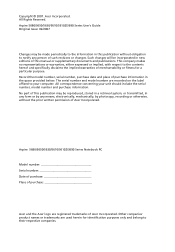
... your computer. Such changes will be incorporated in this publication without the prior written permission of this manual or supplementary documents and publications. Aspire 5680/5650/5630/5610/5610Z/3690 Series Notebook PC
Model number Serial number Date of purchase Place of purchase
Acer and the Acer logo are recorded on the...
Aspire 5680/5650/5630/5610/5610Z/3690 User's Guide - Page 9


... energy than conventional equipment. Tips and information for power management:
• Activate display' Sleep mode within 15 minutes of user inactivity. • Activate computer's Sleep mode within 30 minutes of user inactivity. • Wake the computer from Sleep mode by the US Environmental Protection Agency (EPA) and the US Department of Energy (DOE...
Aspire 5680/5650/5630/5610/5610Z/3690 User's Guide - Page 16


... control
52
Remote functions
53
Finding and playing content
54
Settings
54
Arcade controls
55
Navigation controls
55
Player controls
55
Virtual keyboard
56
Background mode
56
Cinema
57
Settings
57
Album
58
Editing Pictures
58
Slide Show settings
58
Video
59
Playing a video file
59
Capturing video (TV models only...
Aspire 5680/5650/5630/5610/5610Z/3690 User's Guide - Page 22
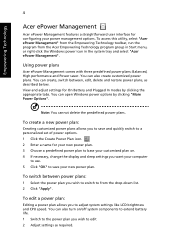
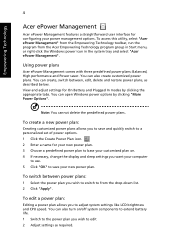
....
You can also create customized power plans. Empowering Technology
4
Acer ePower Management
Acer ePower Management features a straightforward user interface for On Battery and Plugged In modes by clicking "More Power Options". You can create, switch between power plans:
1 Select the power plan you want your computer
to use. 5 Click "OK" to...
Aspire 5680/5650/5630/5610/5610Z/3690 User's Guide - Page 23
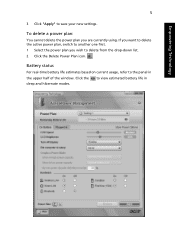
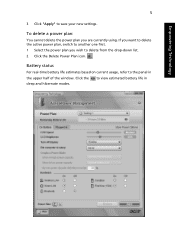
... on current usage, refer to view estimated battery life in
the upper half of the window. to the panel in Click the sleep and hibernate modes.
5
Empowering Technology
3 Click "Apply" to delete from the drop-down list. 2 Click the Delete Power Plan icon. To delete a power plan:
You cannot delete the...
Aspire 5680/5650/5630/5610/5610Z/3690 User's Guide - Page 40


... Premium • Windows Vista™ Ultimate • Windows Vista™ Starter Edition
Aspire 5680/5630 Series
Intel® Centrino® Duo mobile technology, featuring:
• Intel.../Wireless 3945ABG network connection
(dual-band tri-mode 802.11a/b/g) Wi-Fi CERTIFIED™ solution, supporting Acer SignalUp™ wireless technology
Aspire 5610Z Series
• Intel® Pentium®...
Aspire 5680/5650/5630/5610/5610Z/3690 User's Guide - Page 41


... devices
Aspire 5680/5650/5630/5610/5610Z/3690 Series
• Up to 2 GB of DDR2 533/667 MHz memory,
upgradeable to 4 GB using two soDIMM modules (dual-channel support) Aspire 3690 ...09 lbs.) for 15.4" LCD model • ACPI 3.0 CPU power management standard: supports
Standby and Hibernation power-saving modes
• 71 W 4800 mAh Li-ion battery pack (8-cell) or 44 W
4000 mAh Li-ion battery pack ...
Aspire 5680/5650/5630/5610/5610Z/3690 User's Guide - Page 42


...OpenEXR High Dynamic Range (HDR) technology, NVIDIA® PowerMizer® 6.0, PCI
Expres (for Aspire 5630/5610 Series)
• Mobile Intel® 945GM Express chipset with integrated
3D graphics, ...up to 224 MB of shared system memory, supporting Microsoft® DirectX® 9.0 (for Aspire 5610Z/3690 Series)
• Dual independent display
• 16.7 million colors
• MPEG-2/DVD ...
Aspire 5680/5650/5630/5610/5610Z/3690 User's Guide - Page 45
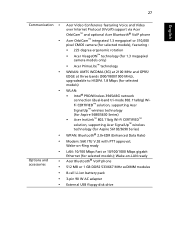
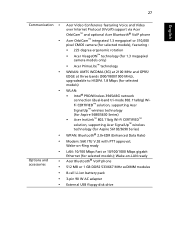
...-on -Ring ready
LAN: 10/100 Mbps Fast or 10/100/1000 Mbps gigabit Ethernet (for Aspire 5610Z/3690 Series)
WPAN: Bluetooth® 2.0+EDR (Enhanced Data Rate)
Modem: 56K ITU V.92 with...; PRO/Wireless 3945ABG network
connection (dual-band tri-mode 802.11a/b/g) WiFi CERTIFIED™ solution, supporting Acer SignalUp™ wireless technology (for Aspire 5680/5630 Series) • Acer InviLink™ ...
Aspire 5680/5650/5630/5610/5610Z/3690 User's Guide - Page 47
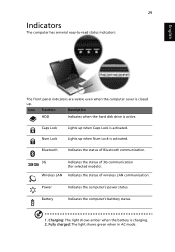
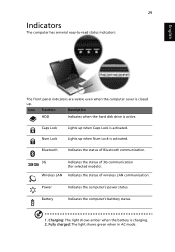
...
Indicates the computer's batttery status.
1. Caps Lock Num Lock
Lights up when Caps Lock is charging. 2. Fully charged: The light shows green when in AC mode. Bluetooth
Indicates the status of Bluetooth communication.
3G
Indicates the status of wireless LAN communication.
Charging: The light shows amber when the battery is activated...
Aspire 5680/5650/5630/5610/5610Z/3690 User's Guide - Page 51
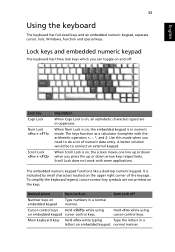
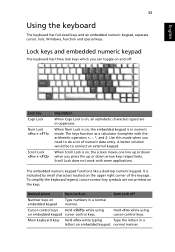
... Lock
Num Lock +
Scroll Lock +
Description
When Caps Lock is in numeric mode. The keys function as a calculator (complete with some applications. Use this mode when you need to connect an external keypad.
When Num Lock is on,...To simplify the keyboard legend, cursor-control key symbols are in a normal manner.
The embedded numeric keypad functions like a desktop numeric keypad...
Aspire 5680/5650/5630/5610/5610Z/3690 User's Guide - Page 53
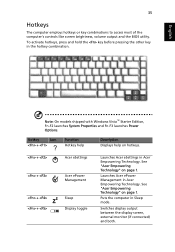
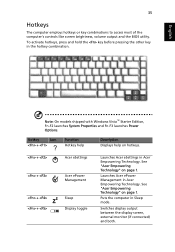
... or key combinations to access most of the computer's controls like screen brightness, volume output and the BIOS utility. Launches Acer ePower Management in Sleep mode. Switches display output between the display screen, external monitor (if connected) and both.
See "Acer Empowering Technology" on page 1.
Aspire 5680/5650/5630/5610/5610Z/3690 User's Guide - Page 70
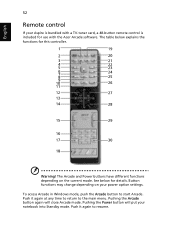
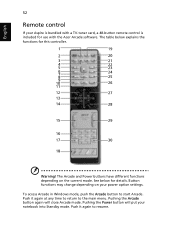
... it again at any time to return to start Arcade. To access Arcade in Windows mode, push the Arcade button to the main menu. English
52
Remote control
If your Aspire is bundled with the Acer Arcade software. The table below for use with a TV-tuner card, a 48-button remote control is...
Aspire 5680/5650/5630/5610/5610Z/3690 User's Guide - Page 74


English
56
Virtual keyboard
Whenever you are required to music or watching Live TV while you perform certain other functions. Background mode
With Acer Arcade you can continue listening to enter search information, or name a file, DVD or folder, you need using the mouse, cursor keys or ...
Aspire 5680/5650/5630/5610/5610Z/3690 User's Guide - Page 88
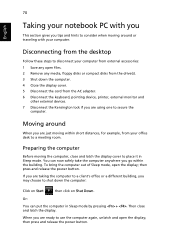
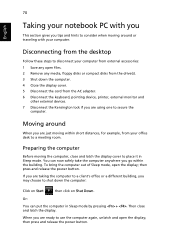
...Kensington lock if you are using one to place it in Sleep mode by pressing + .
To bring the computer out of Sleep mode, open the display; Then close and latch the display cover to ...secure the
computer.
You can put the computer in Sleep mode.
Or:
You can now safely take the computer anywhere you go within short distances, for example, from your office ...
Aspire 5680/5650/5630/5610/5610Z/3690 User's Guide - Page 119
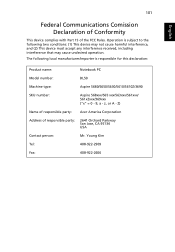
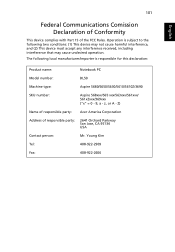
... is subject to the following local manufacturer/importer is responsible for this declaration:
Product name:
Notebook PC
Model number:
BL50
Machine type:
Aspire 5680/5650/5630/5610/5610Z/3690
SKU number:
Aspire 568xxx/565 xxx/563xxx/561xxx/ 561xZxxx/369xxx ("x" = 0 - 9, a - 101
English
English
Federal Communications Comission Declaration of Conformity
This device complies with Part...
Aspire 5680/5650/5630/5610/5610Z/3690 User's Guide - Page 120
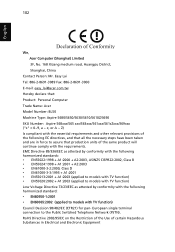
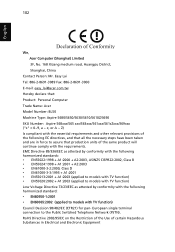
... steps have been taken and are in force to assure that : Product: Personal Computer Trade Name: Acer Model Number: BL50 Machine Type: Aspire 5680/5650/5630/5610/5610Z/3690 SKU Number: Aspire 568xxx/565 xxx/563xxx/561xxx/561xZxxx/369xxx ("x" = 0~9, a ~ z, or A ~ Z) Is compliant with the essential requirements and other relevant provisions of the following...
Aspire 5610 Service Guide - Page 24
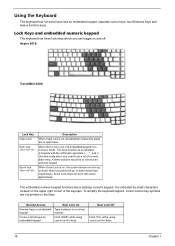
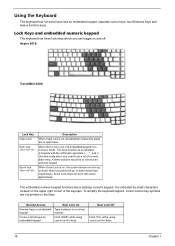
... keypad functions like a desktop numeric keypad. A better solution would be to do a lot of the keycaps.
Aspire 5610:
TravelMate 4200:
Lock Key Caps Lock Num lock +
Scroll lock +
Description
When Caps Lock is on...or down arrow keys respectively. It is in a normal manner. Num Lock Off
Hold while using cursor-control keys. Use this mode when you need to connect an external keypad. ...
Aspire 5610 Service Guide - Page 25
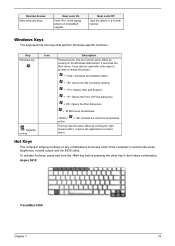
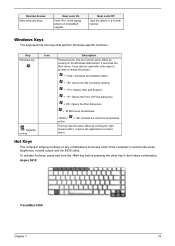
..., this key has the same effect as clicking the right mouse button;
It can also be used with other key in a normal manner.
Key Windows key
Applicati on embedded keypad.
Aspire 5610:
TravelMate 4200:
Chapter 1
19
it opens the application's context menu. To activate hot keys, press and hold the key before...
Aspire 5610 Service Guide - Page 44
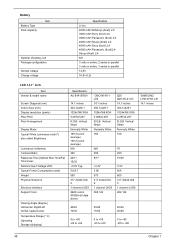
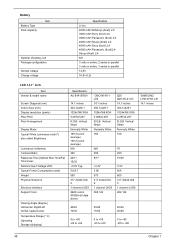
....1 inches
38
Chapter 1 Battery
Item Battery Type Pack capacity
Number of battery cell Package configuration Normal voltage Charge voltage
Specification Li-ion 4000 mAH forSanyo (6cell) 2.0 3920 mAH Sony (6cell... Active Area (mm) Display resolution (pixels) Pixel Pitch Pixel Arrangement
Display Mode Typical White Luminance (cd/m2) also called Brightness
Luminance Uniformity Contrast Ratio ...
Similar Questions
How To Take Apart Touchpad On Aspire 5610z Laptop
(Posted by wvnordvabra 9 years ago)
How Do I Turn The Bluetooth Function On The Acer Laptop Aspire V3-471g
(Posted by Apex01 10 years ago)
Acer Laptop Aspire 5749z-4840
Hi, the a,caps lock and shift botton on the key board is not working, what's the problem please
Hi, the a,caps lock and shift botton on the key board is not working, what's the problem please
(Posted by ceelocke76 11 years ago)

