Acer Aspire 5610Z Support Question
Find answers below for this question about Acer Aspire 5610Z.Need a Acer Aspire 5610Z manual? We have 2 online manuals for this item!
Question posted by cspeco on December 20th, 2013
How To Fix An Acer Aspire 5610z Will Not Power Up
The person who posted this question about this Acer product did not include a detailed explanation. Please use the "Request More Information" button to the right if more details would help you to answer this question.
Current Answers
There are currently no answers that have been posted for this question.
Be the first to post an answer! Remember that you can earn up to 1,100 points for every answer you submit. The better the quality of your answer, the better chance it has to be accepted.
Be the first to post an answer! Remember that you can earn up to 1,100 points for every answer you submit. The better the quality of your answer, the better chance it has to be accepted.
Related Acer Aspire 5610Z Manual Pages
Aspire 5680/5650/5630/5610/5610Z/3690 User's Guide - Page 2
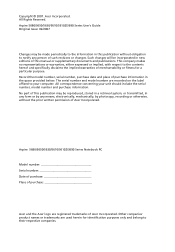
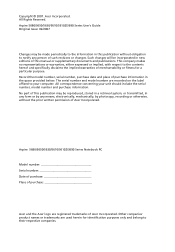
... written permission of such revisions or changes. All correspondence concerning your computer. All Rights Reserved. Aspire 5680/5650/5630/5610/5610Z/3690 Series Notebook PC
Model number Serial number Date of purchase Place of purchase
Acer and the Acer logo are registered trademarks of this publication may be incorporated in the space provided below...
Aspire 5680/5650/5630/5610/5610Z/3690 User's Guide - Page 9


...a cost effective way and without sacrificing quality or product features.
Tips and information for power management:
• Activate display' Sleep mode within 15 minutes of user inactivity. &#... by meeting strict energy efficiency guidelines set by pushing power button. • More power management settings can be done through Acer ePower
Management. Long work periods, bad posture, poor...
Aspire 5680/5650/5630/5610/5610Z/3690 User's Guide - Page 12
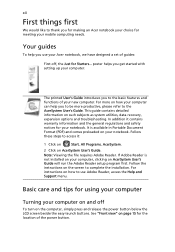
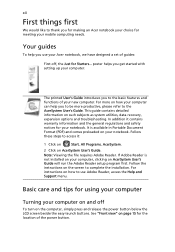
... In addition it :
1 Click on
Start, All Programs, AcerSystem.
2 Click on your Acer notebook, we have designed a set of the power button. Basic care and tips for meeting your computer on and off , the Just for your...Follow the instructions on the computer, simply press and release the power button below the LCD screen beside the easy-launch buttons. Your guides
To help you for making an...
Aspire 5680/5650/5630/5610/5610Z/3690 User's Guide - Page 18


...
103
Index
104 BIOS utility
85
Boot sequence
85
Enable disk-to-disk recovery
85
Password
85
Using software
86
Playing DVD movies
86
Power management
87
Acer eRecovery Management
88
Create backup
88
Burn backup disc
89
Restore and recovery
89
Troubleshooting
90
Troubleshooting tips
90
Error messages
90
Regulations and...
Aspire 5680/5650/5630/5610/5610Z/3690 User's Guide - Page 19


... click on the Empowering Technology toolbar and select "Password Setup" to external storage media. • Acer eRecovery Management backs up to location-based networks intelligently. • Acer ePower Management optimizes battery usage via customizable
power plans.
• Acer ePresentation Management connects to reset it . Right-click on the Empowering Technology toolbar, then select the...
Aspire 5680/5650/5630/5610/5610Z/3690 User's Guide - Page 22
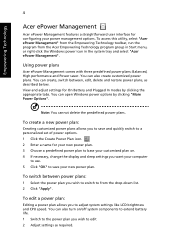
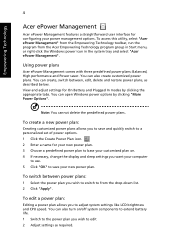
... Enter a name for configuring your power management options.
Note: You cannot delete the predefined power plans.
To create a new power plan:
Creating customized power plans allows you to save your new power plan. You can open Windows power options by clicking the appropriate tabs. Empowering Technology
4
Acer ePower Management
Acer ePower Management features a straightforward user...
Aspire 5680/5650/5630/5610/5610Z/3690 User's Guide - Page 31


...on /off , and a shortcut to fit the situation as you can quickly configure your Acer system to the Acer user guide, drivers and utilities. To launch Windows Mobility Center:
• Use the ...-find place, so you change locations, networks or activities. Settings include display brightness, power plan, volume, wireless networking on or off , external display settings, display orientation and...
Aspire 5680/5650/5630/5610/5610Z/3690 User's Guide - Page 40


...; 945GM Express chipset
• Intel® PRO/Wireless 3945ABG network connection
(dual-band tri-mode 802.11a/b/g) Wi-Fi CERTIFIED™ solution, supporting Acer SignalUp™ wireless technology
Aspire 5610Z Series
• Intel® Pentium® dual-core processor T2060
(1MB L2 cache, 1.6 GHz, 533 MHz FSB)
• Intel® Core™ Duo...
Aspire 5680/5650/5630/5610/5610Z/3690 User's Guide - Page 41


...Power subsystem
Input devices
Aspire 5680/5650/5630/5610/5610Z/3690 Series
• Up to 2 GB of DDR2 533/667 MHz memory,
upgradeable to 4 GB using two soDIMM modules (dual-channel support) Aspire...: supports
Standby and Hibernation power-saving modes
• 71 W 4800 mAh Li-ion battery pack (8-cell) or 44 W
4000 mAh Li-ion battery pack (6-cell)
• Acer QuicCharge™ technology:
•...
Aspire 5680/5650/5630/5610/5610Z/3690 User's Guide - Page 42


..., 1280 x 800 pixel
resolution, 16:10 viewing ratio, supporting simultaneous multi-window viewing via Acer GridVista™
• NVIDIA® GeForce® Go 7600/7600SE with 128/256MB
of ...950, up to 224 MB of shared system memory, supporting Microsoft® DirectX® 9.0 (for Aspire 5610Z/3690 Series)
• Dual independent display
• 16.7 million colors
• MPEG-2/DVD hardware-...
Aspire 5680/5650/5630/5610/5610Z/3690 User's Guide - Page 45
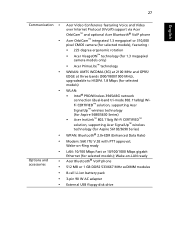
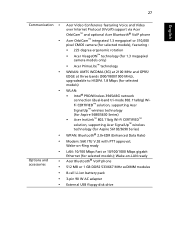
... -Ring ready
LAN: 10/100 Mbps Fast or 10/100/1000 Mbps gigabit Ethernet (for Aspire 5610Z/3690 Series)
WPAN: Bluetooth® 2.0+EDR (Enhanced Data Rate)
Modem: 56K ITU V.92 with PTT approval; Wake-on -LAN ready Acer Bluetooth® VoIP phone
512 MB or 1 GB DDR2 533/667 MHz soDIMM modules
8-cell...
Aspire 5680/5650/5630/5610/5610Z/3690 User's Guide - Page 70
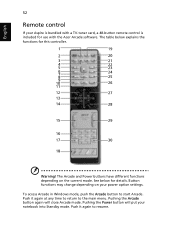
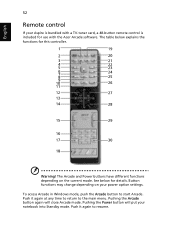
... functions may change depending on the current mode. Pushing the Power button will close Arcade mode. The table below for details. Pushing the Arcade button again will put your Aspire is bundled with a TV-tuner card, a 48-button ... start Arcade. See below explains the functions for use with the Acer Arcade software. English
52
Remote control
If your notebook into Standby mode.
Aspire 5680/5650/5630/5610/5610Z/3690 User's Guide - Page 119
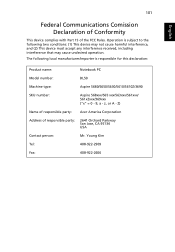
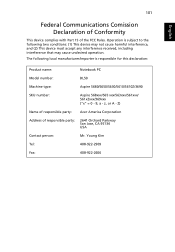
Z)
Name of responsible party: Acer America Corporation
Address of the FCC Rules. z, or A - 101
English
English
Federal Communications Comission ....
Operation is responsible for this declaration:
Product name:
Notebook PC
Model number:
BL50
Machine type:
Aspire 5680/5650/5630/5610/5610Z/3690
SKU number:
Aspire 568xxx/565 xxx/563xxx/561xxx/ 561xZxxx/369xxx ("x" = 0 - 9, a -
Aspire 5680/5650/5630/5610/5610Z/3690 User's Guide - Page 120
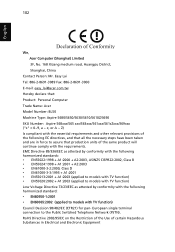
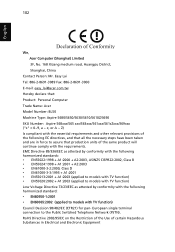
... TV function) Council Decision 98/482/EC (CTR21) for pan- English
102
We, Acer Computer (Shanghai) Limited 3F, No. 168 Xizang medium road, Huangpu District, Shanghai, ...886-2-8691-3000 E-mail: easy_lai@acer.com.tw Hereby declare that: Product: Personal Computer Trade Name: Acer Model Number: BL50 Machine Type: Aspire 5680/5650/5630/5610/5610Z/3690 SKU Number: Aspire 568xxx/565 xxx/563xxx/561xxx/...
Aspire 5610 Service Guide - Page 1


for more information,
please refer to http://csd.acer.com.tw
PRINTED IN TAIWAN Aspire 5610/TravelMate 4200 Series Service Guide
Service guide files and updates are available on the ACER/CSD web;
Aspire 5610 Service Guide - Page 15
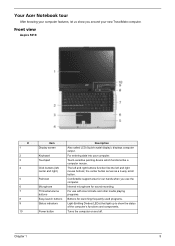
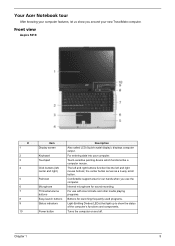
... Easy-launch buttons Status indicators
Power button
Description
Also called LCD (liquid-crystal display), displays computer output.
Your Acer Notebook tour
After knowing your... computer features, let us show the status of the computer's functions and components. Chapter 1
9 Front view
Aspire 5610:
# 1 2 3...
Aspire 5610 Service Guide - Page 17
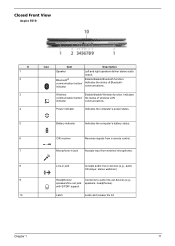
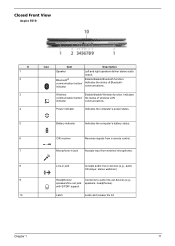
Closed Front View
Aspire 5610:
# Item # Item
Description Description
# 1 2
3
4
Icon
Item
Description
Speaker
Left and right speakers deliver stereo audio output.
Power indicator
Indicates the computer's power status.
5
Battery indicator
Indicates the computer's battery status.
# Icon Item
Description
6
## IIccoonn IItteemmCIR receiver
DDeseRcsrecipcrietpiiovtineosnsignals ...
Aspire 5610 Service Guide - Page 18
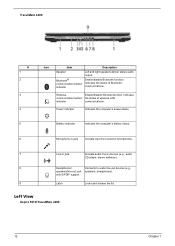
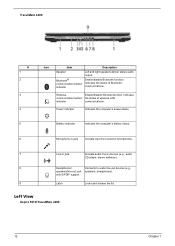
Left View
Aspire 5610/TravelMate 4200:
12
Chapter 1 indicator
communications.
TravelMate 4200:
# Item # Item
Description...page 18
Bluetooth®
Enable/disable Bluetooth function.
Wireless
Enable/disable Wireless function.
Power indicator
Indicates the computer's power status.
# Icon Item
Description
5
# Icon ItemBattery indicator
DesIcnrdipictaiotens the computer's ...
Aspire 5610 Service Guide - Page 21
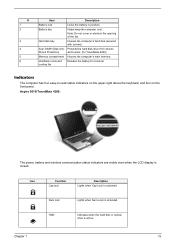
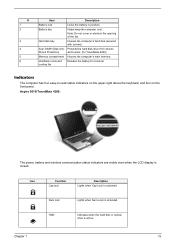
...keyboard, and four on the front panel.
Aspire 5610/TravelMate 4200:
The power, battery and wireless communication status indicators are visible... even when the LCD display is activated. HDD
Indicates when the hard disc or optical drive is active. Hard disk bay
Houses the computer's hard disk (secured with screws)
Acer...
Aspire 5610 Service Guide - Page 101
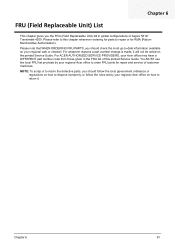
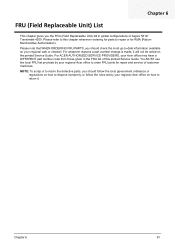
Chapter 6
FRU (Field Replaceable Unit) List
This chapter gives you the FRU (Field Replaceable Unit) list in the FRU list of Aspire 5610/ Travelmate 4200. For ACER AUTHORIZED SERVICE PROVIDERS, your regional Acer office on how to dispose it properly, or follow the local government ordinance or
regulations on how to return it will...

