Acer Aspire 5610Z Support Question
Find answers below for this question about Acer Aspire 5610Z.Need a Acer Aspire 5610Z manual? We have 2 online manuals for this item!
Question posted by fredcHAEMPI on April 7th, 2014
Will Usb 3 Adapter Work On Acer Aspire 5610z
The person who posted this question about this Acer product did not include a detailed explanation. Please use the "Request More Information" button to the right if more details would help you to answer this question.
Current Answers
There are currently no answers that have been posted for this question.
Be the first to post an answer! Remember that you can earn up to 1,100 points for every answer you submit. The better the quality of your answer, the better chance it has to be accepted.
Be the first to post an answer! Remember that you can earn up to 1,100 points for every answer you submit. The better the quality of your answer, the better chance it has to be accepted.
Related Acer Aspire 5610Z Manual Pages
Aspire 5680/5650/5630/5610/5610Z/3690 User's Guide - Page 2
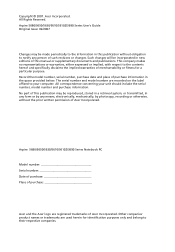
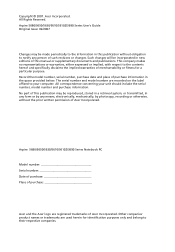
...Acer Incorporated. Other companies' product names or trademarks are registered trademarks of purchase
Acer and the Acer logo are used herein for a particular purpose. Acer Incorporated. Aspire 5680/5650/5630/5610/5610Z... warranties, either expressed or implied, with respect to notify any person of Acer Incorporated. Such changes will be made periodically to the information in any form...
Aspire 5680/5650/5630/5610/5610Z/3690 User's Guide - Page 9


... Sleep mode within 30 minutes of eyestrain and headaches after long hours of working conditions, personal health and other musculoskeletal disorders. This product has been shipped ...through Acer ePower
Management. has determined that gives people the power to 50% less energy than conventional equipment. Long work periods, bad posture, poor work habits, stress, inadequate working in ...
Aspire 5680/5650/5630/5610/5610Z/3690 User's Guide - Page 15


...
Taking care of your AC adapter
xiii
Taking care of your battery pack
xiv
Cleaning and servicing
xiv
Acer Empowering Technology
1
Empowering Technology password
1
Acer eNet Management
2
Acer ePower Management
4
Acer ePresentation Management
6
Acer eDataSecurity Management
7
Acer eLock Management
8
Acer eRecovery Management
10
Acer eSettings Management
12
Windows Mobility...
Aspire 5680/5650/5630/5610/5610Z/3690 User's Guide - Page 17


... Deluxe
(for selected models)
65
65
Remote control
66
Remote functions
67
Starting Acer Arcade Deluxe
68
VideoMagician
68
TV Joy (selected models only)
68
SportsCap (selected.../data modem
76
Built-in network feature
77
Fast Infrared (FIR)
77
Universal Serial Bus (USB)
78
IEEE 1394 port
78
PC Card slot
79
ExpressCard
80
Installing memory
81
Connecting your TV and AV-...
Aspire 5680/5650/5630/5610/5610Z/3690 User's Guide - Page 26
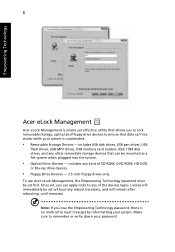
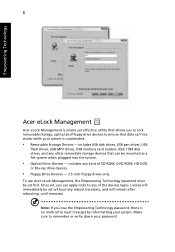
... your system is no method to any kind of the devices types. To use Acer eLock Management, the Empowering Technology password must be stolen while your password. Once set...drives only.
Lock(s) will remain after rebooting, until removed. includes USB disk drives, USB pen drives, USB
flash drives, USB MP3 drives, USB memory card readers, IEEE 1394 disk drives, and any reboot necessary...
Aspire 5680/5650/5630/5610/5610Z/3690 User's Guide - Page 38
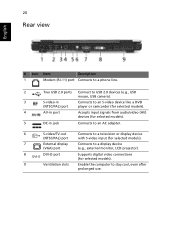
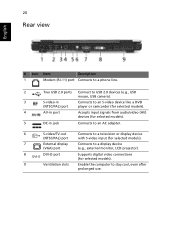
... Connect to USB 2.0 devices (e.g., USB
mouse, USB camera).
3
S-video-in
Connects to an S-video device like a DVD
(NTSC/PAL) port
player or camcorder (for selected models).
4
AV-in port
Accepts input signals from audio/video (AV) devices (for selected models).
5
DC-in jack
Connects to an AC adapter.
6
S-video/TV-out
Connects to a television...
Aspire 5680/5650/5630/5610/5610Z/3690 User's Guide - Page 40


...; 945GM Express chipset
• Intel® PRO/Wireless 3945ABG network connection
(dual-band tri-mode 802.11a/b/g) Wi-Fi CERTIFIED™ solution, supporting Acer SignalUp™ wireless technology
Aspire 5610Z Series
• Intel® Pentium® dual-core processor T2060
(1MB L2 cache, 1.6 GHz, 533 MHz FSB)
• Intel® Core™ Duo...
Aspire 5680/5650/5630/5610/5610Z/3690 User's Guide - Page 41


...
Aspire 5680/5650/5630/5610/5610Z/3690 Series
• Up to 2 GB of DDR2 533/667 MHz memory,
upgradeable to 4 GB using two soDIMM modules (dual-channel support) Aspire 3690...-ion battery pack (6-cell)
• Acer QuicCharge™ technology:
• 80% charge in 1 hour
• 2-hour rapid charge
• 2.5-hour charge-in-use
• 3-pin 90 W AC adapter • 88-/89-key keyboard, with...
Aspire 5680/5650/5630/5610/5610Z/3690 User's Guide - Page 42


..., 1280 x 800 pixel
resolution, 16:10 viewing ratio, supporting simultaneous multi-window viewing via Acer GridVista™
• NVIDIA® GeForce® Go 7600/7600SE with 128/256MB
of ...950, up to 224 MB of shared system memory, supporting Microsoft® DirectX® 9.0 (for Aspire 5610Z/3690 Series)
• Dual independent display
• 16.7 million colors
• MPEG-2/DVD hardware-...
Aspire 5680/5650/5630/5610/5610Z/3690 User's Guide - Page 45
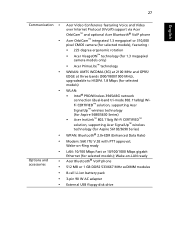
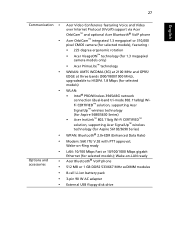
... (for Aspire 5680/5630 Series) • Acer InviLink™ 802.11b/g Wi-Fi CERTIFIED™ solution, supporting Acer SignalUp™ wireless technology (for selected models); Wake-on -LAN ready Acer Bluetooth® VoIP phone
512 MB or 1 GB DDR2 533/667 MHz soDIMM modules
8-cell Li-ion battery pack
3-pin 90 W AC adapter
External USB floppy...
Aspire 5680/5650/5630/5610/5610Z/3690 User's Guide - Page 46


...II) • 5-in-1 card reader (SD/MMC/MS/MS PRO/xD)
(for selected models)
• Four USB 2.0 ports • DVI-D port (for selected models) • IEEE 1394 port (for selected models) • ...-in jack • Ethernet (RJ-45) port • Modem (RJ-11) port • DC-in jack for AC adapter • Temperature:
• Operating: 5 °C to 35 °C • Non-operating: -20 °C to 65...
Aspire 5680/5650/5630/5610/5610Z/3690 User's Guide - Page 61
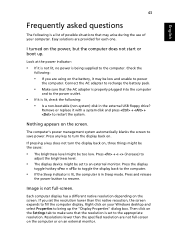
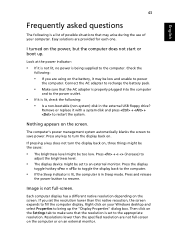
Easy solutions are using on the battery, it is in the external USB floppy drive?
Check the
following:
• If you set the resolution lower than the ...you are provided for each one. Right-click on an external monitor. Connect the AC adapter to recharge the battery pack.
• Make sure that the AC adapter is properly plugged into the computer
and to the power outlet.
• If it ...
Aspire 5680/5650/5630/5610/5610Z/3690 User's Guide - Page 62
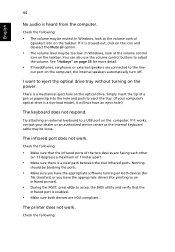
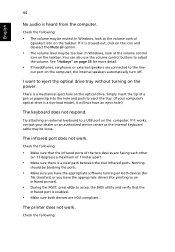
....
out port on the power.
There is heard from the computer. If it works, contact your computer's optical drive is a slot-load model, it is a clear path between ...The printer does not work . You can also use the volume control buttons to a USB port on the taskbar. Try attaching an external keyboard to adjust the volume. The infrared port does not work . Check the following ...
Aspire 5680/5650/5630/5610/5610Z/3690 User's Guide - Page 63
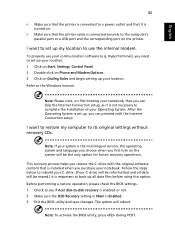
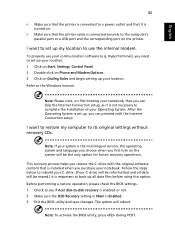
...on first booting your communication software (e.g.
Before performing a restore operation, please check the BIOS settings. 1 Check to see if Acer disk-to-disk recovery is enabled or not. 2 Make sure the D2D Recovery setting in Main is not necessary to set... will be erased.) It is connected securely to the computer's
parallel port or a USB port and the corresponding port on the printer.
Aspire 5680/5650/5630/5610/5610Z/3690 User's Guide - Page 68
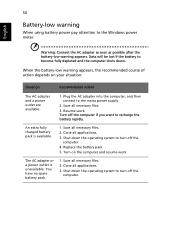
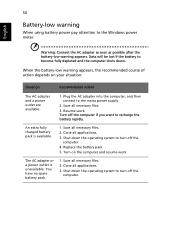
...computer shuts down the operating system to the Windows power meter. Warning: Connect the AC adapter as soon as possible after the battery-low warning appears. Data will be lost if ... your situation:
Situation
Recommended Action
The AC adapter and a power outlet are available.
1. Save all necessary files. 2. Resume work .
An extra fully charged battery pack is unavailable.
The AC...
Aspire 5680/5650/5630/5610/5610Z/3690 User's Guide - Page 119
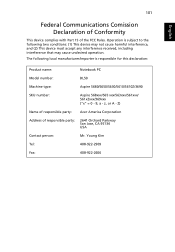
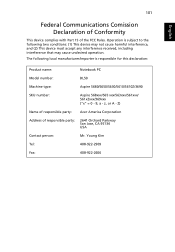
..., including interference that may cause undesired operation. Z)
Name of responsible party: Acer America Corporation
Address of the FCC Rules. Operation is subject to the following local...this declaration:
Product name:
Notebook PC
Model number:
BL50
Machine type:
Aspire 5680/5650/5630/5610/5610Z/3690
SKU number:
Aspire 568xxx/565 xxx/563xxx/561xxx/ 561xZxxx/369xxx ("x" = 0 - 9, ...
Aspire 5680/5650/5630/5610/5610Z/3690 User's Guide - Page 120
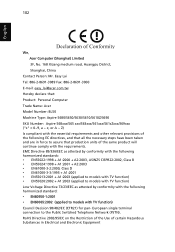
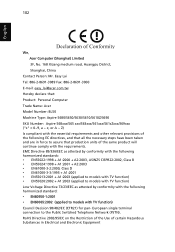
... have been taken and are in Electrical and Electronic Equipment English
102
We, Acer Computer (Shanghai) Limited 3F, No. 168 Xizang medium road, Huangpu District,...886-2-8691-3000 E-mail: easy_lai@acer.com.tw Hereby declare that: Product: Personal Computer Trade Name: Acer Model Number: BL50 Machine Type: Aspire 5680/5650/5630/5610/5610Z/3690 SKU Number: Aspire 568xxx/565 xxx/563xxx/561xxx/...
Aspire 5610 Service Guide - Page 8
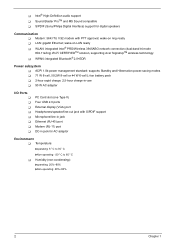
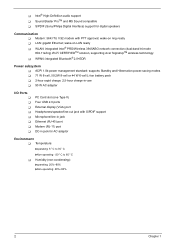
...3945ABG network connection (dual-band tri-mode 802.11a/b/g) Wi-Fi CERTIFIEDTM solution, supporting Acer SignalUpTM wireless technology T WPAN: integrated Bluetooth® 2.0+EDR
Power subsystem T ACPI 1....2-hour rapid charge; 2.5-hour charge-in-use T 90 W AC adapter
I/O Ports
T T T T T T T T
PC Card slot (one Type II) Four USB 2.0 ports External display (VGA) port Headphones/speaker/line-out jack...
Aspire 5610 Service Guide - Page 20
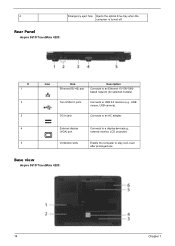
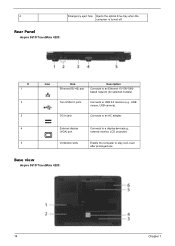
DC-in jack
Connects to USB 2.0 devices (e.g., USB mouse, USB camera).
Two USB 2.0 ports
Connects to an AC adapter. Base view
Aspire 5610/TravelMate 4200:
14
Chapter 1 External display (VGA) port
Ventilation slots
Connects to an Ethernet 10/100/1000based network (for selected models).
Rear Panel
Aspire 5610/TravelMate 4200:
# 1 2 3 4
5
Icon
Item Ethernet (RJ-45) port
...
Aspire 5610 Service Guide - Page 92
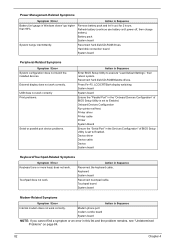
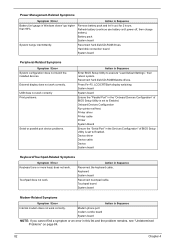
... board
Modem-Related Symptoms
Symptom / Error
Action in Sequence
Internal modem does not work correctly Print problems.
Serial or parallel port device problems.
Action in the Devices ... let it cool for 2 hours. Battery pack System board
System hangs intermittently. USB does not work correctly. Onboard Devices Configuration Run printer self-test. Keyboard System board
Reconnect touchpad ...
Similar Questions
Vga Adapter For Acer Aspire Es1-311
I have recently purchased an Acer Aspire ES1-311 and now would like to use it to deliver computer pr...
I have recently purchased an Acer Aspire ES1-311 and now would like to use it to deliver computer pr...
(Posted by mcpmmleeds 9 years ago)
How To Change Dc Adapter For Acer Aspire 5610 Bl50
(Posted by mgrgamino 9 years ago)

