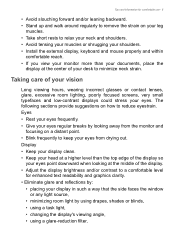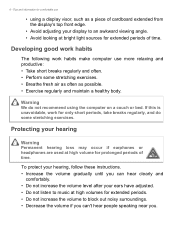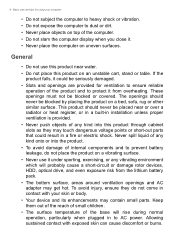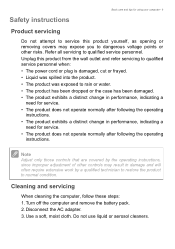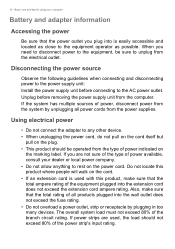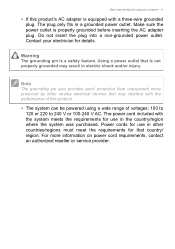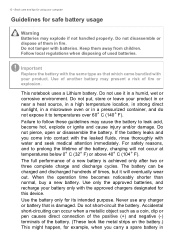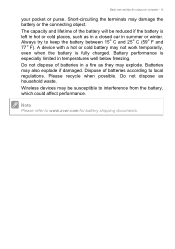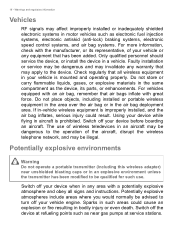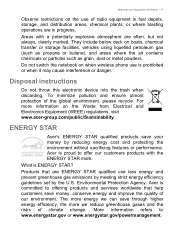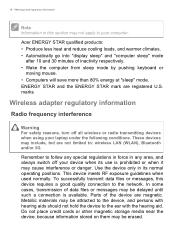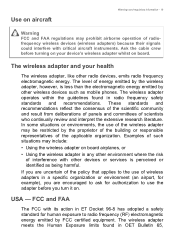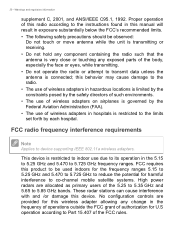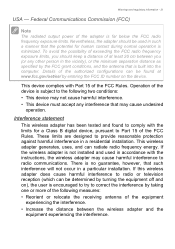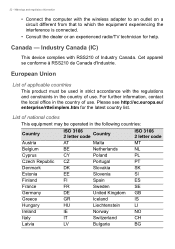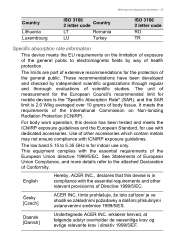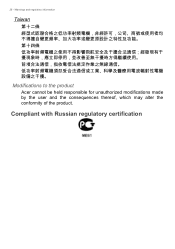Acer Aspire ES1-311 Support Question
Find answers below for this question about Acer Aspire ES1-311.Need a Acer Aspire ES1-311 manual? We have 1 online manual for this item!
Question posted by mcpmmleeds on January 7th, 2015
Vga Adapter For Acer Aspire Es1-311
I have recently purchased an Acer Aspire ES1-311 and now would like to use it to deliver computer presentations (powerpoint etc). Unfortuantely, I have not been able to find an appropriate VGA adapter. Can anyone let me know where I can buy such a VGA adapter? In advance, many thanks. MM
Current Answers
Answer #1: Posted by zzed41 on January 7th, 2015 7:36 AM
Hi! Ask a computer shop for a HDMI-VGA adapter. They should have one available. If not, there are a lot of choices in online stores such as amazon. I have linked some options from amazon below.
http://www.amazon.co.uk/s/ref=nb_sb_noss_1?url=search-alias%3Dcomputers&field-keywords=HDMI%20VGA
Hope this helps! If it does, please click on the Accept Answer button. I will greatly appreciate it! :)
Related Acer Aspire ES1-311 Manual Pages
Similar Questions
I Do I Remove The Sata O Port Hdd Password From Acer Aspire 5551-2036 Computer
Please help me figure it out
Please help me figure it out
(Posted by hoosierlisa916 6 years ago)
Acer Aspire Z1-62g1
When i turn on my computer, it starts to load, but then a couple flashes happen and then goes comple...
When i turn on my computer, it starts to load, but then a couple flashes happen and then goes comple...
(Posted by bsadi2015 7 years ago)
How To Reboot A Acer Aspire 5733 Computer Using F2 Key
(Posted by sbrna 10 years ago)
Can I Disable Battery Charging Inn Acer Aspire 5740 When Using Charger??
as we can disable battery charging in dell when using the charger....can we do the same in acer???to...
as we can disable battery charging in dell when using the charger....can we do the same in acer???to...
(Posted by Gaurang 11 years ago)