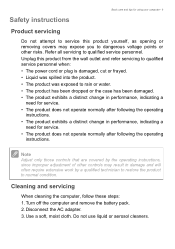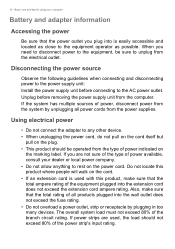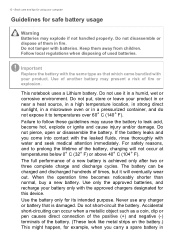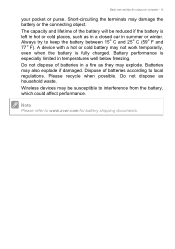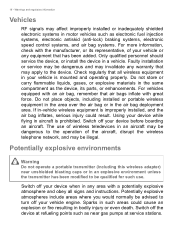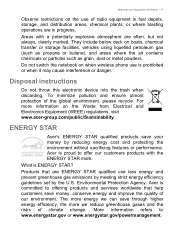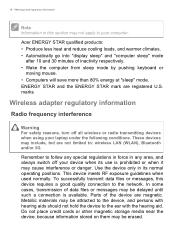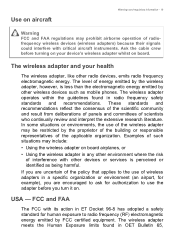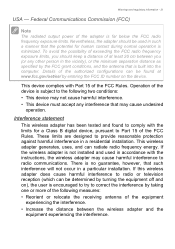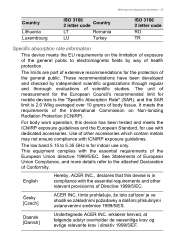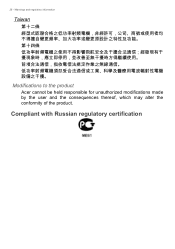Acer Aspire ES1-311 Support Question
Find answers below for this question about Acer Aspire ES1-311.Need a Acer Aspire ES1-311 manual? We have 1 online manual for this item!
Question posted by bsadi2015 on January 27th, 2017
Acer Aspire Z1-62g1
Current Answers
Answer #1: Posted by BusterDoogen on January 27th, 2017 11:11 AM
If none of that resolves it. Try turning off the laptop, connect an external display, turn on the external display and then turn on the laptop. Can you see your desktop on the external display? If yes, then your laptops display may well need replacing. If you can't see anything even on the external monitor, then your graphics card may well need replacing.
I hope this is helpful to you!
Please respond to my effort to provide you with the best possible solution by using the "Acceptable Solution" and/or the "Helpful" buttons when the answer has proven to be helpful. Please feel free to submit further info for your question, if a solution was not provided. I appreciate the opportunity to serve you!
Related Acer Aspire ES1-311 Manual Pages
Similar Questions
Please help me figure it out
I have recently purchased an Acer Aspire ES1-311 and now would like to use it to deliver computer pr...
my acer aspire v5 is showing blue power light on on button but won't start up - just shows a blank s...