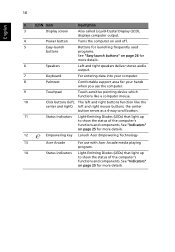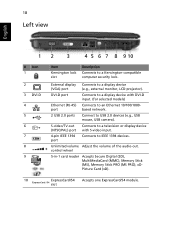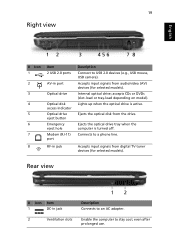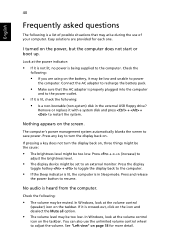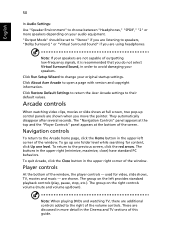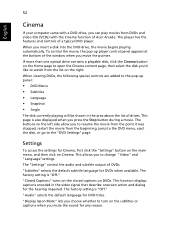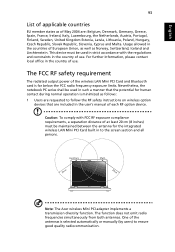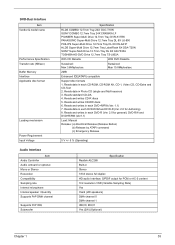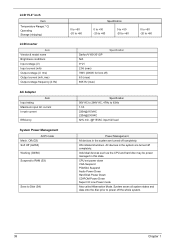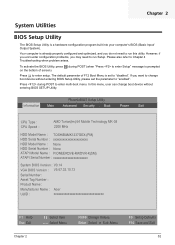Acer Aspire 5520G Support Question
Find answers below for this question about Acer Aspire 5520G.Need a Acer Aspire 5520G manual? We have 2 online manuals for this item!
Question posted by mohdtayab on August 14th, 2011
No Audio Output Device In Stalled
The person who posted this question about this Acer product did not include a detailed explanation. Please use the "Request More Information" button to the right if more details would help you to answer this question.
Current Answers
Related Acer Aspire 5520G Manual Pages
Similar Questions
Headphone Audio Output Inoperative When Outputting Video From Hdmi
I am trying to use my V3-371 for giving a video show. BUT as soon as I plug in the HDMI cable to out...
I am trying to use my V3-371 for giving a video show. BUT as soon as I plug in the HDMI cable to out...
(Posted by nicklera 8 years ago)
Error In Windows 7: No Audio Output Device Is Installed
Why is my Acer laptop Aspire 5750-6677 showing this Error for Windows 7 and the sound and speakers n...
Why is my Acer laptop Aspire 5750-6677 showing this Error for Windows 7 and the sound and speakers n...
(Posted by stevencepps 9 years ago)
Does My Laptop Have An Audio Output For Connecting External Speakers?
does my acer extensa 5200 laptop have an audio output for connecting external speakers?
does my acer extensa 5200 laptop have an audio output for connecting external speakers?
(Posted by transitiontales 11 years ago)
The 6492's Audio Output Is Very Noisy, How Do I Eliminate The Noise
is there a way of reducing the static/electrical noise which the computer's audio output gives?
is there a way of reducing the static/electrical noise which the computer's audio output gives?
(Posted by richmarc 12 years ago)
No Audio Output Device Is Installed Error
Iam having Acer aspirr 4520 with windows vista. Facing problem with the audio. Audio icon on the ri...
Iam having Acer aspirr 4520 with windows vista. Facing problem with the audio. Audio icon on the ri...
(Posted by cibyjacob3 14 years ago)