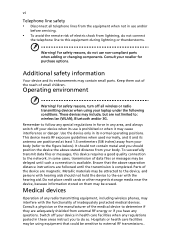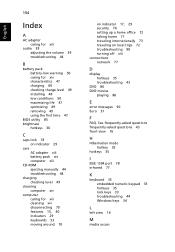Acer Extensa 5200 Support Question
Find answers below for this question about Acer Extensa 5200.Need a Acer Extensa 5200 manual? We have 1 online manual for this item!
Question posted by transitiontales on January 29th, 2013
Does My Laptop Have An Audio Output For Connecting External Speakers?
does my acer extensa 5200 laptop have an audio output for connecting external speakers?
Current Answers
Answer #1: Posted by MercedesAMG on January 30th, 2013 6:46 AM
Yes it does. Check the following link for clarity.
https://support.acer.com/us/en/product/default.aspx?modelId=712
Please respond to my effort to provide you with the best possible solution by using the "Acceptable Solution" and/or the "Helpful" buttons when the answer has proven to be helpful. Please feel free to submit further info for your question, if a solution was not provided. I appreciate the opportunity to serve you!
Related Acer Extensa 5200 Manual Pages
Similar Questions
Headphone Audio Output Inoperative When Outputting Video From Hdmi
I am trying to use my V3-371 for giving a video show. BUT as soon as I plug in the HDMI cable to out...
I am trying to use my V3-371 for giving a video show. BUT as soon as I plug in the HDMI cable to out...
(Posted by nicklera 8 years ago)
How Do I Hook Up External Speakers So They Work?
acer aspire 5733 laptop. I hooked up external speakers to headphone jack and speakers won't work. Ho...
acer aspire 5733 laptop. I hooked up external speakers to headphone jack and speakers won't work. Ho...
(Posted by cmcathcart 9 years ago)
Acer Aspire 5733z-4851 External Speaker Help?
Where Do You Plug In External Speakers on a Acer Aspire 5733z-4851?
Where Do You Plug In External Speakers on a Acer Aspire 5733z-4851?
(Posted by mcjeb 10 years ago)
External Speaker
external speaker when connected the microphone jack is not working what i should do for the external...
external speaker when connected the microphone jack is not working what i should do for the external...
(Posted by ggdeen 11 years ago)
External Speakers
I bought external speakers for aspire 5253 laptop, but no sound comes through them. I have plugged t...
I bought external speakers for aspire 5253 laptop, but no sound comes through them. I have plugged t...
(Posted by bjsims61 12 years ago)