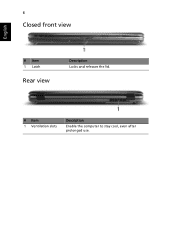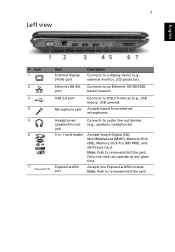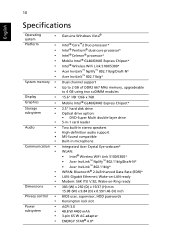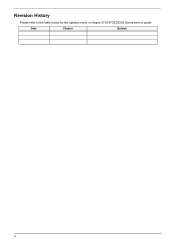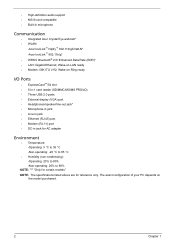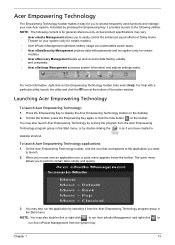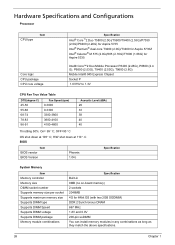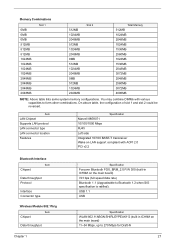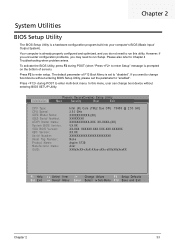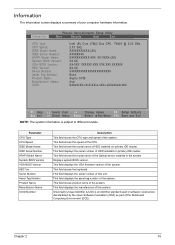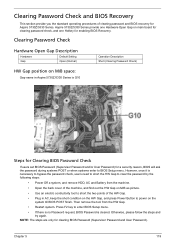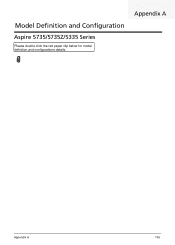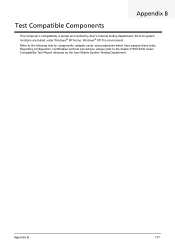Acer Aspire 5335 Support Question
Find answers below for this question about Acer Aspire 5335.Need a Acer Aspire 5335 manual? We have 2 online manuals for this item!
Question posted by aearleyae on June 11th, 2014
Slot Missing Something
On my Acer aspire 5335 I have a slot right above the SD card slot that looks like it should have something in it but my question is what should be there ...
Current Answers
Related Acer Aspire 5335 Manual Pages
Similar Questions
Acer Aspire Model 5335-2238 Which Board Senses The Battery ? Alan
the computer does not sense the battery but battery is good which board senses the battery in this m...
the computer does not sense the battery but battery is good which board senses the battery in this m...
(Posted by amustng 7 years ago)
Does My Acer Extensa 5630ez Have An Sd Card Reader?
(Posted by wendyo 11 years ago)
Acer Aspire 5335 Blank Screen
hi my acer aspire 5335 has a dim screen ,screen works fine in another laptop does this mean the faul...
hi my acer aspire 5335 has a dim screen ,screen works fine in another laptop does this mean the faul...
(Posted by graywash 12 years ago)