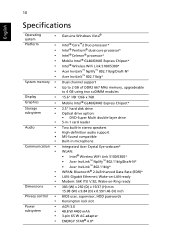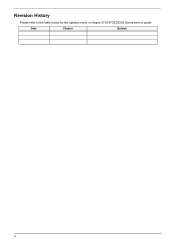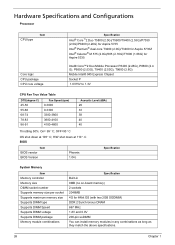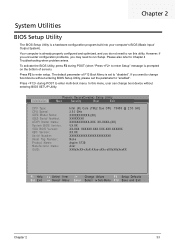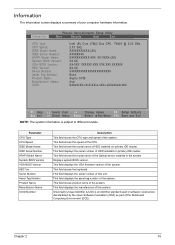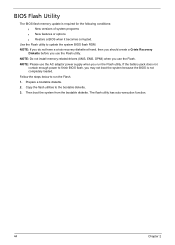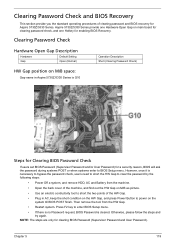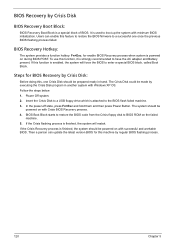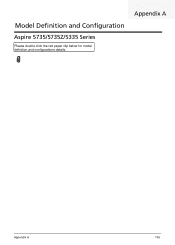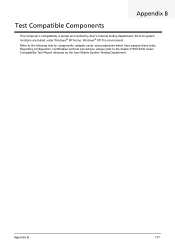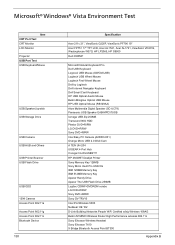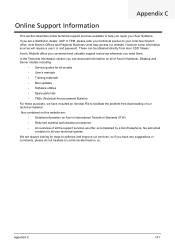Acer Aspire 5335 Support Question
Find answers below for this question about Acer Aspire 5335.Need a Acer Aspire 5335 manual? We have 2 online manuals for this item!
Question posted by noorypal on October 30th, 2013
How To Flash Bios On Acer Aspire 5335
The person who posted this question about this Acer product did not include a detailed explanation. Please use the "Request More Information" button to the right if more details would help you to answer this question.
Current Answers
Related Acer Aspire 5335 Manual Pages
Similar Questions
Acer Aspire Model 5335-2238 Which Board Senses The Battery ? Alan
the computer does not sense the battery but battery is good which board senses the battery in this m...
the computer does not sense the battery but battery is good which board senses the battery in this m...
(Posted by amustng 7 years ago)
I Have An Acer Aspire One And The Power Lights Will Come On But The Screen Wont
(Posted by tisharae7891 10 years ago)
Acer Aspire 5335 Blank Screen
hi my acer aspire 5335 has a dim screen ,screen works fine in another laptop does this mean the faul...
hi my acer aspire 5335 has a dim screen ,screen works fine in another laptop does this mean the faul...
(Posted by graywash 12 years ago)