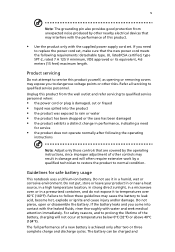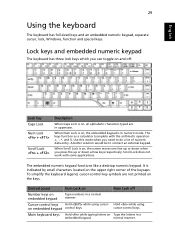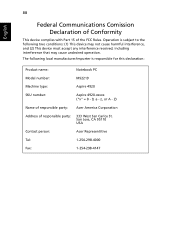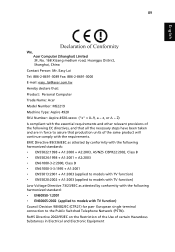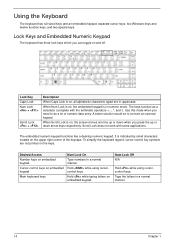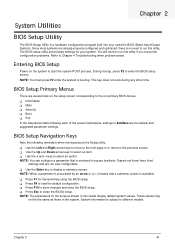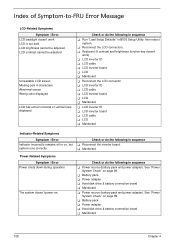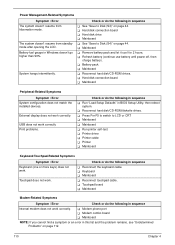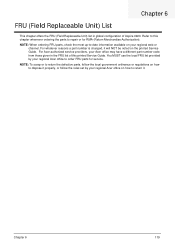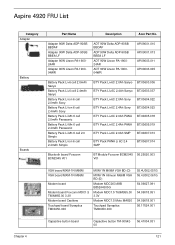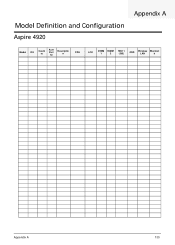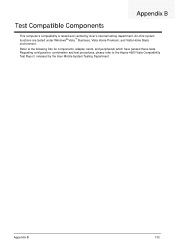Acer Aspire 4920 Support Question
Find answers below for this question about Acer Aspire 4920.Need a Acer Aspire 4920 manual? We have 2 online manuals for this item!
Question posted by lalexanderjr on January 16th, 2014
All The Keys Do Not Work
The person who posted this question about this Acer product did not include a detailed explanation. Please use the "Request More Information" button to the right if more details would help you to answer this question.
Current Answers
Related Acer Aspire 4920 Manual Pages
Similar Questions
Left Arrow Key Is Not Properly
i have some problem with my laptop acer 4920... about the left arrow, after i playing games (NSF Spl...
i have some problem with my laptop acer 4920... about the left arrow, after i playing games (NSF Spl...
(Posted by iman16putra 9 years ago)
How To Fix An Arrow Key On Acer Aspire 5733 Laptop Keyboard
(Posted by ashlobzbra 10 years ago)
How To Repair The Fn Key On Acer Aspire 5336 Laptop
(Posted by Stephzzzz38 10 years ago)
Broken Our Lapto Acer Aspire 4920
i want message to acer aspire 4920 1.sound speaker2.tombol inside toucpad any there have that devic...
i want message to acer aspire 4920 1.sound speaker2.tombol inside toucpad any there have that devic...
(Posted by muttaqinnad 10 years ago)
Aspire 4920
i want to ask that what is the shortcut key for opening the acer aspire 4920 crystel eye webcam
i want to ask that what is the shortcut key for opening the acer aspire 4920 crystel eye webcam
(Posted by killerfaris 12 years ago)