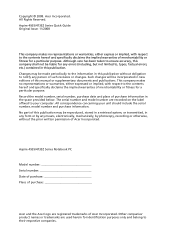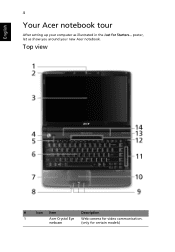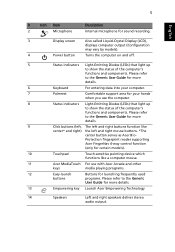Acer Aspire 4735ZG Support Question
Find answers below for this question about Acer Aspire 4735ZG.Need a Acer Aspire 4735ZG manual? We have 1 online manual for this item!
Question posted by ramamsee on June 11th, 2011
My Notebook Is Switching-off Frequently
my notebook is switching-off frequently after starting 30min it is suddenly happning. who can i over cum this problem
Current Answers
Answer #1: Posted by kcmjr on June 12th, 2011 12:08 AM
This sounds like an overheat issue. Make sure the CPU fan is working. Is hot air coming out of the vent holes? The fans in these laptops are very small and frequently die. Also make sure you do not block the vent holes by using the laptop on your lap. It sound crazy but using a laptop on your lap can be the worst thing to do since your legs block the vent holes.
If the fan is working then there is a CPU or mainboard isse and you'll need to take it to a repair shop for full diagnosis.
Licenses & Certifications: Microsoft, Cisco, VMware, Novell, FCC RF & Amateur Radio licensed.
Related Acer Aspire 4735ZG Manual Pages
Similar Questions
Hi Im My Acer Notebook Not Work Start Button Where Find This Button?
Hi im my acer notebook not work start buttonWhere find this button?
Hi im my acer notebook not work start buttonWhere find this button?
(Posted by Gunduzhesenov93 7 years ago)
Where Is Wifi Button On Acer Laptop Aspire 5542g
(Posted by appolo876 10 years ago)
How Do I Turn The Bluetooth Function On The Acer Laptop Aspire V3-471g
(Posted by Apex01 10 years ago)
Does My Acer Laptop Aspire 5733z-4633 Have A Wireless Switch
(Posted by 0seaLa 10 years ago)
Unable To Connect Wi-fi Connection In My Laptop Aspire 4720z Model
hi, Actually,in my lapytop i got wi-fi switch botton.but when I turn it on it is not showing any ac...
hi, Actually,in my lapytop i got wi-fi switch botton.but when I turn it on it is not showing any ac...
(Posted by naliniadala 12 years ago)