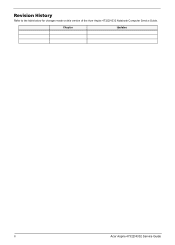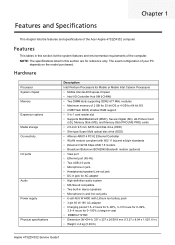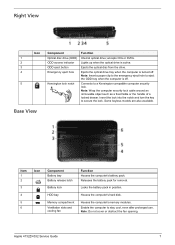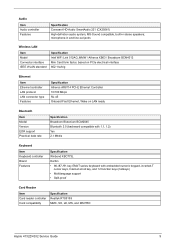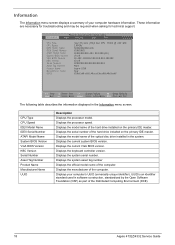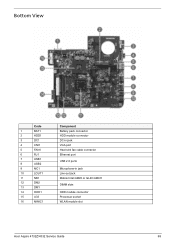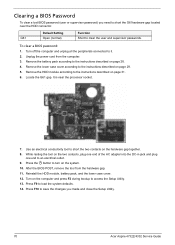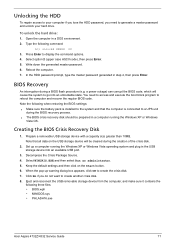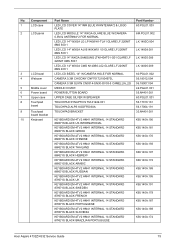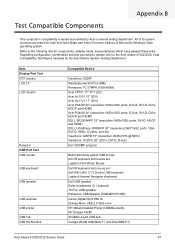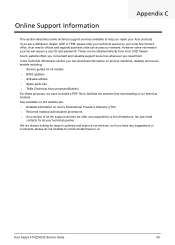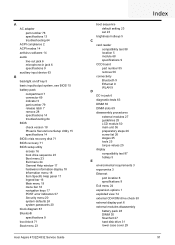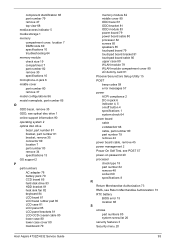Acer Aspire 4732Z Support Question
Find answers below for this question about Acer Aspire 4732Z.Need a Acer Aspire 4732Z manual? We have 2 online manuals for this item!
Question posted by elizaaeros on March 13th, 2014
How Can I Open Internal Microphone Of My Aspire 4732z
The person who posted this question about this Acer product did not include a detailed explanation. Please use the "Request More Information" button to the right if more details would help you to answer this question.
Current Answers
Related Acer Aspire 4732Z Manual Pages
Similar Questions
How Can I Open Internal Bluetooth Device On My Aspire 4732z
(Posted by norcaswtpz 9 years ago)
How To Retrive Bios Password Acer Aspire 4732z
For the past 3 weeks I have been Desperately looking for bios password help for my acer aspire 4732z...
For the past 3 weeks I have been Desperately looking for bios password help for my acer aspire 4732z...
(Posted by nethelpbhu 9 years ago)
Acer Aspire 5750g Internal Microphone
Acer Aspire 5750G Internal Microphone working although disabled in Control Panel. Even just touching...
Acer Aspire 5750G Internal Microphone working although disabled in Control Panel. Even just touching...
(Posted by egc8waco 11 years ago)
My Internal Microphone Is Not Working Or Has Not Been Set Up .... Can You Help
my internal microphone needs to be set up can you help
my internal microphone needs to be set up can you help
(Posted by vijaya3 12 years ago)
How Fixed Specification About Sample Rate Of Acer Aspire 4732z?
how fixed specification about sample rate of Acer Aspire 4732z?
how fixed specification about sample rate of Acer Aspire 4732z?
(Posted by hestiwidyaismaya 12 years ago)